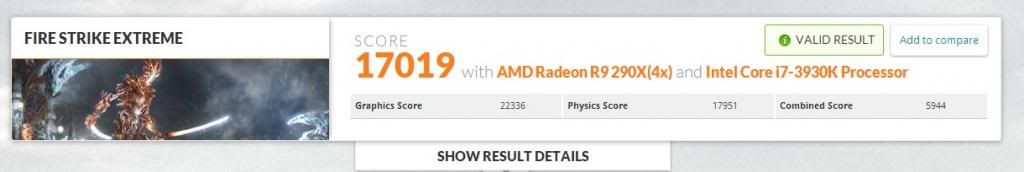-
Competitor rules
Please remember that any mention of competitors, hinting at competitors or offering to provide details of competitors will result in an account suspension. The full rules can be found under the 'Terms and Rules' link in the bottom right corner of your screen. Just don't mention competitors in any way, shape or form and you'll be OK.
You are using an out of date browser. It may not display this or other websites correctly.
You should upgrade or use an alternative browser.
You should upgrade or use an alternative browser.
R9 290X Owners Thread
- Thread starter Kaapstad
- Start date
More options
Thread starter's postsNot sure if I am lucky, but I am getting 1150/1500 stable with no artifacts on stock volts.
That sounds pretty good.

Soldato
- Joined
- 2 Jan 2012
- Posts
- 12,221
- Location
- UK.
Not sure if I am lucky, but I am getting 1150/1500 stable with no artifacts on stock volts.
Looks like you won the silicon lottery
 .
.Looks like you won the silicon lottery.
Yay! 1.3v hit nicely on 1285/1625
May flash bios and go some more

Edit: but since moved from Windows 7 to 8.1 my CPU doesn't seem to score as high In benching now :-/
Hi guys
Just a little information for everyone i have a sapphire flashed to stock ASUS bios from gibbo thanks again for the bios my good man.
So i was messing about in GPU tweak and clicked on the live update i thought it was just the GPU tweak app that would get updated but it looks like it updated the bios on my card to a new ASUS version after it did that GPU tweak would not allow me to modify the voltage any more. I am wondering if anyone else found this i had to flash back to the stock asus bios to get voltage unlocked again.
Just a little heads up just in case other people get this issue i guess the new bios is detecting that its not an asus card and then not enabling the voltage control or the flash did not go well.
Paolo
Just a little information for everyone i have a sapphire flashed to stock ASUS bios from gibbo thanks again for the bios my good man.
So i was messing about in GPU tweak and clicked on the live update i thought it was just the GPU tweak app that would get updated but it looks like it updated the bios on my card to a new ASUS version after it did that GPU tweak would not allow me to modify the voltage any more. I am wondering if anyone else found this i had to flash back to the stock asus bios to get voltage unlocked again.
Just a little heads up just in case other people get this issue i guess the new bios is detecting that its not an asus card and then not enabling the voltage control or the flash did not go well.
Paolo
Hi,
Is it normal to have audible coil whine after putting a waterblock on a 290?
Im not even sure it was making that whine prior to placing the waterblock as I couldnt hear anything over the stock fan.
Not sure what to do really, maybe reseat the GPU and try again?
Is it normal to have audible coil whine after putting a waterblock on a 290?
Im not even sure it was making that whine prior to placing the waterblock as I couldnt hear anything over the stock fan.
Not sure what to do really, maybe reseat the GPU and try again?
Associate
- Joined
- 9 Jan 2013
- Posts
- 446
thats pretty decent
this is mine with 2x r9 290 (non x) stock clocks
not extreme though lol

Soldato
- Joined
- 5 Sep 2011
- Posts
- 12,874
- Location
- Surrey
I hate to think what they will use @1200/1625.
Christ, that is a lot of juice!
Eek that score, awesome
 ..What are you getting with 3 cards Karl?
..What are you getting with 3 cards Karl?Hi,
Is it normal to have audible coil whine after putting a waterblock on a 290?
Im not even sure it was making that whine prior to placing the waterblock as I couldnt hear anything over the stock fan.
Not sure what to do really, maybe reseat the GPU and try again?
You prob couldnt hear the whine over the fan. But when its quiet then you hear it. Same happened here
You prob couldnt hear the whine over the fan. But when its quiet then you hear it. Same happened here
Yew my 290x whines. Not bad as my older 7990 tho. I can ignore this
Will it go away? is there any way to stop it or should I just RMA and hope the next card wont make the same noise (and is that a lottery regardless)?
Yay! 1.3v hit nicely on 1285/1625
May flash bios and go some more
Edit: but since moved from Windows 7 to 8.1 my CPU doesn't seem to score as high In benching now :-/
That's under water right right ??? Nice overclock man

Will it go away? is there any way to stop it or should I just RMA and hope the next card wont make the same noise (and is that a lottery regardless)?
TBH nearly every high end card whines now days
That's under water right right ??? Nice overclock man
Yep under water. I will be flash the bios and push the volts to see what I get. Hottest temp high high 40's.
Soldato
- Joined
- 12 Sep 2012
- Posts
- 11,698
- Location
- Surrey
Got lucky with mine it seems. MSI afterburner is letting me max it at 1233/1550. Need an asus flash to keep going. Have it under water and even under torture tests i don't see it go past 48 degrees.
@Scramz , @Avenged7Fold
Just out of interest guys what kind of clockers were you getting on the stock cooler could you hit these clocks with the fan maxed out or were you limited ?
I can get to aobut 1180/1600 on the stock cooler but it gets hot i cant push it more without getting problems just wondering if i go water can i push it more.
i guess if you guys got about the same as me on the stock cooler it might be possible that i have more room to OC if i get it under water.
Cheers in advance dudes
Just out of interest guys what kind of clockers were you getting on the stock cooler could you hit these clocks with the fan maxed out or were you limited ?
I can get to aobut 1180/1600 on the stock cooler but it gets hot i cant push it more without getting problems just wondering if i go water can i push it more.
i guess if you guys got about the same as me on the stock cooler it might be possible that i have more room to OC if i get it under water.
Cheers in advance dudes

Soldato
- Joined
- 6 Feb 2010
- Posts
- 14,582
Hey, I was wondering if there a way to increase the voltage for the memory?
Currently using the unlocked VTX 290x...will get black screen problem/crash when clocking the memory too high.
Currently using the unlocked VTX 290x...will get black screen problem/crash when clocking the memory too high.
Soldato
- Joined
- 6 Aug 2009
- Posts
- 4,504
- Location
- Wales
Hey, I was wondering if there a way to increase the voltage for the memory?
Currently using the unlocked VTX 290x...will get black screen problem/crash when clocking the memory too high.
I've found adjusting the AUX voltage helps when overclocking the memory Marine, as for dedicated memory voltage control, AFAIK, there's isn't, not yet at least.
Soldato
- Joined
- 6 Feb 2010
- Posts
- 14,582
I tried putting that on max on MSI Afterburner, it doesn't help much comparing to +0 to me. Would still black screen going beyond 1550MHz.I've found adjusting the AUX voltage helps when overclocking the memory Marine, as for dedicated memory voltage control, AFAIK, there's isn't, not yet at least.
Soldato
- Joined
- 6 Aug 2009
- Posts
- 4,504
- Location
- Wales
Yeah same here pal,
Strange thing is though i can benchmark 3dmark 13,11 and all the heavens @1625 no problem, but games cause a black screen.
I'm happy to leave it @1150/1450 for now tbh, performance is incredible.
Strange thing is though i can benchmark 3dmark 13,11 and all the heavens @1625 no problem, but games cause a black screen.
I'm happy to leave it @1150/1450 for now tbh, performance is incredible.