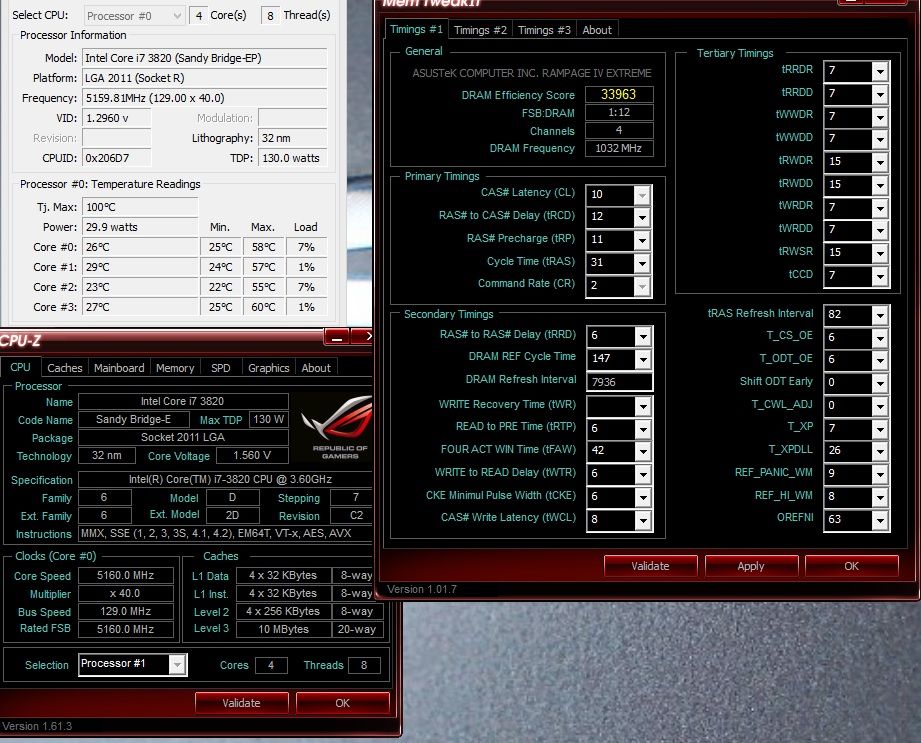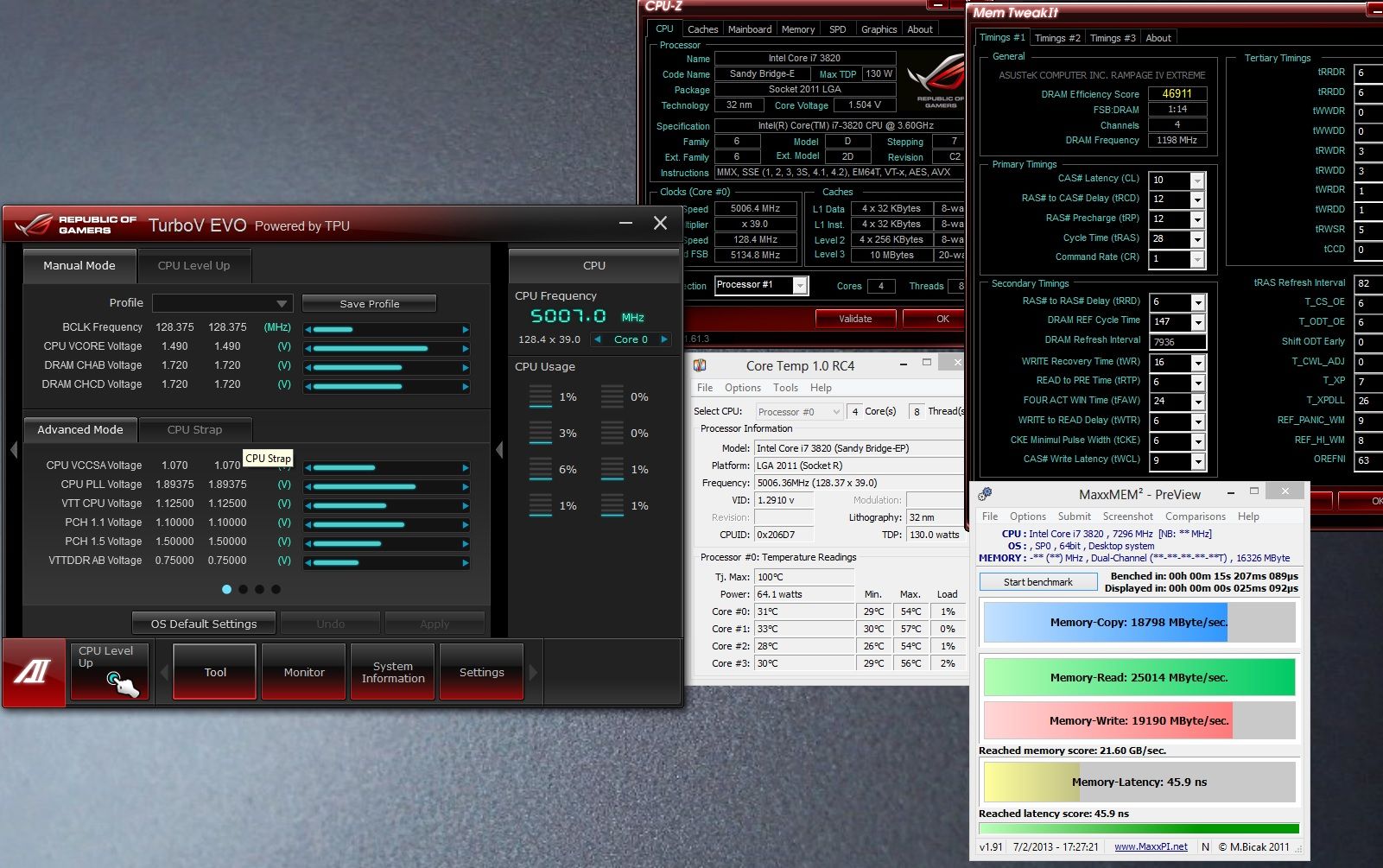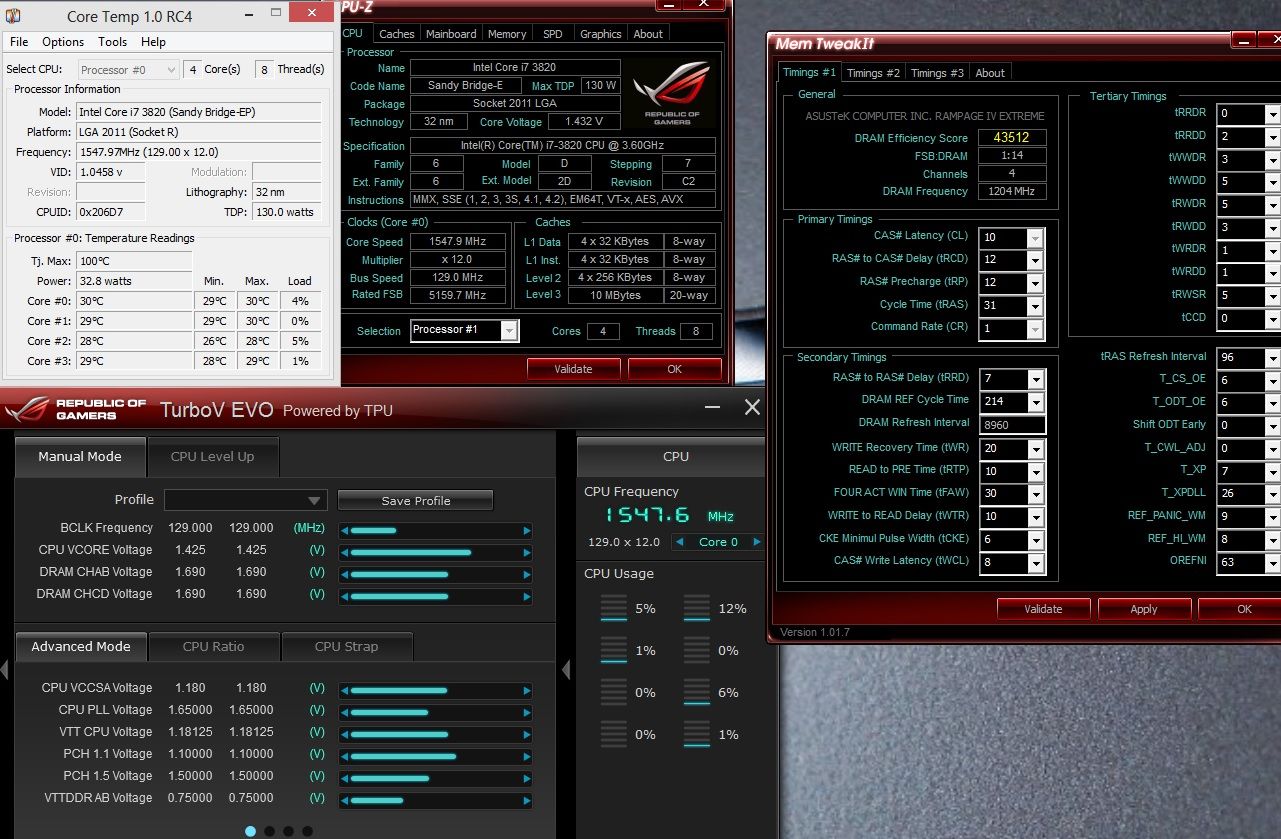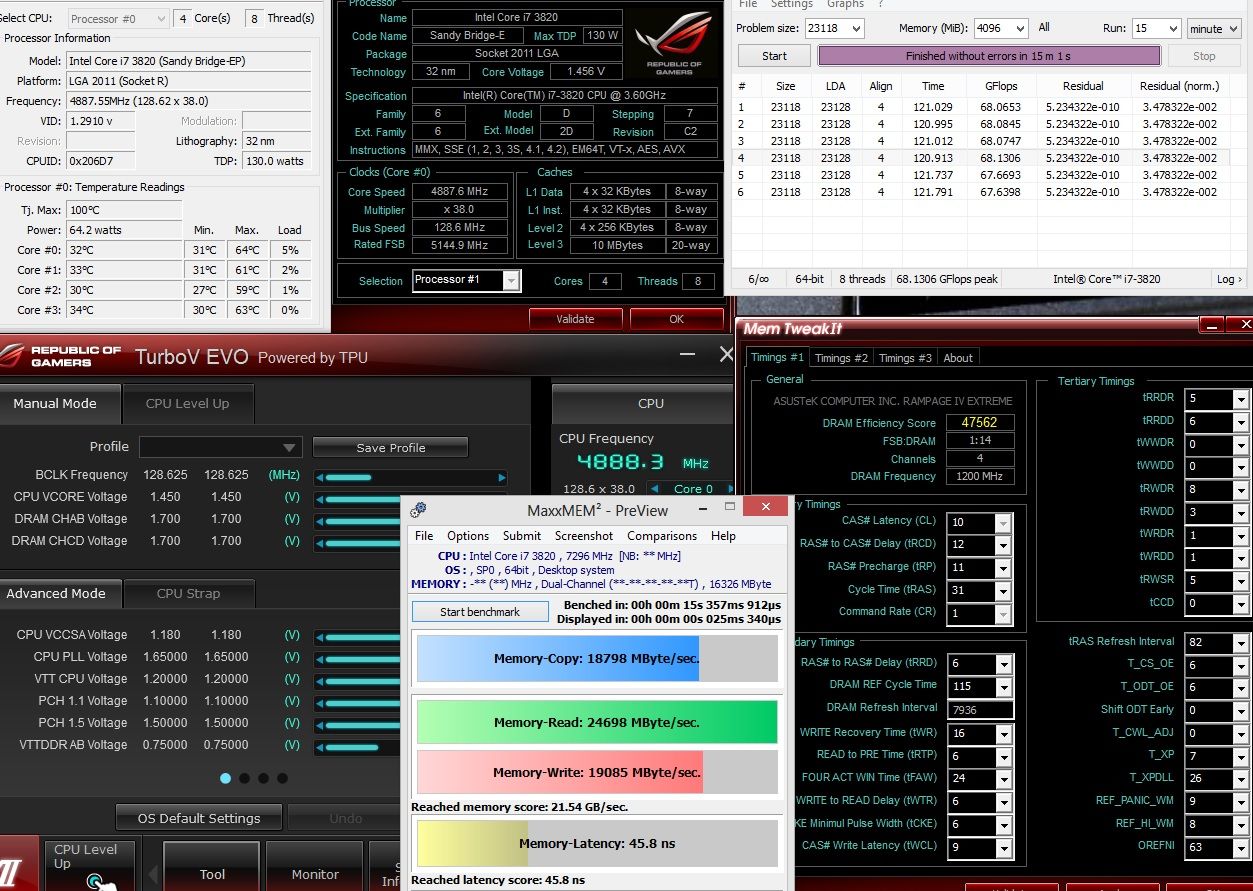- Joined
- 15 May 2012
- Posts
- 5,941
- Location
- Louth, lincs
Gonna try the next multi so i can drop bclk a bit to see if that helps, not really altered many voltages as i don't know what they all do yet, read that your bclk on average tops out about 132 so i may be getting close with the voltages i'm using???