You are using an out of date browser. It may not display this or other websites correctly.
You should upgrade or use an alternative browser.
You should upgrade or use an alternative browser.
Random 3D printing chatter
- Thread starter Cenedd
- Start date
More options
Thread starter's postsThats the odd thing i dont get why it crashes. Will have to make a video of this in actionAs it is dual-z axis I would check if the gantry is level? If the right one has ended up lower than the left then I think that could explain it, although would hope the sensor would still stop before crashing the nozzle.
a video speaks a million words:

 youtu.be
youtu.be
thats the issue im having. anyone know whats going on?

tina2 issue
Weefun Tina2 Leveling issue. does the first point but fails on 2nd point and hit into the bed.
thats the issue im having. anyone know whats going on?
think i have found the issue out check the vid:

 www.youtube.com
www.youtube.com
looks like there is an intermittent connection of the proximity sensor when the print head is on the right side of the gantry. this explains why the sensor works when on the left side but when moves to the right the cable is at an angle and position that breaks connection.
so how to go about fixing this? am i ok to just splice a section of the dodgey wiring that goes into the black cable wrap and solder in some more flexible silicone wire? or is this a new sensor thing i got to get as a whole? it may be the ziptie that clamped down on the cable at the back of the gantry, will need to test a bit more before i start ripping into it.

tina2 possible cause of hitting bed
Looks like i got a break in the proximity sensor wire which is whats probably causing the proximity sensor to not work when its in a certain position to the ...
looks like there is an intermittent connection of the proximity sensor when the print head is on the right side of the gantry. this explains why the sensor works when on the left side but when moves to the right the cable is at an angle and position that breaks connection.
so how to go about fixing this? am i ok to just splice a section of the dodgey wiring that goes into the black cable wrap and solder in some more flexible silicone wire? or is this a new sensor thing i got to get as a whole? it may be the ziptie that clamped down on the cable at the back of the gantry, will need to test a bit more before i start ripping into it.
That is not ideal! Have you tried wiggling the cable on yours to see if you get the same? Would be a pain to rip it apart if it another issue!
Have to admit I am not familiar with those sensors, only the BLtouch type. I may have spent a lot of time troubleshooting one that appeared not to be working before realising testing with my hand underneath was never going to trigger it


Have to admit I am not familiar with those sensors, only the BLtouch type. I may have spent a lot of time troubleshooting one that appeared not to be working before realising testing with my hand underneath was never going to trigger it



Each time I've had a similar issue with sensors like this the break tended to be within sensor rather than the wire, but admittedly that was within a moving hoop basketball machine with ir sensors (same linear motion gear). For the sake of the $15 price I'd probably just replace the sensor.
That was my video that i uploaded todayThat is not ideal! Have you tried wiggling the cable on yours to see if you get the same? Would be a pain to rip it apart if it another issue!
Have to admit I am not familiar with those sensors, only the BLtouch type. I may have spent a lot of time troubleshooting one that appeared not to be working before realising testing with my hand underneath was never going to trigger it
contacted weefun support who saw the videos and confirmed its sensor cable issue and are sending me a replacement sensor under warranty.Each time I've had a similar issue with sensors like this the break tended to be within sensor rather than the wire, but admittedly that was within a moving hoop basketball machine with ir sensors (same linear motion gear). For the sake of the $15 price I'd probably just replace the sensor.
will still look to make some modifications to the gantry to see if i can convert all the cables into a flex ribbon type of cable.
Deleted User 298457
Deleted User 298457
Hi folks,
First time in this sub- is there a place for requests? I have a new LG tv and it is too thin for the camera. Luckily someone has made a bracket that looks quite nice.
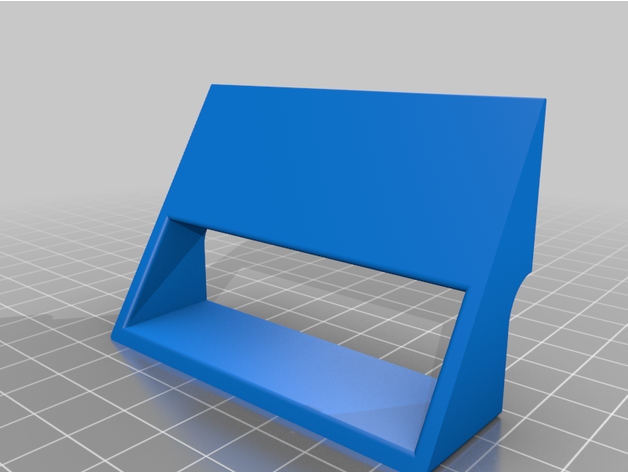
 www.thingiverse.com
www.thingiverse.com
Or any guidance appreciated on where I can go!
First time in this sub- is there a place for requests? I have a new LG tv and it is too thin for the camera. Luckily someone has made a bracket that looks quite nice.
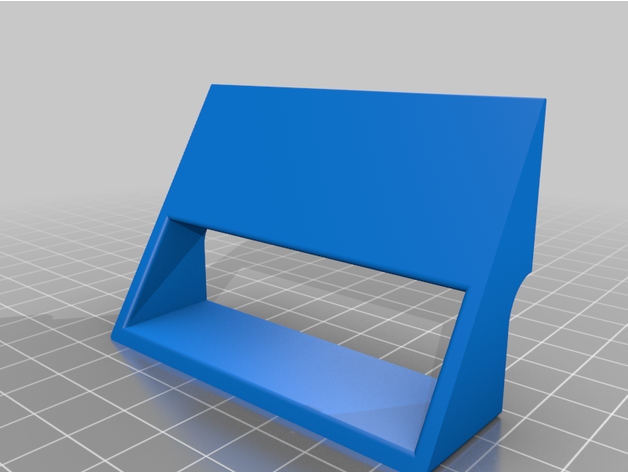
Govee Immersion Wi-Fi TV Backlights-Flat tv camera support by coxmo
support for flat tv, since the camera does not hold well, place a piece of double-sided adhesive on the part that goes to the tv
Or any guidance appreciated on where I can go!
Are you trying to get someone to print it for you and post it to you? Or advice on how to do it yourself?
There are pay-per-print services available if you want to try checking the price.
UK-based:
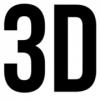 www.3dprint-uk.co.uk
China:
www.3dprint-uk.co.uk
China:
 jlc3dp.com
jlc3dp.com
There are pay-per-print services available if you want to try checking the price.
UK-based:
3D Printed Low Volume Batch Production Runs | 3D PRINT UK
At 3DPRINTUK our speciality is Low Volume Batch Production of small plastic parts. Our PA2200 Nylon is super strong, durable & flexible at low thicknesses.
Online 3D Printing Service | Custom 3D Printed Parts - JLC3DP
Custom 3D Printed Parts from $1.00. Professional 3D printing service with SLA, MJF, SLM, FDM, SLS Technologies.
Request CNC machining quotes | Online Manufacturing - PCBWay
Upload your files for free review & optimized manufacturing solution.Order custom parts online with high quality & low-cost for 3D printing, CNC, mold, cast and more!
www.pcbway.com
Hi folks,
First time in this sub- is there a place for requests? I have a new LG tv and it is too thin for the camera. Luckily someone has made a bracket that looks quite nice.
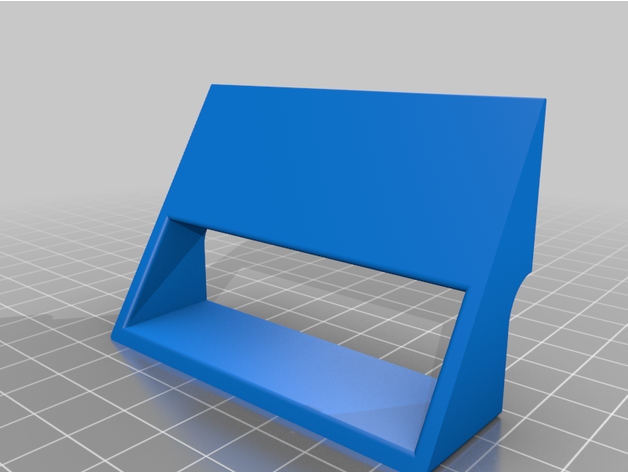
Govee Immersion Wi-Fi TV Backlights-Flat tv camera support by coxmo
support for flat tv, since the camera does not hold well, place a piece of double-sided adhesive on the part that goes to the tvwww.thingiverse.com
Or any guidance appreciated on where I can go!
Cover the postage and I can sort that for you if you like.
Finally got around to ordering and installing a dual z upgrade for my Ender 3 pro. So much better now.
Just waiting for an extra stepper motor to arrive so I can finally fit the all metal extruder I ordered about a year ago and never got round to installing
Update:
Extruder in and now tested. Seems to be printing marvellously
Just waiting for an extra stepper motor to arrive so I can finally fit the all metal extruder I ordered about a year ago and never got round to installing

Update:
Extruder in and now tested. Seems to be printing marvellously

Last edited:
Just an update on this, got this fixed today. Didnt use the new sensor weefun sent under warranty. I spliced the wire and made jst connectors that have thicker wire and silicone wire that makes it more flexible.think i have found the issue out check the vid:

tina2 possible cause of hitting bed
Looks like i got a break in the proximity sensor wire which is whats probably causing the proximity sensor to not work when its in a certain position to the ...www.youtube.com
looks like there is an intermittent connection of the proximity sensor when the print head is on the right side of the gantry. this explains why the sensor works when on the left side but when moves to the right the cable is at an angle and position that breaks connection.
so how to go about fixing this? am i ok to just splice a section of the dodgey wiring that goes into the black cable wrap and solder in some more flexible silicone wire? or is this a new sensor thing i got to get as a whole? it may be the ziptie that clamped down on the cable at the back of the gantry, will need to test a bit more before i start ripping into it.
Fan was upgraded too. Old one making some noise and was a 30mm x 10mm thick fan. New fan is 30mm x 15mm so a bit thicker and can feel.the air from it.
Used new silicone wires and jst connector for the fan too so if it needs replacing its very easy to do without taking wireing loom apart.
Added in a new z axis stabiliser at the top of the Z screw which cuts down considerably on the gantry tilting.
Halfway through a print now so will take some photos once done and upload here.
Yep noticed the power rating was lower too but from the feel of it against my hand it's deffo got more push than the stock fan. Still its not quite since it runs at 7500rpm but compared to stepper motor noise its fine. Old fan made a crazy noise on startup here is a video i made of the old fan and its noise:


Last edited:
some pics here of the changes made. the main one is the 2 zip tie mod that holds the cable upright instead of horizontally like it was from the factory which causes a lot of flexing stress on it.


got some plugs made too for quick swapping the sensor or fan if ever need be using jst xh connectors. i should have gone with jst ph2 or smaller for the fan in hindsight but either way its working great now.


got some plugs made too for quick swapping the sensor or fan if ever need be using jst xh connectors. i should have gone with jst ph2 or smaller for the fan in hindsight but either way its working great now.
Updated firmware yesterday gone from 1.0.7 to 1.2.1 and all is printing fine. Loving the printer now.
Some of this changes should benefit me:
Firmware V1.2.1 update instructions: (latest firmware)
1. The Z-axis height is reduced to 102.5mm;
2. Z-axis returns to zero after failure to turn on G29;
3. The lowest detection point of G29 is changed to -5.0mm;
4. Only after power-off resume printing is enabled, the print menu will display the save and shut down option.
Firmware V1.2.0 update instructions:
1. Add W240 command, execute this command, and the display will display the accumulated printing time;
2. Z-axis height increased to 103mm.
Firmware V1.1.2 update instructions:
1. Fixed the problem that after printing is completed, you need to press the screen button to continue gcode execution.
Firmware V1.1.0 update instructions:
1. Changed the movement logic of the machine to automatically level and detect 3 points before printing. After the Z-axis first drops 5cm, the nozzle then moves to the far left; this can solve the problem of the nozzle hitting the platform.
Some of this changes should benefit me:
Firmware V1.2.1 update instructions: (latest firmware)
1. The Z-axis height is reduced to 102.5mm;
2. Z-axis returns to zero after failure to turn on G29;
3. The lowest detection point of G29 is changed to -5.0mm;
4. Only after power-off resume printing is enabled, the print menu will display the save and shut down option.
Firmware V1.2.0 update instructions:
1. Add W240 command, execute this command, and the display will display the accumulated printing time;
2. Z-axis height increased to 103mm.
Firmware V1.1.2 update instructions:
1. Fixed the problem that after printing is completed, you need to press the screen button to continue gcode execution.
Firmware V1.1.0 update instructions:
1. Changed the movement logic of the machine to automatically level and detect 3 points before printing. After the Z-axis first drops 5cm, the nozzle then moves to the far left; this can solve the problem of the nozzle hitting the platform.




