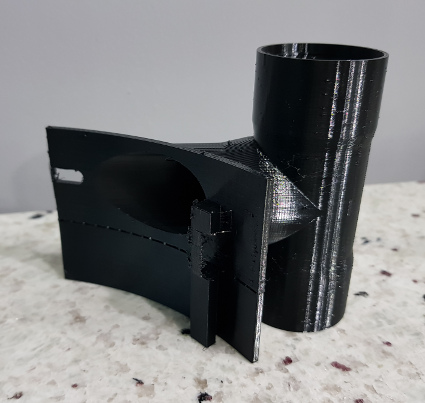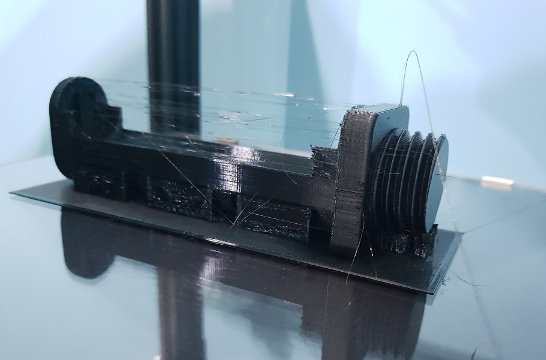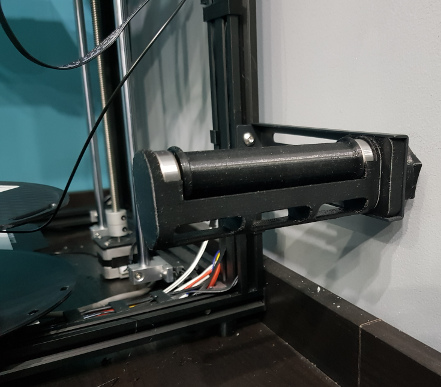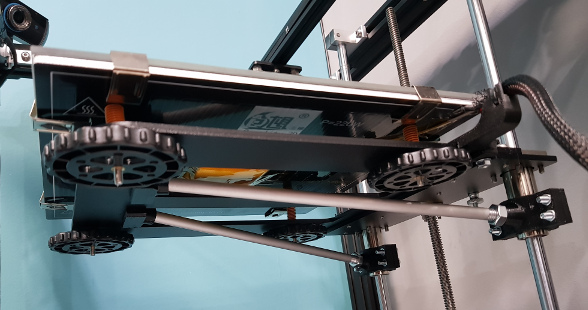Morning Deuse. There's a piece of software called OctoPrint and OctoPi is the build that's specifically for a Pi. My initial use was to run a webcam because I wanted the remote monitoring - my 3D printer is in my office which is an outbuilding. I'm also running The Spaghetti Detective as a plugin to OctoPi and that watches the video feed and will pause the print and alert me if it thinks it sees spaghetti. It's not perfect (sometimes a bit over twitchy) but it's caught all the prints that would have turned into birds nests.
I've also shoehorned the Pi and a couple of buck convertors (one 12V for fans, one 5V for Pi) into the existing case so now I haven't got access to the micro SD card slot on the motherboard. All prints are sent to the printer over the network via OctoPi's web interface. The Pi is connected inside the case with a short USB cable to the motherboard. Pretty much everything you can do on the printer's control panel, you can do on OctoPi from a PC or an Android app on your phone.
I think it's possible to slice in OctoPrint but I can't say I've tried it to be honest. I would suspect - perhaps unfairly - that it isn't going to be as full-featured as the PC-based slicers and I tend to slice directly out of Fusion 360 where I've modelled most of the things I'm printing.
I've also shoehorned the Pi and a couple of buck convertors (one 12V for fans, one 5V for Pi) into the existing case so now I haven't got access to the micro SD card slot on the motherboard. All prints are sent to the printer over the network via OctoPi's web interface. The Pi is connected inside the case with a short USB cable to the motherboard. Pretty much everything you can do on the printer's control panel, you can do on OctoPi from a PC or an Android app on your phone.
I think it's possible to slice in OctoPrint but I can't say I've tried it to be honest. I would suspect - perhaps unfairly - that it isn't going to be as full-featured as the PC-based slicers and I tend to slice directly out of Fusion 360 where I've modelled most of the things I'm printing.