-
Competitor rules
Please remember that any mention of competitors, hinting at competitors or offering to provide details of competitors will result in an account suspension. The full rules can be found under the 'Terms and Rules' link in the bottom right corner of your screen. Just don't mention competitors in any way, shape or form and you'll be OK.
You are using an out of date browser. It may not display this or other websites correctly.
You should upgrade or use an alternative browser.
You should upgrade or use an alternative browser.
recommend me an AMD GPU thats more efficient ?
- Thread starter ShiWarrior
- Start date
More options
Thread starter's postsSeems high mate, you should be dropping under 70C at least.
What are your ambient temps? How is airflow in your case?
i recon its the airflow...
It could be, is that 50C idle?
That's pretty damn high tbh, my card (exact same as yours) is currently idle at 23c.
Try playing with fan profiles for the card as mentioned.
You could try taking the side off your case, maybe point a house fan at it if you've one sat around, just to see if it makes a difference.
That's pretty damn high tbh, my card (exact same as yours) is currently idle at 23c.
Try playing with fan profiles for the card as mentioned.
You could try taking the side off your case, maybe point a house fan at it if you've one sat around, just to see if it makes a difference.
msi afterburner is saying around 50+ out of game
Fan profiles in wattman ?
not sure what im doing really
but tomorrow, im going to clean inside the case and check idle temps
then i'll add a fan to the side and check idle temps again
its a bit cramped in my case, so i think the airflow is rubbish
Fan profiles in wattman ?
not sure what im doing really
but tomorrow, im going to clean inside the case and check idle temps
then i'll add a fan to the side and check idle temps again
its a bit cramped in my case, so i think the airflow is rubbish
Mine is set in Afterburner, go to options and then the 'Fan' tab.
Just out of interest, did you buy the card recently, and if so was it new or second hand?
It could be that a good blast of canned air and a reapplication of thermal paste would make a healthy difference if its been used for awhile. It's definitely worth giving your case a clean and checking/improving airflow either way.
Also try setting your power limit to default, aka + 0 rather than + 50 and see what happens. I realise most people recommend you pop the slider all the way along to max, but it's not always necessarily the best thing to do. Mine is at 0 and I have no issues whatsoever, with it at + 50 I had a noticeable temperature increase when gaming.
Just out of interest, did you buy the card recently, and if so was it new or second hand?
It could be that a good blast of canned air and a reapplication of thermal paste would make a healthy difference if its been used for awhile. It's definitely worth giving your case a clean and checking/improving airflow either way.
Also try setting your power limit to default, aka + 0 rather than + 50 and see what happens. I realise most people recommend you pop the slider all the way along to max, but it's not always necessarily the best thing to do. Mine is at 0 and I have no issues whatsoever, with it at + 50 I had a noticeable temperature increase when gaming.
Last edited:
i bought the card 2nd hand from mm, in october 2018, said he ran it at stock, boxed as new
Hmm.
I think if you check your case airflow + give the card a good clean (and apply some new thermal paste if needed) you should see a good improvement in temps.
Not to disparage the guy you bought it from, but a lot of polaris based cards were used for mining and the people selling them on aren't always honest.
I think if you check your case airflow + give the card a good clean (and apply some new thermal paste if needed) you should see a good improvement in temps.
Not to disparage the guy you bought it from, but a lot of polaris based cards were used for mining and the people selling them on aren't always honest.
why is the MSI fan graph different to wattman's fan curve? if they are both different how does the computer know which to use ? lol
ok thanks
ill try it in msi
ive just tried a big Dyson fan on the side of it, made no difference what so ever
ill try it in msi
ive just tried a big Dyson fan on the side of it, made no difference what so ever

Ouch.
I think you might need to reapply the thermal paste on it bud, give the heatsink a good blast of air while you're at it. I can't think of much else you can realistically do. It's worth trying before buying something new at least, I don't imagine you'd easily sell it on when it's running so hot.
I think you might need to reapply the thermal paste on it bud, give the heatsink a good blast of air while you're at it. I can't think of much else you can realistically do. It's worth trying before buying something new at least, I don't imagine you'd easily sell it on when it's running so hot.
ive just noticed, all my Voltage changes in wattman are back to default when i load my profile
not sure whats going on here
not sure whats going on here
ive just noticed, all my Voltage changes in wattman are back to default when i load my profile
not sure whats going on here
I'd recommend saving a profile once you set your voltages, so you can quick load any resets.
I probably should have mentioned this earlier, if you get a crash in a game it'll often reset the settings even if the crash isn't driver related. Try running a game after ensuring the settings are in place and see what your temps are, fingers crossed.
Caporegime
- Joined
- 18 Oct 2002
- Posts
- 29,865
ive just noticed, all my Voltage changes in wattman are back to default when i load my profile
not sure whats going on here
I get that, Wattman is borderline useless for me. I use MSI Afterburner and although the control has less fidelity at least it applies the settings on launch!!
thanks guys
jedi, yes that what is happening to me, gone back to older profile, changed it, re saved into another new profile, seems to be working, but ill give msi a go
jedi, yes that what is happening to me, gone back to older profile, changed it, re saved into another new profile, seems to be working, but ill give msi a go
Soldato
- Joined
- 28 Oct 2011
- Posts
- 8,405
Card not at fault then. Good to hear.
going to try load now and see what happens 

I keep toying with the idea of undervolting my 56, i'm not much of a tweaker though.
My sapphire ran lovely with an undervolt, there are some guides on here somewhere, its really easy. I had my Vega56 boost & performing much better than my Vega64
Ran superposition , put it on 4K optimised
hoved around 80 for a while, max was 83
bit better not by much
think its down to air flow, going to get new front case fan, switch it to a 4pin design to put onto motherboard to start with
i might be getting a 5700 XT to replace my GPU with also
hoved around 80 for a while, max was 83
bit better not by much
think its down to air flow, going to get new front case fan, switch it to a 4pin design to put onto motherboard to start with
i might be getting a 5700 XT to replace my GPU with also