-
Competitor rules
Please remember that any mention of competitors, hinting at competitors or offering to provide details of competitors will result in an account suspension. The full rules can be found under the 'Terms and Rules' link in the bottom right corner of your screen. Just don't mention competitors in any way, shape or form and you'll be OK.
You are using an out of date browser. It may not display this or other websites correctly.
You should upgrade or use an alternative browser.
You should upgrade or use an alternative browser.
Rise of the Tomb Raider Bench Thread
- Thread starter Kaapstad
- Start date
More options
Thread starter's postsCrossfire doesnt work with dx12 turned on.
And on max settings my 290x gets 26FPS Avg.. @ 4k
Must be something wrong with my setup if I barely get faster than that @ 1080P. Are you sure you are turning on full SSAA x4 because that causes the main performance drop.
Showed 7.5GB for me on both DX11 and DX12 @ 1440P with the 'Very high' preset. Not sure if that is the reason for the low mins on 4GB for AMD?
DX11
3440x1440
3 980ti @1328/1903
5930k @4.5
362.00 Drivers
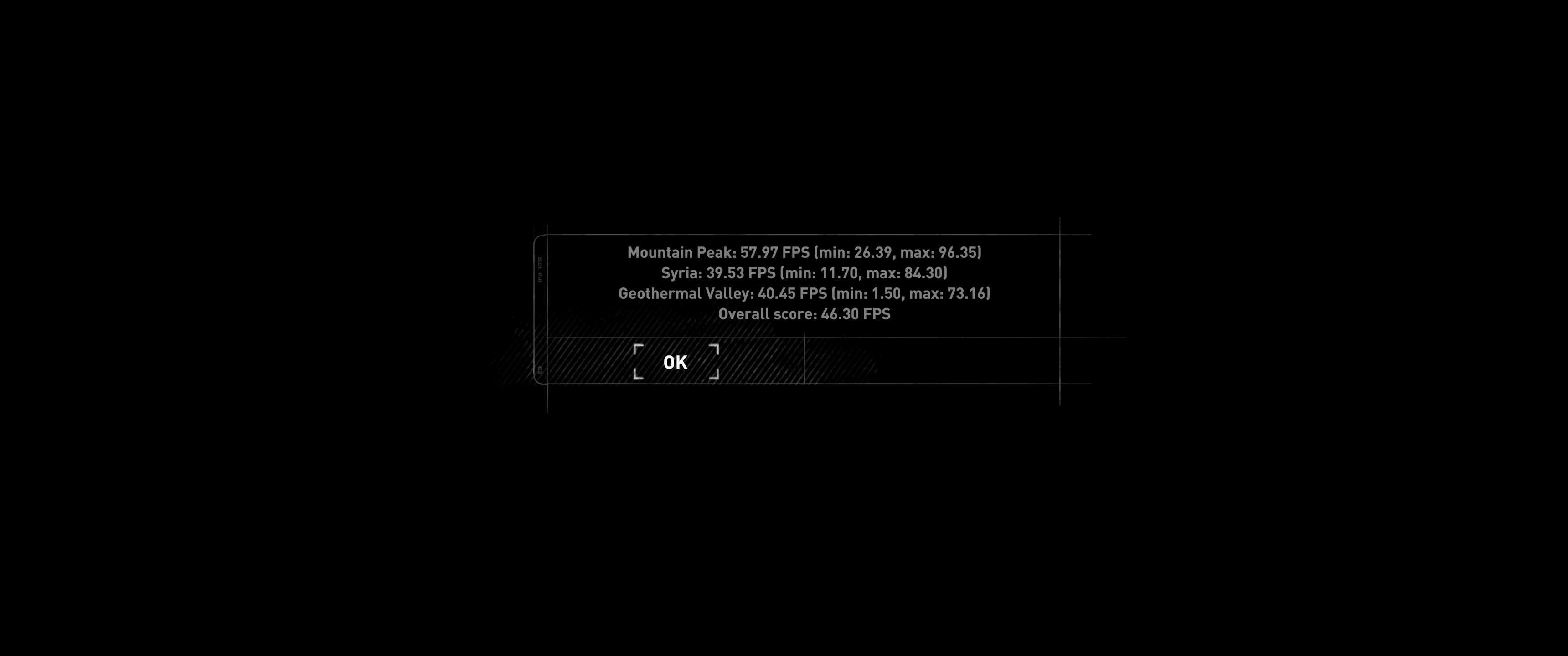
Well judging by the min fps on this 980ti result, the game exceeding even 6gb is the cause since you should not get those kinds of minimums unless there is a pause while textures are loaded in.
The stutter is not constant but I can noticed the benchmark stutter for a split second as textures load in some areas. I just tested it in DX12 mode and it hitched a few times in the Syria and Geo Valley areas and the benchmark result was as below:

The min fps is significantly lower as a result. Seems to do it even more in DX11 mode but will test again. Subsequent tests still exhibit stutter. Maybe a driver update is needed but the game does show a warning message that >4GB is needed for Very High so not expecting a fix for that.
edit : The same test with Texture Quality set ot HIGH shows min fps is better.

To be fair i have only been playing it with FXAA so that is probably why. Very high textures without SMAA is fine with 4gb.
( i havent run the benhcmark yet either)
I rekcon it must be the SMAA that takes it over that.
Last edited:
In game I only run FXAA too, so wouldn't get too fussed over the vram impact tbh.
Don't have a clue, can only speculate that AMD haven't fine tuned vram usage as the 390 doesn't need vram optimisation-being the same core but lead platform.
Nv have put in a lot of work to overcome the 970 vram setup so Kudos to them for doing whatever they did and addressing the 970 memory management as mine never used to use>~3.8Gb up until a few months ago, same titles are using as much as the card has now, where as it was capped before.
Know I'm negative in some regards with both vendors at times but all round I'm more than happy with the 970, might change when it's replaced, but for now it's a real cracker of a gpu.
Showed 7.5GB for me on both DX11 and DX12 @ 1440P with the 'Very high' preset. Not sure if that is the reason for the low mins on 4GB for AMD?
Don't have a clue, can only speculate that AMD haven't fine tuned vram usage as the 390 doesn't need vram optimisation-being the same core but lead platform.
Nv have put in a lot of work to overcome the 970 vram setup so Kudos to them for doing whatever they did and addressing the 970 memory management as mine never used to use>~3.8Gb up until a few months ago, same titles are using as much as the card has now, where as it was capped before.
Know I'm negative in some regards with both vendors at times but all round I'm more than happy with the 970, might change when it's replaced, but for now it's a real cracker of a gpu.
Associate
- Joined
- 9 Dec 2015
- Posts
- 843

Updated to latest drivers with hotfix, turned off the new power efficiency feature and now dx12 actually works. In game its no longer a jerk fest like it was with dx12 on previous driver and smoother than dx11.
Check benches, on test 2 and 3 on dx11 i get a slight jolt a couple of times which account for the low fps, happens same place everytime. dx12 is much smoother, in game is very nice now.
1080p
GTX 780 @ 1176/1552
4790K @ 4.6GHz
362.00
DX11: 27.21fps
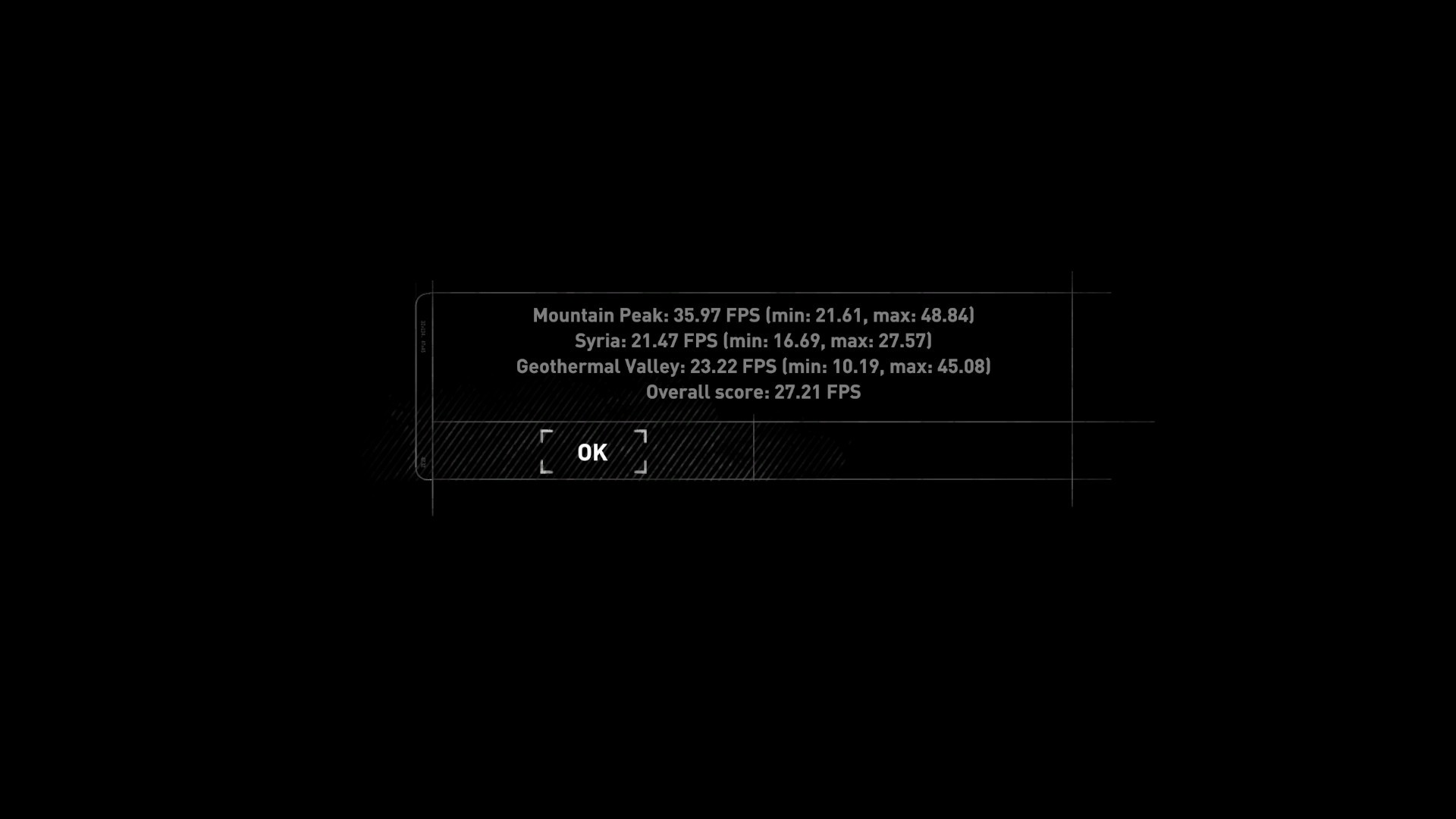 DX12: 25.51fps
DX12: 25.51fps
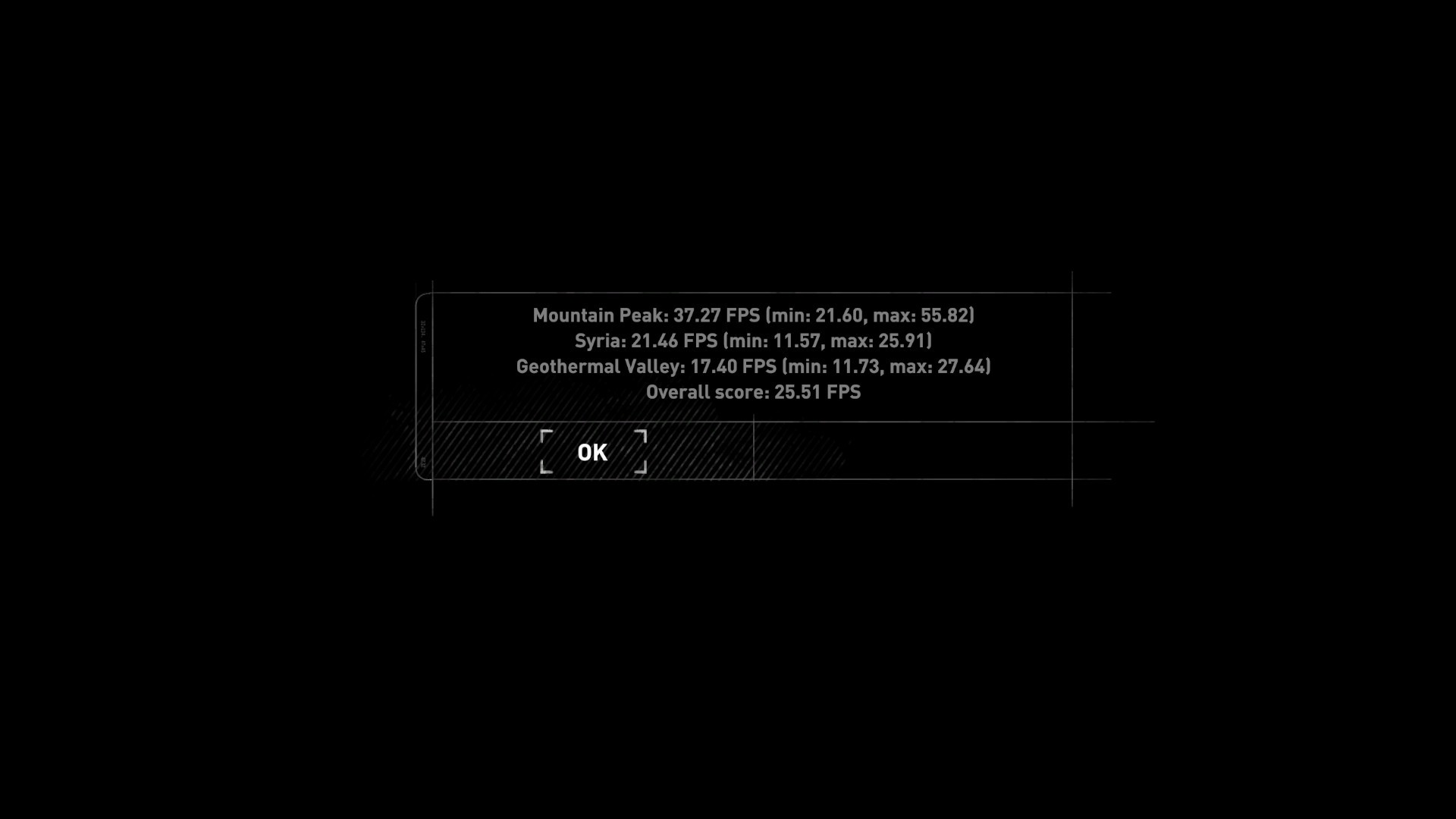 It's weird just how much worse performance is in the last area under DX12. Nearly 18fps shaved off the maximum, despite a slightly higher minimum.
It's weird just how much worse performance is in the last area under DX12. Nearly 18fps shaved off the maximum, despite a slightly higher minimum.
GTX 780 @ 1176/1552
4790K @ 4.6GHz
362.00
DX11: 27.21fps
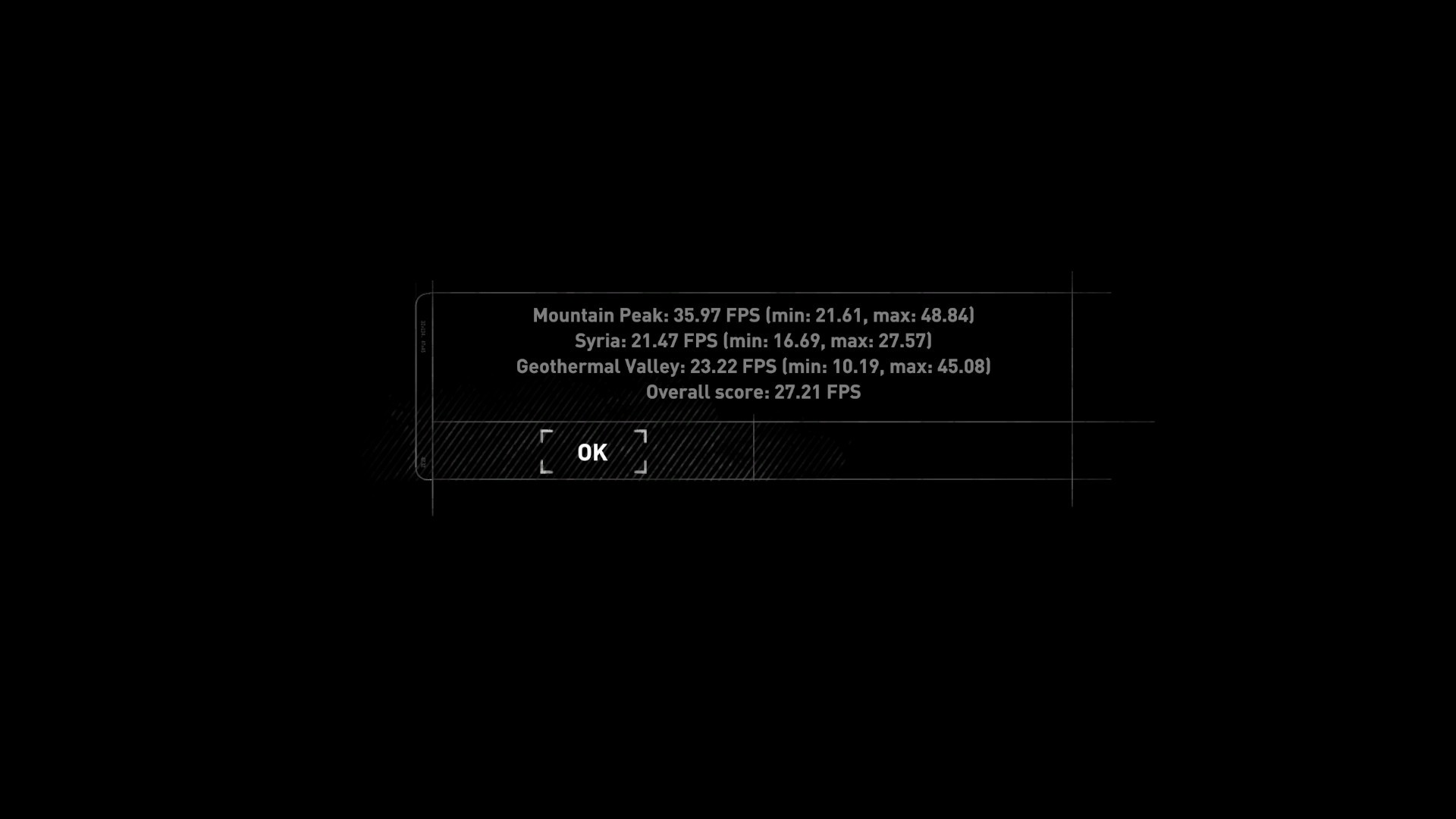
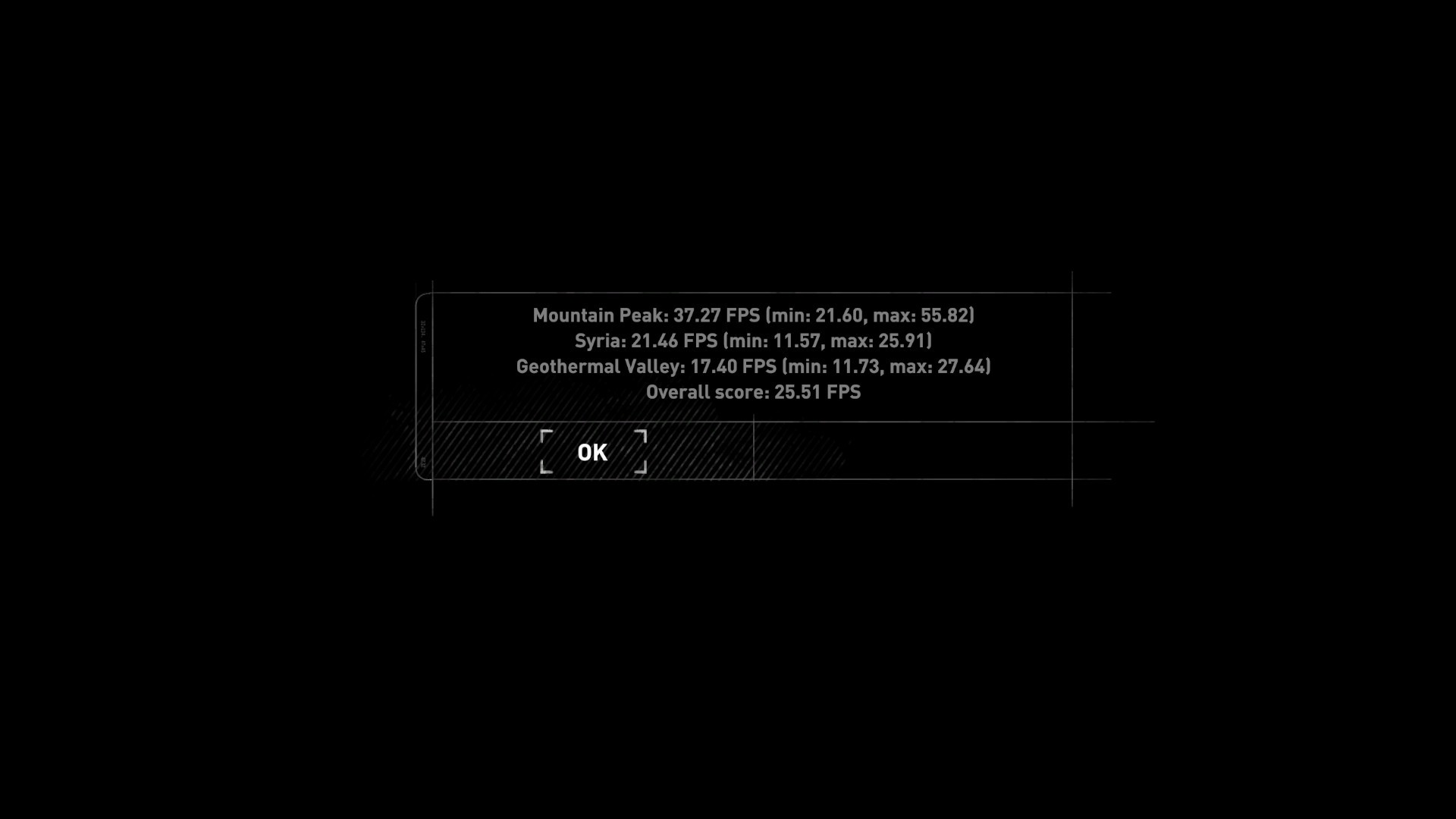
Interestingly, I've found the exact opposite with my 780 using DX12. Any run after the first is absolutely horrendous, shaving off a third of my performance and dragging me well under 20fps. It's not a thermal throttling issue, as I checked my clocks in Afterburner and they're rock solid. The issue also doesn't present itself in DX11, with subsequent runs on that being slightly better than the first run. Weird one. Must be a bug somewhere, either in the game or in the drivers.When you guys bench, take this comment into consideration:
To sum it up, 2nd run should give better minimums because of memory management (they really need to work on their memory management)
Soldato
- Joined
- 18 May 2010
- Posts
- 23,276
- Location
- London
Anything released recently just seems to come out with issues. It just seems like none is testing anything before they release it.
Quick buck. Release to market as soon as possible, patch later.
Quick buck. Release to market as soon as possible, patch later.
Soldato
- Joined
- 25 Nov 2011
- Posts
- 20,676
- Location
- The KOP
Seeing has very high textures @1080p need 6Gb am not surprised to see this increase with resolution.
Soldato
- Joined
- 23 Dec 2013
- Posts
- 3,547
- Location
- North Wales
GPU: R9 290X @ 1140/1600
CPU: 4790k @ 4.7GHz
Drivers: 16.3 Crimson
1080p - DX12

1080p - DX11

CPU: 4790k @ 4.7GHz
Drivers: 16.3 Crimson
1080p - DX12

1080p - DX11

DX11
2560x1080 UW
Single 780 @1202/6008
6700K @4.6
364.51 Drivers

Settings:
 Maxed out:
Maxed out:

For some reason this game really hates my Vram overclock. Every other game runs happily at 7000MHz. If I have it even 92MHz over stock it crashes quite a lot. The extra GPU clocks help the game a lot though.
DX12 is much worse for me, and performance decreases with every run.
Does anyone else have the issue where the sun switches off momentarily when it passes behind Lara's head?
Only one small noticeable stutter towards the end of the final section with maxed textures and SMAA (which shouldn't really use up that much memory as it is shader based) on 3GB Vram.
2560x1080 UW
Single 780 @1202/6008
6700K @4.6
364.51 Drivers

Settings:


For some reason this game really hates my Vram overclock. Every other game runs happily at 7000MHz. If I have it even 92MHz over stock it crashes quite a lot. The extra GPU clocks help the game a lot though.
DX12 is much worse for me, and performance decreases with every run.
Does anyone else have the issue where the sun switches off momentarily when it passes behind Lara's head?
Only one small noticeable stutter towards the end of the final section with maxed textures and SMAA (which shouldn't really use up that much memory as it is shader based) on 3GB Vram.
Last edited:
Could you add a 2560x1080 ultra wide section? I'll add my results later.
DX11
2560x1080 UW
Single 780 @1202/6008
6700K @4.6
364.51 Drivers

Settings:
Maxed out:

For some reason this game really hates my Vram overclock. Every other game runs happily at 7000MHz. If I have it even 92MHz over stock it crashes quite a lot. The extra GPU clocks help the game a lot though.
DX12 is much worse for me, and performance decreases with every run.
Does anyone else have the issue where the sun switches off momentarily when it passes behind Lara's head?
Only one small noticeable stutter towards the end of the final section with maxed textures and SMAA (which shouldn't really use up that much memory as it is shader based) on 3GB Vram.
I can add a 2560x1080p section.
Make sure you are using the same settings as in the OP - SMAA x 4
I can add a 2560x1080p section.
Make sure you are using the same settings as in the OP - SMAA x 4
Do we have to use SuperSampling (SSAA) That make my internal res 10240x4320. Seems a little excessive, especially for anyone with less than 6GB Vram.
Last time I tried to launch the game with 4xSSAA, it just crashed.
Internal res for 4K would be 15360x8640.
Last edited:





