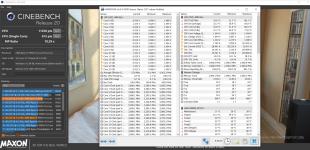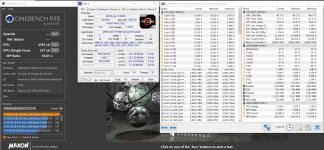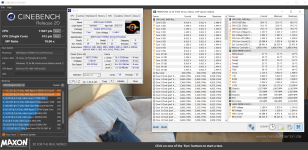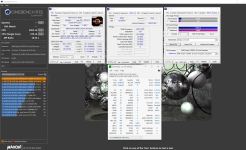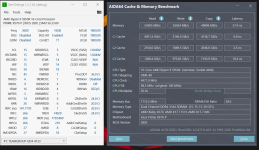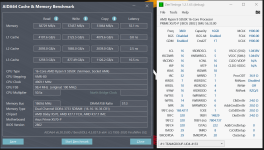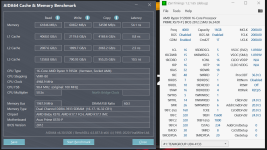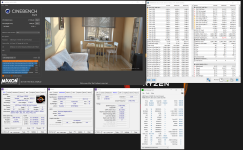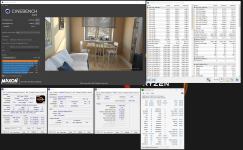As the title states, low single core scores by about 3-5%. the |CPU itself is a beast compared to the 3950X is like another planet  . So far I have tried every possible thing up to a new Win10 installation. I just installed a brand new updated and driver ready Win10 and again same results.
. So far I have tried every possible thing up to a new Win10 installation. I just installed a brand new updated and driver ready Win10 and again same results.
setup:
Phanteks P300 Mesh
Asus 570-P - PRIME X570-P BIOS 2812 - AMD AM4 AGESA V2 PI 1.1.0.0 Patch C (exactly same results except IF 1900 with Patch B)
MSI Gaming Trio X 1080ti
Ryzen 9 5950X
Arctic II 280mm AIO push/pull
Team Group "8Pack Edition" 32GB (4x8GB) DDR4 4133MHz@3800MHz IF 1900
I have tried every possible combination in the bios, so far best is everything auto except the memory and IF which is set at 1900/3800.
Bellow you can see the results from the clean Win10 install, multi core is up a notch, but the dreaded single core is still very low compared to others. Computer runs smooth as a butter, cool fast and still fairly quite. But the idea that sc score is low is driving me crazy already for 3 days straight.
Any input will be greatly appreciated


 . So far I have tried every possible thing up to a new Win10 installation. I just installed a brand new updated and driver ready Win10 and again same results.
. So far I have tried every possible thing up to a new Win10 installation. I just installed a brand new updated and driver ready Win10 and again same results.setup:
Phanteks P300 Mesh
Asus 570-P - PRIME X570-P BIOS 2812 - AMD AM4 AGESA V2 PI 1.1.0.0 Patch C (exactly same results except IF 1900 with Patch B)
MSI Gaming Trio X 1080ti
Ryzen 9 5950X
Arctic II 280mm AIO push/pull
Team Group "8Pack Edition" 32GB (4x8GB) DDR4 4133MHz@3800MHz IF 1900
I have tried every possible combination in the bios, so far best is everything auto except the memory and IF which is set at 1900/3800.
Bellow you can see the results from the clean Win10 install, multi core is up a notch, but the dreaded single core is still very low compared to others. Computer runs smooth as a butter, cool fast and still fairly quite. But the idea that sc score is low is driving me crazy already for 3 days straight.
Any input will be greatly appreciated



Last edited: