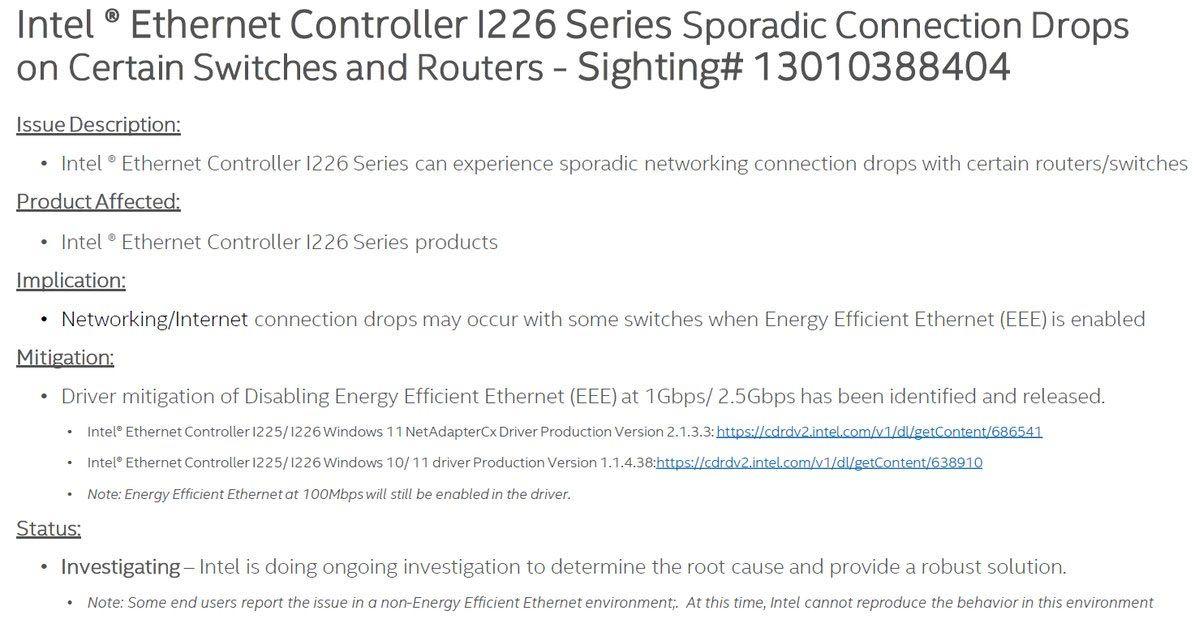Don't. Use Ryzen Master Tool, it is the only tool available that will accurately tell you which cores are asleep, and which are awake. You'll want to switch to advanced mode when you launch it.I’m checking task manager to see which cores are running the game. Looks like 16 onwards are active.
Last edited: