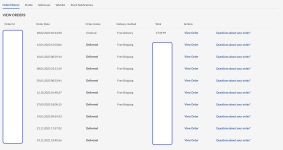Y Cruncher, I linked it a few pages back. When you launch it, press 1 - enter 7 enter - 0 enter.What is that you’re using to test the curve optimzer? Also does it work without Ryawn master as for some reason it won’t install on my system
I take it you mean Ryzen Master Tool? Yes RMT is an optional download. It allows you to control some CPU/Memory settings in Windows. I'm not a huge fan of it myself, I prefer going through the BIOS. However, the one main benefit of Ryzen Master Tool in my eyes is that it is the only app that truly allows you to poll (monitor) which cores are asleep and which are awake. All other monitoring apps show you the last reported CPU frequency.