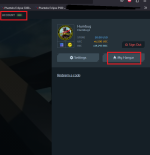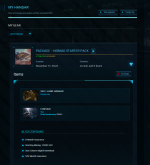Deleted member 258511
D
Deleted member 258511
For gaming it works. Literally never had an issue with anything other than Star Citizen and you turn them off with a scroll lock and it’s sorted.Only had the misfortune to suffer Intel's big.LITTLE copy on my work laptop, but there are plenty of things which run better with the E cores turned off. Plenty which don't. With the E-cores off one particularly complext SQL query was 35 mins vs 15 mins (and 11 mins on my old "ancient" Haswell laptop). Still I have left the E cores on as other tasks do use them.
Not gaming loads but I am pretty disappointed that Intel does not "work without any of this".
If this 7950x 3d worked better with them just left on then that would be great but it doesn’t.
I’m not wanting to turn this into another Intel vs AMD argument. There are lots of negatives on the Intel side also.
Last edited by a moderator: