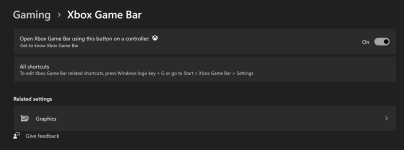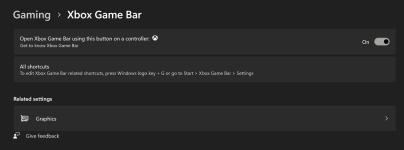ReBar on adds around 10-20 FPS for the 4090 at 1440P.Warzone 2 Al Mazrah ReBar off 1440 Competitive Settings ReBar Off
-
Competitor rules
Please remember that any mention of competitors, hinting at competitors or offering to provide details of competitors will result in an account suspension. The full rules can be found under the 'Terms and Rules' link in the bottom right corner of your screen. Just don't mention competitors in any way, shape or form and you'll be OK.
You are using an out of date browser. It may not display this or other websites correctly.
You should upgrade or use an alternative browser.
You should upgrade or use an alternative browser.
Poll: Ryzen 7950X3D, 7900X3D, 7800X3D
- Thread starter kindai
- Start date
More options
Thread starter's postsSoldato
- Joined
- 19 Oct 2010
- Posts
- 2,814
A good review here if you’re a sim racer

 youtu.be
youtu.be

AMD RYZEN 7950X3D IS A MONSTER | Simracing Benchmarks | iRacing, ACC, Rennsport
Tested the new Ryzen 7950X3D on iRacing, ACC and Rennsport and we have a new king!0:00 - Intro0:25 - What is X3D1:25 - Test Setup2:37 - iRacing Spa4:30 - iRa...
I don’t play the games but the size of the performance difference of the 7950X3D vs the 7950X/13900K is crazy in some of those results.A good review here if you’re a sim racer

AMD RYZEN 7950X3D IS A MONSTER | Simracing Benchmarks | iRacing, ACC, Rennsport
Tested the new Ryzen 7950X3D on iRacing, ACC and Rennsport and we have a new king!0:00 - Intro0:25 - What is X3D1:25 - Test Setup2:37 - iRacing Spa4:30 - iRa...youtu.be
It is weird how you can be bottlenecked so often in this sim games at 4K.How does it feel being bottlenecked by your monitor's refresh rate Matt.
Last edited:
Soldato
- Joined
- 29 Aug 2010
- Posts
- 8,242
- Location
- Cornwall
I was originally set on getting the 7950X3D as I was expecting it to be amazing, but the more I hear about it and the more time goes on I'm starting to wonder if it is the best choice (for me). As we get closer to the 7800X3D release date I start to wonder if that would be better, especially give some of the results in some reviews where the 7800 "simulated" did better than the 7950X3D. That makes me think that AMD solution for choosing which cores to run on isn't quite working as intended in some scenarios. So at 66% of the price the 7800X3D might be the better shout. I don't do all that much that would need the extra 16 threads and if I do, I can probably live with it being a bit slower. There's also the advantage that if I decide to upgrade the CPU while the motherboard supports the new chips it'll not only be a little easier to justify but also I won't feel like I need to upgrade to a CPU with at least 32 cores so it's not partially a backwards step. That said, I don't remember the last time I upgraded a CPU in such a short timespan that that will be an issue.
And of course it's not just AMD chips that are an option, the Intel chips for all the criticism they get, still perform very well and for a change, cost less. It's just the power draw and resultant heat that puts me off the Intel offering, although I believe the AMD chips run pretty darn hot too.
I guess I'm just bad at making decisions and was hoping AMD would make this easier for me. I sort of miss the days when there was a good CPU or and AMD CPU to choose from because while it might have been bad for prices and advancement of tech it did make my life easier! And this competition thing hasn't really resulted in good pricing for the consumer!
And of course it's not just AMD chips that are an option, the Intel chips for all the criticism they get, still perform very well and for a change, cost less. It's just the power draw and resultant heat that puts me off the Intel offering, although I believe the AMD chips run pretty darn hot too.
I guess I'm just bad at making decisions and was hoping AMD would make this easier for me. I sort of miss the days when there was a good CPU or and AMD CPU to choose from because while it might have been bad for prices and advancement of tech it did make my life easier! And this competition thing hasn't really resulted in good pricing for the consumer!
In fairness I've been bottlenecked by my monitors refresh rate plenty of times in plenty of games, that's not new.How does it feel being bottlenecked by your monitor's refresh rate Matt.
I was originally set on getting the 7950X3D as I was expecting it to be amazing, but the more I hear about it and the more time goes on I'm starting to wonder if it is the best choice (for me). As we get closer to the 7800X3D release date I start to wonder if that would be better, especially give some of the results in some reviews where the 7800 "simulated" did better than the 7950X3D. That makes me think that AMD solution for choosing which cores to run on isn't quite working as intended in some scenarios. So at 66% of the price the 7800X3D might be the better shout. I don't do all that much that would need the extra 16 threads and if I do, I can probably live with it being a bit slower. There's also the advantage that if I decide to upgrade the CPU while the motherboard supports the new chips it'll not only be a little easier to justify but also I won't feel like I need to upgrade to a CPU with at least 32 cores so it's not partially a backwards step. That said, I don't remember the last time I upgraded a CPU in such a short timespan that that will be an issue.
And of course it's not just AMD chips that are an option, the Intel chips for all the criticism they get, still perform very well and for a change, cost less. It's just the power draw and resultant heat that puts me off the Intel offering, although I believe the AMD chips run pretty darn hot too.
I guess I'm just bad at making decisions and was hoping AMD would make this easier for me. I sort of miss the days when there was a good CPU or and AMD CPU to choose from because while it might have been bad for prices and advancement of tech it did make my life easier! And this competition thing hasn't really resulted in good pricing for the consumer!
In fairness I've been bottlenecked by my monitors refresh rate plenty of times in plenty of games, that's not new.
Fixing the 7950x3d in games where it's not assigning cores properly is pretty trivial through the XBOX game bar, but if you don't need the extra cores, then the 7800x3d is the CPU to get for gaming. There are a couple of games where the additional cores are useful but it is rare and, as you pointed out, being on AM5 gives you an upgrade path for better cores later and you can also upgrade to more cores at that point if you find yourself wanting/needing them.
Not sure if anyone already posted this...
The current drama over the 7950x3d is hilarious between these low grade channels
PCWorld posts this after Framechasers called the 7950x a scam but refuses to recognize the channel and defends the 7950x3d
Techyescity then agrees with Framechasers and calls out PCworld
And framechasers laughs about it
Last edited:
Associate
- Joined
- 28 Jun 2022
- Posts
- 371
- Location
- United States
Fixing the 7950x3d in games where it's not assigning cores properly is pretty trivial through the XBOX game bar, but if you don't need the extra cores, then the 7800x3d is the CPU to get for gaming. There are a couple of games where the additional cores are useful but it is rare and, as you pointed out, being on AM5 gives you an upgrade path for better cores later and you can also upgrade to more cores at that point if you find yourself wanting/needing them.
Is XBOX Game bar only required for scheduling to correct CCD on 7950X3D. It would not be required for disabling the non 3D CCD or using the 7800X3D when released. Cause that is a deal breaker for me. I hate the XBOX Game bar.
Is XBOX Game bar only required for scheduling to correct CCD on 7950X3D. It would not be required for disabling the non 3D CCD or using the 7800X3D when released. Cause that is a deal breaker for me. I hate the XBOX Game bar.
Correct, it's not needed for the 7800x3d. For the 7900x3d/7950x3d, if you wanted to just disable the non v-cache CCD in the bios, then it's not needed there as well.
Xbox game bar is not straight forward to remove as far as I am aware. It requires using Powershell to remove.Is XBOX Game bar only required for scheduling to correct CCD on 7950X3D. It would not be required for disabling the non 3D CCD or using the 7800X3D when released. Cause that is a deal breaker for me. I hate the XBOX Game bar.
Permabanned
- Joined
- 28 Sep 2018
- Posts
- 0
Gordon definitely well full corporate with that video. Solid cringe. At least the 7950x3d is making things more entertaining than just toggling ccd’s.
Last edited:
Xbox game bar is not straight forward to remove as far as I am aware. It requires using Powershell to remove.
Yes, it's integrated into Windows now but you can disable it so while it's still technically on the machine, you never see it or have to deal with it.
Which kinda of makes it pointless worrying about it though. You don't need to do anything with it or use it other than to assign cores if it's not doing it correctly out box on that particular game?Yes, it's integrated into Windows now but you can disable it so while it's still technically on the machine, you never see it or have to deal with it.
Which kinda of makes it pointless worrying about it though. You don't need to do anything with it or use it other than to assign cores if it's not doing it correctly out box on that particular game?
Yes, but some people seem to have a strong aversion to it for some reason, not really sure why but I've never had a reason to use it myself.
Last edited:
To be fair techyescity said they were both correct but called out PCWorld for not just saying it was a response to framechasers.The current drama over the 7950x3d is hilarious between these low grade channels
PCWorld posts this after Framechasers called the 7950x a scam but refuses to recognize the channel and defends the 7950x3d
Techyescity then agrees with Framechasers and calls out PCworld
And framechasers laughs about it
The fact that both takes are kind of right is why the entire thing is so odd though to be honest. I understand why PCWorld made the video since there has been a whole lot of confusion about how the core parking works etc, maybe the framing of it could have been better, but whatever. It is also true that people should be aware if they just want a gaming CPU then truly just wait for the 7800x3d, it's cheaper with similar performance and less room for minor issues or faffing.
Last edited:
Good old internet drama. 
When you cut through all the wheat and chaff it comes down to this. The TL : DR is that if it’s an obscure game, perhaps in beta and not yet released, you may have to bring up game bar when you launch the game (press the game bar hotkey) and click this is a game. Other than that, you don’t actually need to do anything else. It’s all done automatically. I’d the game prefers cache, it’ll use the cache CCD, if it prefers frequency, it’ll use the second CCD. If the game wants to use both CCDs, it can do that too like Spider-Man does. You don’t have to do anything more than this.
I’ve tested something like 30+ games in my Steam, Battle.net, Origin, GOG, Ms-Store, Ubisoft and everything was recognised and worked without issue.
I also tried the tool CapFrameX. This tool allows you to override the default behaviour and you select the CCD to use yourself, you can even switch between them in games. This is basically a simpler version of process lasso. Every time I changed the default behaviour, performance dropped, sometimes significantly. This tells you that things are working so stop messing around.
The meat and veg of it is simple though. Frame chasers hates, with a passion, AMD and AMD users. The 7950 X3D just made a mockery of the 13900K/KS, by not only being faster overall in a wide selection of games, but doing it whilst using a fraction of the power in games. It’s the fastest and most efficient chip, and it has 16 cores. This has and will continue to ruffle feathers for a while, so expect plenty of misinformation and justification from certain people why the 7950X3D is a scam. It’ll start to blow over once the 7800 X3D launches I bet.

When you cut through all the wheat and chaff it comes down to this. The TL : DR is that if it’s an obscure game, perhaps in beta and not yet released, you may have to bring up game bar when you launch the game (press the game bar hotkey) and click this is a game. Other than that, you don’t actually need to do anything else. It’s all done automatically. I’d the game prefers cache, it’ll use the cache CCD, if it prefers frequency, it’ll use the second CCD. If the game wants to use both CCDs, it can do that too like Spider-Man does. You don’t have to do anything more than this.
I’ve tested something like 30+ games in my Steam, Battle.net, Origin, GOG, Ms-Store, Ubisoft and everything was recognised and worked without issue.
I also tried the tool CapFrameX. This tool allows you to override the default behaviour and you select the CCD to use yourself, you can even switch between them in games. This is basically a simpler version of process lasso. Every time I changed the default behaviour, performance dropped, sometimes significantly. This tells you that things are working so stop messing around.
The meat and veg of it is simple though. Frame chasers hates, with a passion, AMD and AMD users. The 7950 X3D just made a mockery of the 13900K/KS, by not only being faster overall in a wide selection of games, but doing it whilst using a fraction of the power in games. It’s the fastest and most efficient chip, and it has 16 cores. This has and will continue to ruffle feathers for a while, so expect plenty of misinformation and justification from certain people why the 7950X3D is a scam. It’ll start to blow over once the 7800 X3D launches I bet.
It's bundled with Windows as a default app. You can stop it in Windows if you so desire, but obviously you should not do this with an X3D. You do not need to use powershell to disable it, however that is the only way you can actually remove it. It also does not hurt performance, so I've never bothered to remove it from Windows myself prior to X3D.Yes, but some people seem to have a strong aversion to it for some reason, not really sure why but I've never had a reason to use it myself.
Last edited:
The issue as far as I understand isn't just games. PC world demonstrated the problem - while he was trying to tell us there is no problem. He was playing SOTR , and then he run CBR23 on 4 threads. Those 4 cinebench threads were running on the 3d cache ccd, the other one was parked. That is something that should be fixed, don't you think?Good old internet drama.
When you cut through all the wheat and chaff it comes down to this. The TL : DR is that if it’s an obscure game, perhaps in beta and not yet released, you may have to bring up game bar when you launch the game (press the game bar hotkey) and click this is a game. Other than that, you don’t actually need to do anything else. It’s all done automatically. I’d the game prefers cache, it’ll use the cache CCD, if it prefers frequency, it’ll use the second CCD. If the game wants to use both CCDs, it can do that too like Spider-Man does. You don’t have to do anything more than this.
I’ve tested something like 30+ games in my Steam, Battle.net, Origin, GOG, Ms-Store, Ubisoft and everything was recognised and worked without issue.
I also tried the tool CapFrameX. This tool allows you to override the default behaviour and you select the CCD to use yourself, you can even switch between them in games. This is basically a simpler version of process lasso. Every time I changed the default behaviour, performance dropped, sometimes significantly. This tells you that things are working so stop messing around.
The meat and veg of it is simple though. Frame chasers hates, with a passion, AMD and AMD users. The 7950 X3D just made a mockery of the 13900K/KS, by not only being faster overall in a wide selection of games, but doing it whilst using a fraction of the power in games. It’s the fastest and most efficient chip, and it has 16 cores. This has and will continue to ruffle feathers for a while, so expect plenty of misinformation and justification from certain people why the 7950X3D is a scam. It’ll start to blow over once the 7800 X3D launches I bet.
It's bundled with Windows as a default app. You can stop it in Windows if you so desire, but obviously you should not do this with an X3D. You do not need to use powershell to disable it, however that is the only way you can actually remove it. It also does not hurt performance, so I've never bothered to remove it from Windows myself prior to X3D.