Perfectly summarised.It just parks the other CCD if it's not being used. But the game will still see 32 logical cores and may request to use them. Then you have potential issues of data needing to move between CCD's which incurs latency.
On the 7800X3D, the game would only ever see the cores from the 1 CCD, so can't use anything more. Less cores, but no intra-CCD latency to contend with.
-
Competitor rules
Please remember that any mention of competitors, hinting at competitors or offering to provide details of competitors will result in an account suspension. The full rules can be found under the 'Terms and Rules' link in the bottom right corner of your screen. Just don't mention competitors in any way, shape or form and you'll be OK.
You are using an out of date browser. It may not display this or other websites correctly.
You should upgrade or use an alternative browser.
You should upgrade or use an alternative browser.
Poll: Ryzen 7950X3D, 7900X3D, 7800X3D
- Thread starter kindai
- Start date
More options
Thread starter's postsI have a 7950X3D as well, you don't seem familiar with the numbers on this specific benchmark. The second scene usually gets around 30-40% higher fps than the first scene. The fact you have similar fps between the 2 scenes show that Cinebench is actually impacting the game performance no?
I don't really care about all this as I just do Prefer Frequency in the bios that way everything defaults to the Frequency CCD and for the games and apps that I want on Cache I'll use process lasso to put them there.
its probably fine but yes the shadow of tomb raider benchmark is awful for measuring CPU performance; the way you benchmark the game is by loading a save file that take you to the village area and just stand there or walk around, that hits the cpu very hard
Soldato
- Joined
- 29 Aug 2010
- Posts
- 8,242
- Location
- Cornwall
That's a bit disappointing then, knowing that it could do better. I mean I guess it's no different to some games running better with SMT turned off, but I also find that disappointing...For the reasons I'd just mentioned.
Putting one CCD to sleep saves some power, but not having them there at all will save more power. Makes sense if you think about it. The second CCD is basically in a deep sleep state, but can be woken up to work if required.
That's exactly what happens in the video here when I decide to launch a CPU stress test as I'm playing Spiderman. Not a realistic scenario at all mind you, but you can do this if you so require. Just let Windows manage it, it works fine. Don't try and fix what isn't broken, basically.
Don't forget, Some games prefer two CCDs from my testing, even if it appears like the workload is stuck on one CCD. I don't yet understand myself why this phenomenon occurs. Spiderman, Cyberpunk, COD/Warzone, Doom Eternal to name a few off the top of my head, all ran faster (when paired with a 4090) with both CCDs enabled on my 7950X3D. I was losing performance with just one CCD+SMT enabled and in some scenarios (the sort Bencher mentioned above, Cyberpunk2077 + heavy RT + lower resolution) the performance differences were noticeable. I doubt many reviewers will test these scenarios though.
Those scenario's are niche and you do need a 4090 to have a chance of seeing them. Although they are few and far between, they are still valid IMO.That's a bit disappointing then, knowing that it could do better. I mean I guess it's no different to some games running better with SMT turned off, but I also find that disappointing...
Still, for 99% of people 7800X3D will be fine.
Last edited:
Maybe but getting another 8 cores for "cheap" is money set on fire if you then spend the next 3 years gaming gaming and gaming.
It's all bad value to buy premium products at launch but spending more just in case sounds bad vs spending money knowing you're going to use what you paid extra for.
As someone that just games , I rather use the money saved on something else or towards getting even better motherboard also I'll likely buy zen5 to drop in so seems waste buying 7950x3d if I do no productivity work with it
So that's my point, you have 16 cores but you can only use 8 while gaming, meaning unless you run something like cinebench that activates all 16 cores, the 3d cache ccd will run your whole OS.Steam running an update? Come on mate pull the other one.
That's windows enforcing a FPS cap up to the refresh rate of your monitor when using windowed mode. Looks like it's some new annoying feature they added a while back.
It'll do whatever is best. Minor tasks like the example you've provided will run on the CCD that is active for optimal performance. It would not make sense to move them to a different CCD if it would hurt performance. It's just common sense.
The OS doesn’t run on the 3D cache CCD. The game can also use more than 8 cores if needed.So that's my point, you have 16 cores but you can only use 8 while gaming, meaning unless you run something like cinebench that activates all 16 cores, the 3d cache ccd will run your whole OS.
Curious. Doom stood out to me in review because it clearly didn't like dual CCDsSpiderman, Cyberpunk, COD/Warzone, Doom Eternal to name a few off the top of my head, all ran faster (when paired with a 4090) with both CCDs enabled on my 7950X3D

So that's my point, you have 16 cores but you can only use 8 while gaming, meaning unless you run something like cinebench that activates all 16 cores, the 3d cache ccd will run your whole OS.
The scheduler logic prioritises having only 8 cores awake if you run a game because that's the way to get best gaming performance.
If you change that you're not prioritising having the best gaming performance.
The CB while gaming test just shows it working as intended. There are choices to make when giving the scheduler logic to follow and I think I see many people not realising how the 7950X3D gets its performance.
I think I've found a good example to correct this long running myth once and for all.The OS doesn’t run on the 3D cache CCD. The game can also use more than 8 cores if needed.
I get your point, however that's not true as I've said before.So that's my point, you have 16 cores but you can only use 8 while gaming, meaning unless you run something like cinebench that activates all 16 cores, the 3d cache ccd will run your whole OS.
Modern Warfare 2 (MW2) using the default out of the box configuration, requests use of all 16 cores of the 7950X3D as it uses a default CPU render worker thread count of 16 for 16 core CPUs.
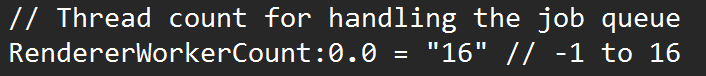
Now, based on your assumption, the workload would be stuck on the first CCD (cache) and the second CCD (frequency) will be asleep.
Here's a video of MW2 using the default out of the box configuration for 16 core CPUs. Note the workload spread over all 16 cores.
Now, I've edited the MW2 config to make it use 6 render threads instead of 16.
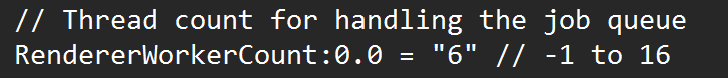
Here's a video of MW2 requesting 6 CPU worker threads. Note the workloads are now pinned to CCD0 because the game is not requesting to use more than 8 cores.
The workload is not stuck on one CCD, it is spread out and both are active during the workload if the game wants to use more than 8 cores. So to say that 7950X3D when gaming is stuck to one CCD only is false. However, most games do not request more than 8 cores for workloads. Most games work best with 8 or less CPU worker threads. The games that actually benefit from more are few and far between. Even the example I've now used, MW2, performs better if you override the default settings and change the worker count to 6 or 7. Of course most games won't let you change this behaviour, it's hard coded but the point remains.
I could be wrong about Doom then. I may have been thinking of a different game.Curious. Doom stood out to me in review because it clearly didn't like dual CCDs
Last edited:
I assume there are other threads than the rendering ones? So when you have 16 Rendering threads/logical cores (8 real cores), additional threads cause it to require both CCD's, and there is no CCD pinning.
Last edited:
I think the point Bencher is trying to make is that it should work more like it does on Intel, but the Intel architecture is different and what is optimal there is not optimal on Ryzen.I assume there are other threads than the rendering ones? So when you have 16 Rendering threads/logical cores (8 real cores), additional threads go to CCD-1, and there is no CCD pinning.
I think Bencher is saying that if a game uses say 4-8 CPU cores and there is a background task running, let's say the Windows disk defrag tool is running in the background, that task should be assigned to and wake up the second CCD. On Intel this would happen on the efficiency cores. On Ryzen, this workload would take place on CCD0 as that CCD is active and this would be the best choice for optimal performance rather than incurring a performance penalty for waking up the second CCD and sending the workload there.
Is the above what you are trying to say, @Bencher?
Last edited:
I was just referring to your videos. You can have 16 Rendering threads all on 1 CCD, but I guess the other game threads push it over and it just spreads over both CCD's.I think the point Bencher is trying to make is that it should work more like it does on Intel, but the Intel architecture is different and what is optimal there is not optimal on Ryzen.
I think Bencher is saying that if a game uses say 4-8 CPU cores and there is a background task running, let's say the Windows disk defrag tool is running in the background, that task should be assigned to and wake up the second CCD. On Intel this would happen on the efficiency cores. On Ryzen, this workload would take place on CCD0 as that CCD is active and this would be the best choice for optimal performance rather than incurring a performance penalty for waking up the second CCD and sending the workload there.
Is the above what you are trying to say, @Bencher?
With 6 rendering threads, the rest of the game looks to be able to run on the remaining 10 threads of CCD-0, and so it all runs on that single CCD.
It's confusing whether it means Threads or physical cores in that config.
You can see total number of threads in a process with ProcessExplorer;
How can I view the active threads of a running program?
I know I can see all running processes in Task Manager. But how can I see the single threads that run inside these processes?
Last edited:
I get your point. I think it means CPU cores.I was just referring to your videos. You can have 16 Rendering threads all on 1 CCD, but I guess the other game threads push it over and it just spreads over both CCD's.
With 6 rendering threads, the rest of the game looks to be able to run on the remaining 10 threads of CCD-0, and so it all runs on that single CCD.
It's confusing whether it means Threads or physical cores in that config.
You can see total number of threads in a process with ProcessExplorer;

How can I view the active threads of a running program?
I know I can see all running processes in Task Manager. But how can I see the single threads that run inside these processes?superuser.com
Maybe so, but all 16 cpu cores are in use by the game as shown via task manager. Ryzen Master Tool (RMT) is another way to confirm. It shows when the second CCD is asleep or whether it is active due to work. Running that game with the 16 cpu render threads shows the second CCD as active and doing work in RMT.
Last edited:
Curious. Doom stood out to me in review because it clearly didn't like dual CCDs

Interesting results, shows that even just locking the game to either of the ccd's results in higher performance than stock, which suggests that by default the game must be bouncing around between the two CCDs which adds latency
Last edited:
The issue as far as I understand isn't just games. PC world demonstrated the problem - while he was trying to tell us there is no problem. He was playing SOTR , and then he run CBR23 on 4 threads. Those 4 cinebench threads were running on the 3d cache ccd, the other one was parked. That is something that should be fixed, don't you think?
That's a contrive situation though, you're literally breaking it to say it s broken.
Just leave it alone and it will work properly.
The current drama over the 7950x3d is hilarious between these low grade channels
PCWorld posts this after Framechasers called the 7950x a scam but refuses to recognize the channel and defends the 7950x3d
Gorden doesn't want to give the screaming Intel lunatic any oxygen, unlike some people in here.
Associate
- Joined
- 28 Jun 2022
- Posts
- 371
- Location
- United States
For the reasons I'd just mentioned.
Putting one CCD to sleep saves some power, but not having them there at all will save more power. Makes sense if you think about it. The second CCD is basically in a deep sleep state, but can be woken up to work if required.
That's exactly what happens in the video here when I decide to launch a CPU stress test as I'm playing Spiderman. Not a realistic scenario at all mind you, but you can do this if you so require. Just let Windows manage it, it works fine. Don't try and fix what isn't broken, basically.
Don't forget, Some games prefer two CCDs from my testing, even if it appears like the workload is stuck on one CCD. I don't yet understand myself why this phenomenon occurs. Spiderman, Cyberpunk, COD/Warzone, Doom Eternal to name a few off the top of my head, all ran faster (when paired with a 4090) with both CCDs enabled on my 7950X3D. I was losing performance with just one CCD+SMT enabled and in some scenarios (the sort Bencher mentioned above, Cyberpunk2077 + heavy RT + lower resolution) the performance differences were noticeable. I doubt many reviewers will test these scenarios though.
Well per Hardware Unboxed https://www.youtube.com/watch?v=DKt7fmQaGfQ
You are right about CyberPunk. Though ironically Spiderman Remaster performs best on 7800X3D which is only 8 cores with the VCache. And I thought Spiderman Remastered was supposed to be one of the few games that benefitted from more than 8 cores especially with Ray Tracing on which they had on.
They are testing all games at 1080P though and if you go to 4K even 6 core CPUs is more than enough with an RTX 4090. It seems it is very high above 140 FPS were maybe some of these games benefit with more than 8 cores.
One possible reason why I saw better performance in Spiderman with x2 CCD + SMT On vs 1x CCD + SMT On was I used the Very High Ray Tracing options.Well per Hardware Unboxed https://www.youtube.com/watch?v=DKt7fmQaGfQ
You are right about CyberPunk. Though ironically Spiderman Remaster performs best on 7800X3D which is only 8 cores with the VCache. And I thought Spiderman Remastered was supposed to be one of the few games that benefitted from more than 8 cores especially with Ray Tracing on which they had on.
They are testing all games at 1080P though and if you go to 4K even 6 core CPUs is more than enough with an RTX 4090. It seems it is very high above 140 FPS were maybe some of these games benefit with more than 8 cores.
Looking at the HUB video you linked, they used the High Ray Tracing option. The Very High option puts more load on the CPU, apparently.
Associate
- Joined
- 28 Jun 2022
- Posts
- 371
- Location
- United States
One possible reason why I saw better performance in Spiderman with x2 CCD + SMT On vs 1x CCD + SMT On was I used the Very High Ray Tracing options.
Looking at the HUB video you linked, they used the High Ray Tracing option. The Very High option puts more load on the CPU, apparently.
Oh k So very high vs High? I guess very High makes a big difference and it increases CPU load even without FPS increase? Its not just a load increase on the GPU?



