Yea the newest tuf 1409 bios seems to be putting 1.3v through mine according to hwinfo, need to check my screenshots once i get home but im almost certain it was still 1.3 even before the "safety" bios update, can any other tuf 1409 bios users confirm / deny for me ?Despite MSI suggesting the new bios were fixed, it was still boosting the SoC to 1.35v with EXPO, so I manually put it down to 1.25v yesterday and it seems stable.
-
Competitor rules
Please remember that any mention of competitors, hinting at competitors or offering to provide details of competitors will result in an account suspension. The full rules can be found under the 'Terms and Rules' link in the bottom right corner of your screen. Just don't mention competitors in any way, shape or form and you'll be OK.
You are using an out of date browser. It may not display this or other websites correctly.
You should upgrade or use an alternative browser.
You should upgrade or use an alternative browser.
Poll: Ryzen 7950X3D, 7900X3D, 7800X3D
- Thread starter kindai
- Start date
More options
Thread starter's postsSo it's not only ASUS/AMD problem? Other motherboard manufacturers are also reporting issues?Despite MSI suggesting the new bios were fixed, it was still boosting the SoC to 1.35v with EXPO, so I manually put it down to 1.25v yesterday and it seems stable.
I'm only asking because I'm considering replacing my mobo.
I can share my hwinfo with you bud. I have the ASUS TUF Gaming X670e Plus WiFi running 1490. I'll try and post a screenshot this morning.Yea the newest tuf 1409 bios seems to be putting 1.3v through mine according to hwinfo, need to check my screenshots once i get home but im almost certain it was still 1.3 even before the "safety" bios update, can any other tuf 1409 bios users confirm / deny for me ?
Nice one mate, thanksI can share my hwinfo with you bud. I have the ASUS TUF Gaming X670e Plus WiFi running 1490. I'll try and post a screenshot this morning.
 yea same board as mine, nice for a 1 to 1 comparison
yea same board as mine, nice for a 1 to 1 comparisonASRock board popped a 7700x.So it's not only ASUS/AMD problem? Other motherboard manufacturers are also reporting issues?
I'm only asking because I'm considering replacing my mobo.
Last edited:
What voltage is it using now?1301 bios out for ASUS X670e-f. It has the voltage fix.
Not installed it yet. Should get a chance later.What voltage is it using now?
Yea the newest tuf 1409 bios seems to be putting 1.3v through mine according to hwinfo, need to check my screenshots once i get home but im almost certain it was still 1.3 even before the "safety" bios update, can any other tuf 1409 bios users confirm / deny for me ?
Thanks for the reply, this is 1409 right? looks like 1.335 still on yours as well right? Dont suppose you have a previous bios screen grab do you? I found a 1408 photo on my phone and that was showing 1.335v also, cant see what they actually changed unless im missing something here.
No worries dude. Yes. It is 1409 BIOS.Thanks for the reply, this is 1409 right? looks like 1.335 still on yours as well right? Dont suppose you have a previous bios screen grab do you? I found a 1408 photo on my phone and that was showing 1.335v also, cant see what they actually changed unless im missing something here.
This screen grab was taken on the 19/04/2023. At the time I was running 1408 bios. It's also showing 1.335V
To be honest MSI is the only manufacuturer I haven't personally seen a burn out from, but I was watching buildzoid and he said he had so i'm erring on the side of caution really. Rather do that and end up with a burnt cpu, lol.So it's not only ASUS/AMD problem? Other motherboard manufacturers are also reporting issues?
I'm only asking because I'm considering replacing my mobo.
MSI put out a notice the other day that their latest bios addresses this issue but it seems they might have thought it was a different cause? They specifically mentioned blocking being able to do positive offsets so that's probably why the SoC currently remains at 1.35v with EXPO on.
Makes you wonder what the real story is, hopefully we'll see something more full from Steve @ GN.
It is an issue affecting ALL manufacturers.So it's not only ASUS/AMD problem? Other motherboard manufacturers are also reporting issues?
I'm only asking because I'm considering replacing my mobo.
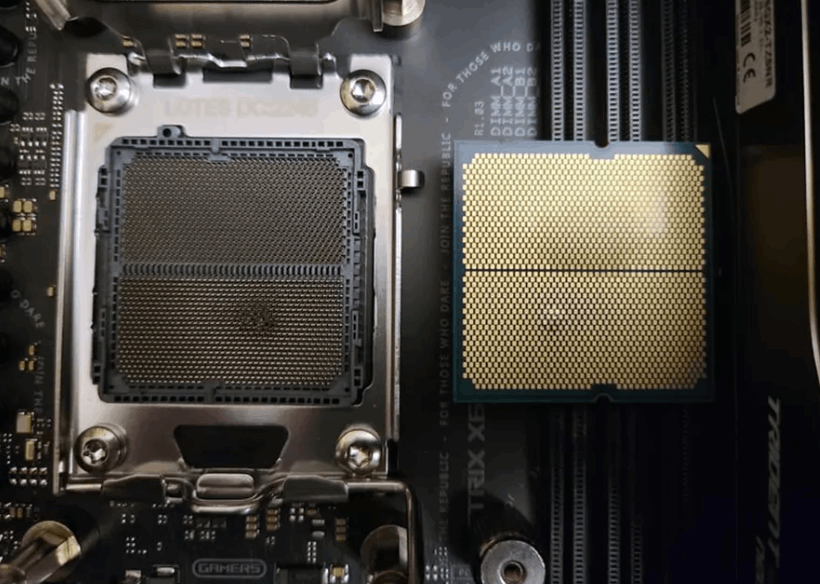
AMD Ryzen 7000 Overheating Issues: Culprit Found in EXPO & SoC Voltages (update)
Several individuals on Reddit have expressed concerns about their AMD Ryzen 7000X3D processors experiencing overheating issues and even failing as a result. ...
@Bigyin109 I realised that I had EXPO enabled and also PBO. I just set the 1409 BIOS back to default. It's now 1.015v.

Just gone back to double check the notes on my asus bios release and they only mention disabling Vcore manual setting, they dont specifically mention SoC either, not sure what to make of all this, should 1.35 be ok? Or am i best lowering it myself?To be honest MSI is the only manufacuturer I haven't personally seen a burn out from, but I was watching buildzoid and he said he had so i'm erring on the side of caution really. Rather do that and end up with a burnt cpu, lol.
MSI put out a notice the other day that their latest bios addresses this issue but it seems they might have thought it was a different cause? They specifically mentioned blocking being able to do positive offsets so that's probably why the SoC currently remains at 1.35v with EXPO on.
Makes you wonder what the real story is, hopefully we'll see something more full from Steve @ GN.
In theory it should have been safe up to 1.4v but no one really seems to know at the moment. As I said I manually dropped it from 1.35v because I was a bit worried. The recommendation I saw was 1.25v should be safer and still well enough for any 6000mhz C30 ram set. So far I've not had any issues at 1.25v so that seems to be true.Just gone back to double check the notes on my asus bios release and they only mention disabling Vcore manual setting, they dont specifically mention SoC either, not sure what to make of all this, should 1.35 be ok? Or am i best lowering it myself?
Bit of a difference there@Bigyin109 I realised that I had EXPO enabled and also PBO. I just set the 1409 BIOS back to default. It's now 1.015v.

 going to have to have a mess around with mine once i get home, thanks again for checking.
going to have to have a mess around with mine once i get home, thanks again for checking.Stupid question SOC voltage is that the ram voltage.
Was setting up my pc yesterday lots of difficulties with Ram the expo profile wouldn't post.
Turned EXPO off used one of the Memory Try It defaults that matched with my Ram 6000MHz RAM Speed, CAS 30-36-36-76. But I believe it set voltage at 1.4
7850x3d - MSI MPG B650 Edge WiFi - Teamgroup Delta 2x16GB 6000 MHz Ram.
Bios 7E10v161(Beta version) released 14th of April.
(Note I am not actually sure if I can manually change things, the only thing I have been able to manually set so far is the MHz. Timings and voltage have been thr stock, XMP or the Memory try it options.)
Was setting up my pc yesterday lots of difficulties with Ram the expo profile wouldn't post.
Turned EXPO off used one of the Memory Try It defaults that matched with my Ram 6000MHz RAM Speed, CAS 30-36-36-76. But I believe it set voltage at 1.4
7850x3d - MSI MPG B650 Edge WiFi - Teamgroup Delta 2x16GB 6000 MHz Ram.
Bios 7E10v161(Beta version) released 14th of April.
(Note I am not actually sure if I can manually change things, the only thing I have been able to manually set so far is the MHz. Timings and voltage have been thr stock, XMP or the Memory try it options.)
Nah, the RAM voltage is unrelated, that's the voltage which is supplied to the RAM sticks. If that was an issue it would be the RAM being fried not the CPU/socket. The SoC basically contains the memory controller of the CPU among other things, which is why the SoC voltage also gets raised when you set EXPO/XMP, as the memory controller will also be stressed more when running ram at higher speeds/tighter timings.Stupid question SOC voltage is that the ram voltage.
Was setting up my pc yesterday lots of difficulties with Ram the expo profile wouldn't post.
Turned EXPO off used one of the Memory Try It defaults that matched with my Ram 6000MHz RAM Speed, CAS 30-36-36-76. But I believe it set voltage at 1.4
7850x3d - MSI MPG B650 Edge WiFi - Teamgroup Delta 2x16GB 6000 MHz Ram.
Bios 7E10v161(Beta version) released 14th of April.
(Note I am not actually sure if I can manually change things, the only thing I have been able to manually set so far is the MHz. Timings and voltage have been thr stock, XMP or the Memory try it options.)
I'm not sure if I should stick with default values now until all this blows over?Bit of a difference theregoing to have to have a mess around with mine once i get home, thanks again for checking.

