Soldato
- Joined
- 1 May 2013
- Posts
- 9,916
- Location
- M28

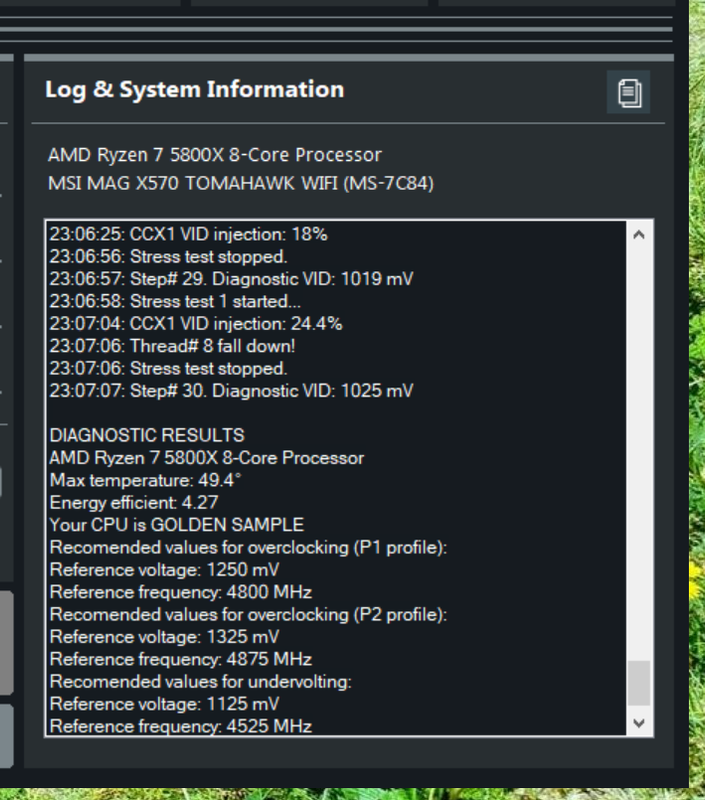

Now to figure out the rest of the gubbins.
Please remember that any mention of competitors, hinting at competitors or offering to provide details of competitors will result in an account suspension. The full rules can be found under the 'Terms and Rules' link in the bottom right corner of your screen. Just don't mention competitors in any way, shape or form and you'll be OK.

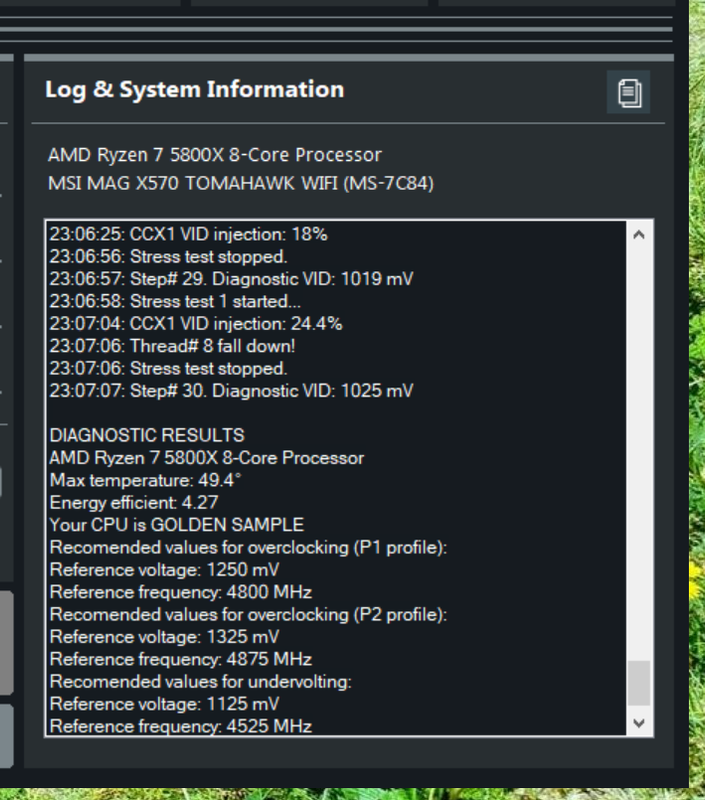

I checked again and mine shut off at default due to hitting 85c in Cinebench. So actually the tuned version was better after all (just false default values as incomplete test). Will try improving my fan curves and trying again on monday so I can get proper comparative values. My scores were hitting 6031 tuned so slightly higher than yours for the same processor, maybe that is why it was making more heat?
Follow the guide regarding P1 P2 profile. If you want to undervolt, use the vcore setting and all core frequency it gives in bios.i dunno what any of this means or how to set anything up on an amd system.. help me
Follow the guide regarding P1 P2 profile. If you want to undervolt, use the vcore setting and all core frequency it gives in bios.
you CPU looks really good.
Also saying cpu vdroop: -4459.2%
have you followed the igors guide and done the prerequisites? as in set LLC to 2 for your ASrock board, PBO to auto etc?
Set llc to 2 and still getting the same warning about vdroop being negative 4000%
Glitch in the BIOS perhaps?

did this for me. Worked after setting the options then using the exit button on the left menu pane to close the program prior to reboot.Oh and as some others mentioned, it fails to auto-start for me as well. Have to manually launch at each logon. Then it kicks back into life.
Set llc to 2 and still getting the same warning about vdroop being negative 4000%
Oh and as some others mentioned, it fails to auto-start for me as well. Have to manually launch at each logon. Then it kicks back into life.
save you current profile and load bios defaults then do LLC etc as might be a rogue setting you have changed but since forgotten about.


