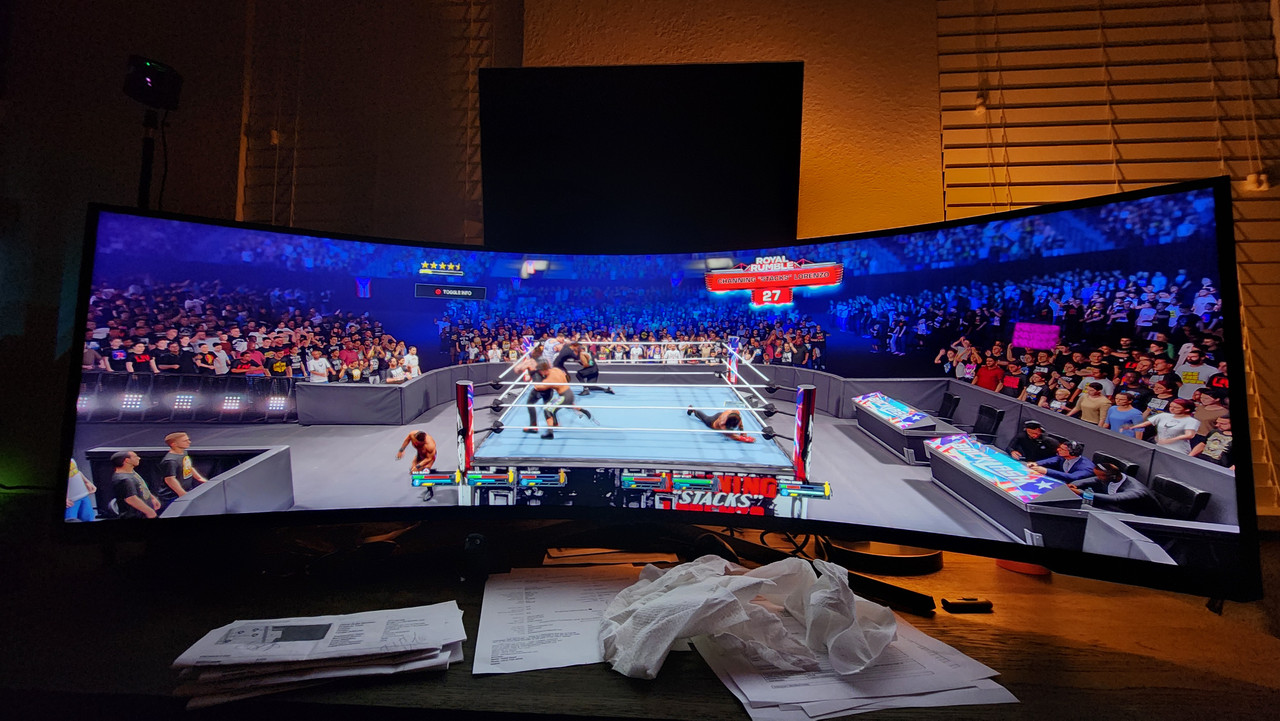Got mine today, upgrading from non NEO 49" (1440p) model, so I get quite a bit of upgrade in picture quality, zones and of course size as well as resolution.
Firstly, gees man, it REALLY does make the 49" model look and feel small and the extra height is welcomed.
Do not think we can go much bigger with 1000R for even more additional height as then it would just be too wide for most desk/sim rig installations.
Right away I noticed the extra sharpness and resolution. Having the 140 PPI at this size, does indeed make text and lines super sharp.
Using (Win11) 7900XTX with (Python Premium 2m) cable for me the monitor arrived with 1004.1
Automatically detected native res and all I had to do was set to 240Hz.
Just upgraded the monitor to 1005.3 and confirmed that I have no dead/stuck pixels
Now looking around for picture quality settings.
The monitor is similar width to the motorised desks from MAIDeSITe 140x70x25 table top.
For 21:9 usage, something I think is not promoted enough. Keep in mind with this display we get better than the 38" LG monitor
Increased resolution, increased PPI, slight increase in size and the benefits of the panels 240Hz as well as improved brightness and HDR.
Yes a 45" 21:9 model has increased height but currently are less superior in many other regards too.
For 2024 it seems odd that we do not have a DP 2.1 45" size 21:9 monitor but supporting 5K x 2K with 240Hz
At least with that you could get to enjoy properly 4K content but is not possible with current 1440p based panels and much lower PPI.
OLED has its benefits sure, but I think at the moment, the G9 57" for many users brings more advantages for various usage and is an overall better product.
I have ordered the Tobii Eyetracker 5 to help further enjoy sims and games.