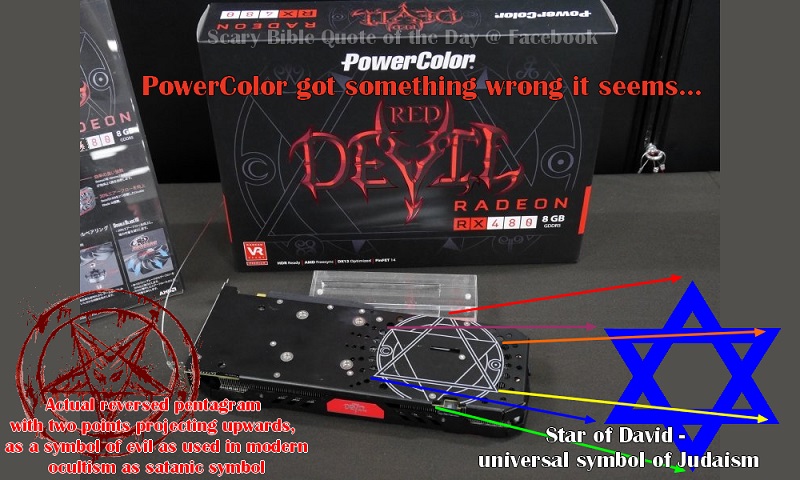What refresh rate is your monitor and what connection are you using?
144hz DVI
After doing some further googling it seems like a common issue
Dropping down to 120hz seems to cure it
 Hope they fix it or it makes the monitor I bought specifically for 144hz pointless.
Hope they fix it or it makes the monitor I bought specifically for 144hz pointless.

 no idea, what ever they are as default
no idea, what ever they are as default
 That's so silly. How did that get through design? Sure it's great for inverted chassis but that's it. So funny
That's so silly. How did that get through design? Sure it's great for inverted chassis but that's it. So funny