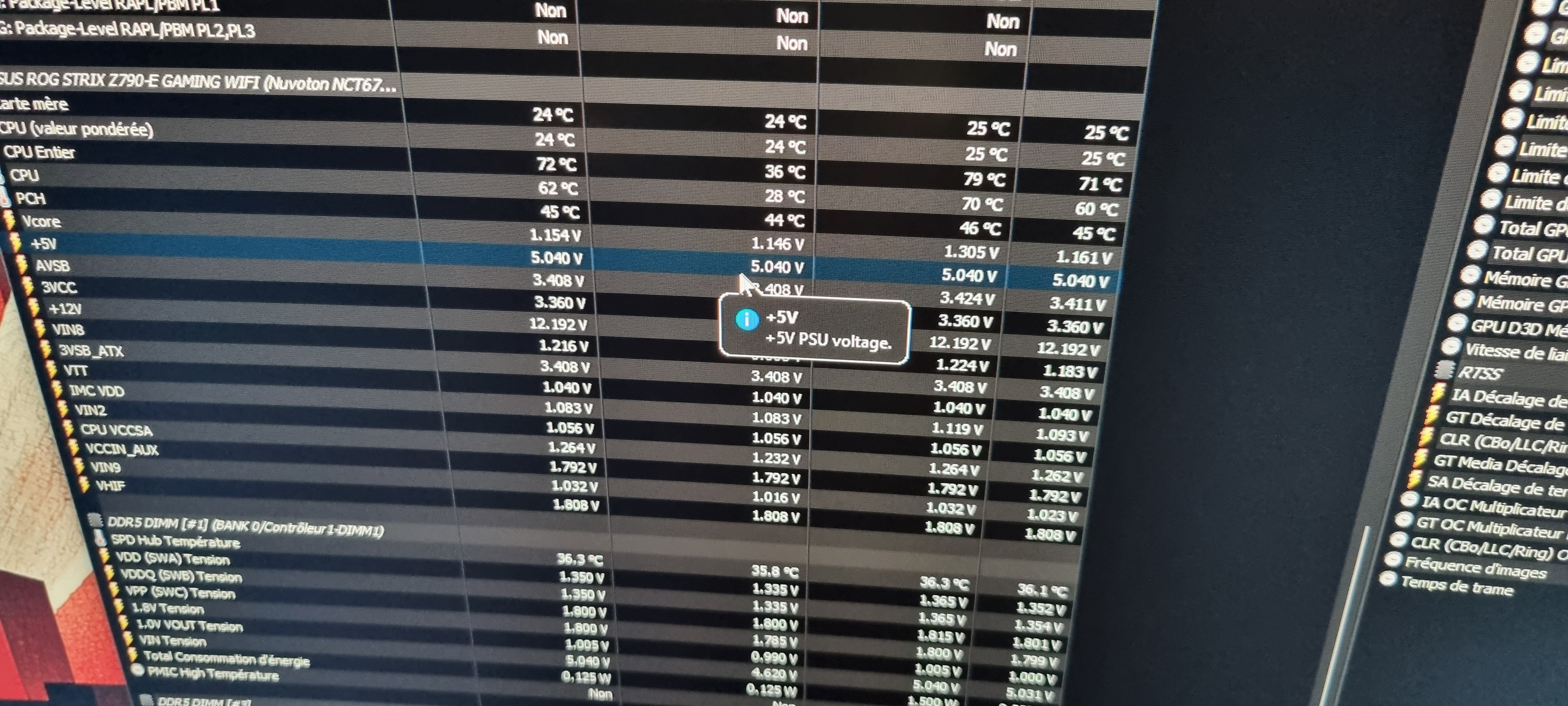-
Competitor rules
Please remember that any mention of competitors, hinting at competitors or offering to provide details of competitors will result in an account suspension. The full rules can be found under the 'Terms and Rules' link in the bottom right corner of your screen. Just don't mention competitors in any way, shape or form and you'll be OK.
You are using an out of date browser. It may not display this or other websites correctly.
You should upgrade or use an alternative browser.
You should upgrade or use an alternative browser.
Settings for 13700k?
- Thread starter Elric82
- Start date
More options
Thread starter's postsPermabanned
- Joined
- 20 Oct 2022
- Posts
- 37
- Location
- Page 404 not found
I've only done a little tweaking so far to see what I can get out of stock.
Setting some baselines, then checking what I can get away with voltage wise at stock before I start tweaking.
Adaptive voltage (with a negative offset) of 0.0700.
Nothing exoctic memory settings wise (DDR4) 4000Mhz Gear 1 at CL16 (@1.4v)
In CR23 the temps hit a max of 73c cooled by an Arctic Freezer II 420.
Setting some baselines, then checking what I can get away with voltage wise at stock before I start tweaking.
Adaptive voltage (with a negative offset) of 0.0700.
Nothing exoctic memory settings wise (DDR4) 4000Mhz Gear 1 at CL16 (@1.4v)
In CR23 the temps hit a max of 73c cooled by an Arctic Freezer II 420.
Last edited:
Permabanned
- Joined
- 20 Oct 2022
- Posts
- 37
- Location
- Page 404 not found
Currently @ 1.264V to achieve the figures I posted above - (I can go lower) but I'm still tweaking with some settings.
Last edited:
Permabanned
- Joined
- 20 Oct 2022
- Posts
- 37
- Location
- Page 404 not found
Are you running standard clocks? What's your vcore under load?
Permabanned
- Joined
- 20 Oct 2022
- Posts
- 37
- Location
- Page 404 not found
That's good - should help with temps. You will prolly need to test for a while and with other software aswell to ensure it's stable. Did your CR23 results go down? what was your "muilticore" and "singlecore" scores after reducing the voltage?
I use my rigs for gaming mainly.
My case is a P600S. You have some very similair parts to me even the keyboard! However, there are some differences like you are on DDR5 etc.
I use my rigs for gaming mainly.
My case is a P600S. You have some very similair parts to me even the keyboard! However, there are some differences like you are on DDR5 etc.
Haven't tried single core yet but multicore was similar, even a bit higher
31030 stock
30163 @1,31
Ahah i had to rma the claymore, the detachable numpad became crazy and typed by itself. I borrowed an ugly keyboard a work its horrible
31030 stock
30163 @1,31
Ahah i had to rma the claymore, the detachable numpad became crazy and typed by itself. I borrowed an ugly keyboard a work its horrible
Last edited:
Permabanned
- Joined
- 20 Oct 2022
- Posts
- 37
- Location
- Page 404 not found
Interesting - might try a lower voltage then!
I'm leaning towards making sure the single core score stays high as that is better for gaming.
Interesting results tho!
I have the version without the numpad as I like to angle my keyboard while playing FPS games
I'm leaning towards making sure the single core score stays high as that is better for gaming.
Interesting results tho!
I have the version without the numpad as I like to angle my keyboard while playing FPS games

Oh I was tempted to take the scope tkl but I do use a lot the numpad for work.. Waiting for rma...
When gaming it seems core stays at 5300 but I'll do a single core cinebench as well. Is it more heavy than multicore for stability?
You think I can try lower? 1.16 at load seemed very low to me already, llc is only a stock (4)
But still not sure if its better or the same to have manual vcore or offset
When gaming it seems core stays at 5300 but I'll do a single core cinebench as well. Is it more heavy than multicore for stability?
You think I can try lower? 1.16 at load seemed very low to me already, llc is only a stock (4)
But still not sure if its better or the same to have manual vcore or offset
Permabanned
- Joined
- 20 Oct 2022
- Posts
- 37
- Location
- Page 404 not found
Single core testing normally isn't as heavy as multicore testing if testing for stability.
I tend to stick to offsets but it depends on what you are trying to achieve.
According to HWInfo64 - I've managed 1.10v now on load (HWInfo64 reports the peak @ 1.234v), which I'm happy with.
The Asus AI software reports the CPU Core Voltage @ 1.146v underload.
Think I will stop at this point. More interested in getting the memory latency sorted.
I tend to stick to offsets but it depends on what you are trying to achieve.
According to HWInfo64 - I've managed 1.10v now on load (HWInfo64 reports the peak @ 1.234v), which I'm happy with.
The Asus AI software reports the CPU Core Voltage @ 1.146v underload.
Think I will stop at this point. More interested in getting the memory latency sorted.
Permabanned
- Joined
- 20 Oct 2022
- Posts
- 37
- Location
- Page 404 not found
I updated my BIOS to the latest one on the site (502 in my case - only one avilable for download at the time of posting this):
Been gaming for a few hours and all seems good. BF2042 temps were around 48c and peaking at 56c.
During CR23:
HWMonitor was reporting the VCore at 1.264v.
If we are going off what HWInfo64 says it's the above results that I posted of: 1.234V max and onload 1.10v *edited it was Asus AI that reported 1.146v).
Temps at 71 Max peak (again from HWInfo64)
That's all I've done.
Did you get a single core score for CR23?
- LLC (not changed) so will be at level 3 (edited: after checking again)
- Adaptive off set at -0.0700
- Stock clocks (P cores: 5.4 (2 or 3 cores) and others at 5.3 / Ecores at 4.2)
- Switched off Multi Core Enhancement.
- Memory at Gear 1 (4000Mhz) CL 16
Been gaming for a few hours and all seems good. BF2042 temps were around 48c and peaking at 56c.
During CR23:
HWMonitor was reporting the VCore at 1.264v.
If we are going off what HWInfo64 says it's the above results that I posted of: 1.234V max and onload 1.10v *edited it was Asus AI that reported 1.146v).
Temps at 71 Max peak (again from HWInfo64)
That's all I've done.
Did you get a single core score for CR23?
Last edited:
Permabanned
- Joined
- 20 Oct 2022
- Posts
- 37
- Location
- Page 404 not found
I just jumped into my BIOS to take a look again and LLC is auto but set to 3 currently.
Sure someone will correct me if wrong but .... as far as I know, MCE tends to allow the mobo to remove power limits. Also, autotunes your system (sometimes not in the best way) and therefore the trade off is more power draw and temps - for a % increase in performance. As I'm not currently overclocking I tend to leave this off -plus I was seeing if I can get the system to run cooler. That might change when i want to get higher clocks or better performance!
Sure someone will correct me if wrong but .... as far as I know, MCE tends to allow the mobo to remove power limits. Also, autotunes your system (sometimes not in the best way) and therefore the trade off is more power draw and temps - for a % increase in performance. As I'm not currently overclocking I tend to leave this off -plus I was seeing if I can get the system to run cooler. That might change when i want to get higher clocks or better performance!
Last edited:
Permabanned
- Joined
- 20 Oct 2022
- Posts
- 37
- Location
- Page 404 not found
This one : Asus ROG Strix Z790-A Gaming WIFI D4