You are using an out of date browser. It may not display this or other websites correctly.
You should upgrade or use an alternative browser.
You should upgrade or use an alternative browser.
Should I choose Linux
- Thread starter heezay
- Start date
More options
Thread starter's postsIve noticed that a lot of people from everywhere always talking about how amazing linux is due to not having to take all the extra junk hence everything runs quick specifically for your own system. But at the same time, programming seems to be the requirement for linux. Ubuntu, is it as good as linux? Whats the benefits over win7 if any?
Soldato
- Joined
- 7 Jul 2009
- Posts
- 16,234
- Location
- Newcastle/Aberdeen
Ive noticed that a lot of people from everywhere always talking about how amazing linux is due to not having to take all the extra junk hence everything runs quick specifically for your own system. But at the same time, programming seems to be the requirement for linux. Ubuntu, is it as good as linux? Whats the benefits over win7 if any?
Ubuntu is Linux. Linux is kernel, or base - as NT is the kernel of Windows. Ubuntu is a distribution, taking the kernel and adding everything required to make a fully functional desktop OS.
I've never had to any programming in all my time using Linux. I actually found it a lot easier than Windows considering it actually works

Soldato
- Joined
- 7 Jan 2007
- Posts
- 10,608
- Location
- Sussex, UK
Your going to get 95% of people come in here and shout ubuntu, ubuntu, ubuntu. I'm not going to say anything as I think it's wrong.
What I will say is YOU AND ONLY YOU can decide what distribution to run. As your the one who has to use it, I really think you should try as many linux distro's you feel like. As you are clearly a beginner and have stated you want nothing more than for "it just works" I strongly recommend downloading the following distro's, and in same cases variants of distro's and make your own mind up:
http://www.ubuntu.com/desktop/get-ubuntu/download
http://fedoraproject.org/
http://linuxmint.com/
http://www.opensuse.org/en/
http://www.pclinuxos.com/
http://www2.mandriva.com/pl/
Now this is where things get interesting:
Lets take the OpenSuSe distro, it is a linux OS but you get things called Desktop Environment's and they can look like:
This one is OpenSuSe with the Gnome desktop:
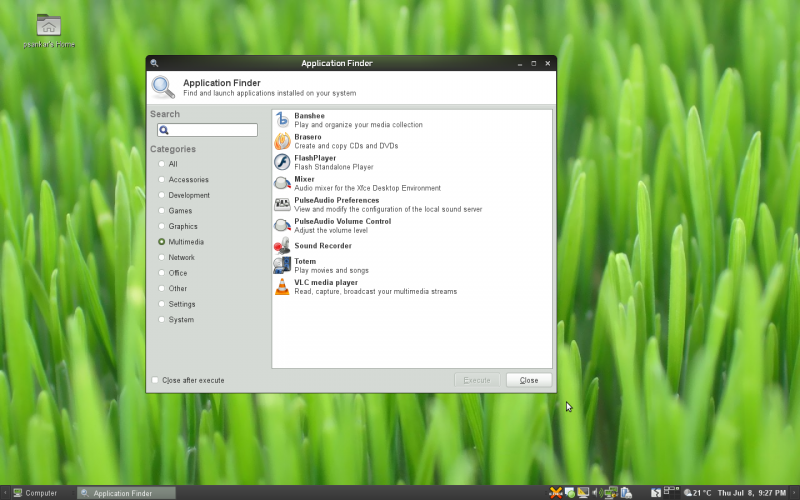
This one is also OpenSuSe but with the KDE desktop:
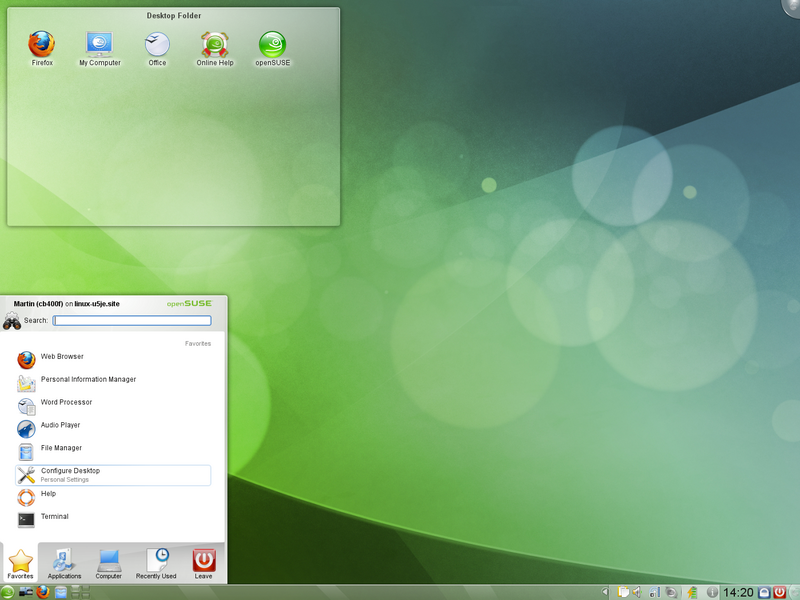
There are a lot more desktop environments but I would look at them two for now. As you can see the same Opensuse distro can look very different, but the same under the hood.
What I will say is YOU AND ONLY YOU can decide what distribution to run. As your the one who has to use it, I really think you should try as many linux distro's you feel like. As you are clearly a beginner and have stated you want nothing more than for "it just works" I strongly recommend downloading the following distro's, and in same cases variants of distro's and make your own mind up:
http://www.ubuntu.com/desktop/get-ubuntu/download
http://fedoraproject.org/
http://linuxmint.com/
http://www.opensuse.org/en/
http://www.pclinuxos.com/
http://www2.mandriva.com/pl/
Now this is where things get interesting:
Lets take the OpenSuSe distro, it is a linux OS but you get things called Desktop Environment's and they can look like:
This one is OpenSuSe with the Gnome desktop:
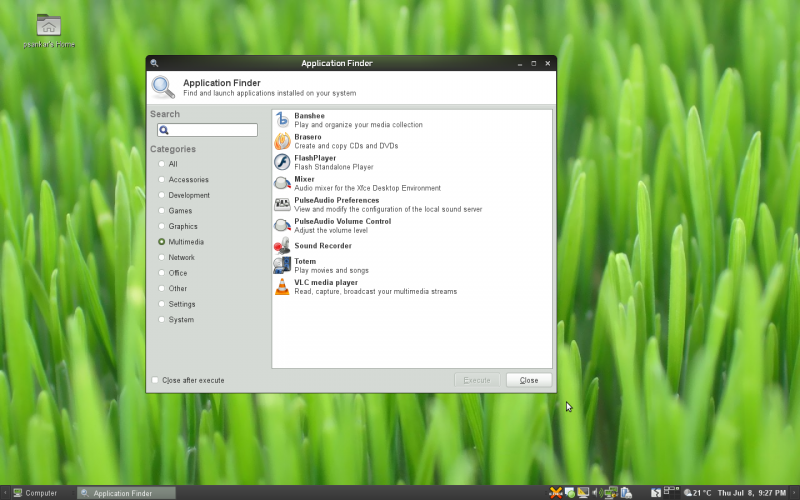
This one is also OpenSuSe but with the KDE desktop:
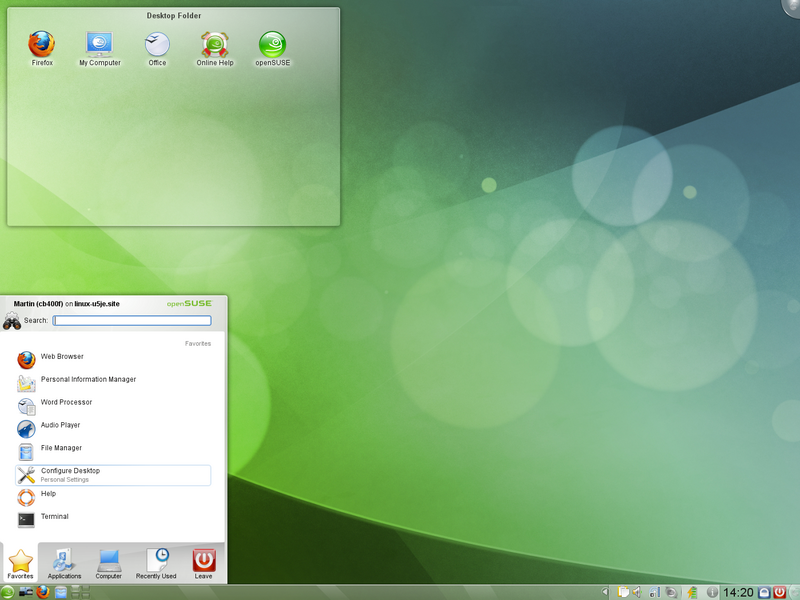
There are a lot more desktop environments but I would look at them two for now. As you can see the same Opensuse distro can look very different, but the same under the hood.
Last edited:
Ubuntu is Linux. Linux is kernel, or base - as NT is the kernel of Windows. Ubuntu is a distribution, taking the kernel and adding everything required to make a fully functional desktop OS.
I've never had to any programming in all my time using Linux. I actually found it a lot easier than Windows considering it actually works
Oh right my bad, I didnt know it was the same thing, so you saying that its easier? What about installing cards, drivers, programs etc is that also the same?
Associate
- Joined
- 30 Sep 2010
- Posts
- 1,130
- Location
- London
For someone new to linux I would say, Linux Mint, every time. Very user friendly and has all the media codecs built in so will play just about anything. Just give the live cd a try but remember it will run much faster once fully installed.
Re your question most things are auto-detected and there are drivers readily available for most other things.
Re your question most things are auto-detected and there are drivers readily available for most other things.
Last edited:
Your going to get 95% of people come in here and shout ubuntu, ubuntu, ubuntu. I'm not going to say anything as I think it's wrong.
What I will say is YOU AND ONLY YOU can decide what distribution to run. As your the one who has to use it, I really think you should try as many linux distro's you feel like. As you are clearly a beginner and have stated you want nothing more than for "it just works" I strongly recommend downloading the following distro's, and in same cases variants of distro's and make your own mind up:
http://www.ubuntu.com/desktop/get-ubuntu/download
http://fedoraproject.org/
http://linuxmint.com/
http://www.opensuse.org/en/
http://www.pclinuxos.com/
http://www2.mandriva.com/pl/
Now this is where things get interesting:
Lets take the OpenSuSe distro, it is a linux OS but you get things called Desktop Environment's and they can look like:
This one is OpenSuSe with the Gnome desktop:
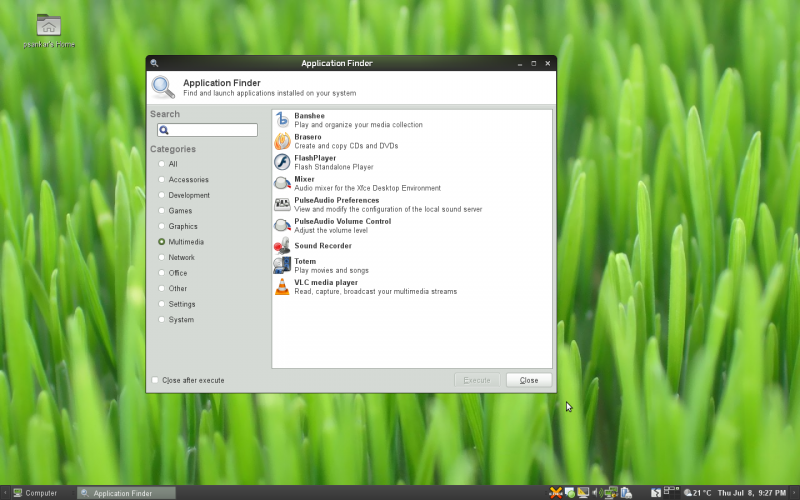
This one is also OpenSuSe but with the KDE desktop:
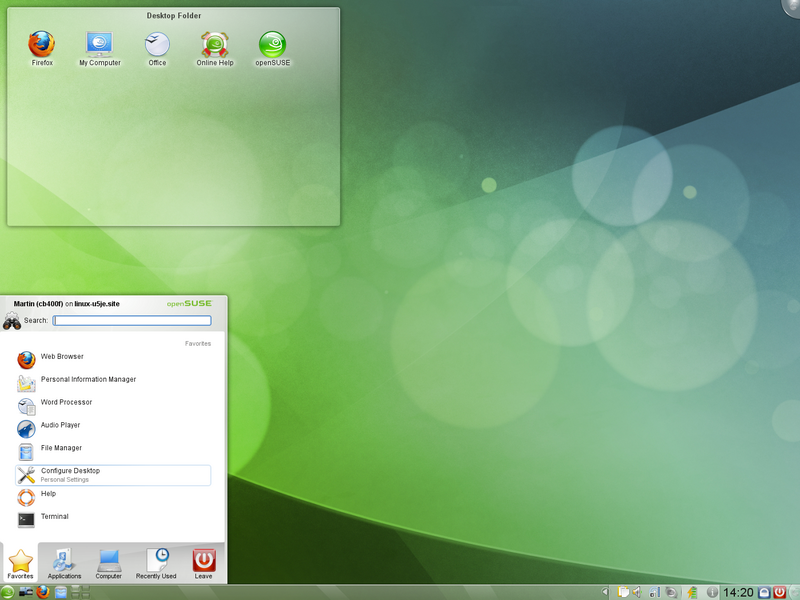
There are a lot more desktop environments but I would look at them two for now.
Do you think it is going to be a headache installing my card, programs, drivers? Like Flash, do I have to do my own coding to get it to install or is it the same as installing on WIN7. ONly reason why I ask, I did try once a year or 2 ago and due to the amount of binaries or something that I had to constantly figure out to do something drove me up the wall till I reverted back to windows. What about SSD drivers, or wireless cards, printers etc. All the same as installing on WIN7?
Soldato
- Joined
- 7 Jan 2007
- Posts
- 10,608
- Location
- Sussex, UK
Oh right my bad, I didnt know it was the same thing, so you saying that its easier? What about installing cards, drivers, programs etc is that also the same?
See my massive post above

Essential "drivers" are already installed, you may wish to install 3D support for your grpahics card, but it's not esential.
Most programs you will ever need will already come installed and ready to go with these types of linux distro's you are considering.
If you do require to install anything then you simply go to the software centre of your chosen OS and click a button, gone are the days of searching google, welcome to linux, this is the best feature for me.
Soldato
- Joined
- 7 Jan 2007
- Posts
- 10,608
- Location
- Sussex, UK
Do you think it is going to be a headache installing my card, programs, drivers? Like Flash, do I have to do my own coding to get it to install or is it the same as installing on WIN7. ONly reason why I ask, I did try once a year or 2 ago and due to the amount of binaries or something that I had to constantly figure out to do something drove me up the wall till I reverted back to windows. What about SSD drivers, or wireless cards, printers etc. All the same as installing on WIN7?
SSD's dont need drivers, most wireless cards work out of the box now, my macnook for example was picked up automatically in fedora and ubuntu.
Printers can be flakey but if you have an HP one you really are in luck as HP, the company really put effort into supporting linux, i.e. plug it in and it should pick it up automatically.
If you got something like a lexmark, it may work, we can help you if it doesn't work....
You could just save all hassle and use this (IF it doesn't work after eveything):
http://www.turboprint.info/
Soldato
- Joined
- 7 Jan 2007
- Posts
- 10,608
- Location
- Sussex, UK
Also forgot to mention, a lot of programs I need dont seem to have a Linux installation pack. Does this mean I can not use those programs?
What do you want to use mate?
Choosing your linux distro is like choosing your aftershave. You have to try a lot to find your perfect one. Start off with Mint Linux IMO, then move to Ubuntu then Fedora. Try OpenSuse if you must, although i hate hate hate it (personal opinion).
Then you can follow the hardcore people like Oxy, tntcoder and co into the murky realms of Arch, Slax and other monsters
Then you can follow the hardcore people like Oxy, tntcoder and co into the murky realms of Arch, Slax and other monsters

Also regarding the link above like
http://www.turboprint.info/
Are all fully functional packages cost a premium? As in this case might be wiser for me to more research prior to purchasing to prevent from ending up with something that doesnt work for me
http://www.turboprint.info/
Are all fully functional packages cost a premium? As in this case might be wiser for me to more research prior to purchasing to prevent from ending up with something that doesnt work for me
Soldato
- Joined
- 7 Jul 2009
- Posts
- 16,234
- Location
- Newcastle/Aberdeen
Pretty much everything you could ever want has an open source alternative, mostly available in the Software or Package manager.
Try it. Download the Ubuntu Live CD. It runs from the cd, you don't have to install a thing. If it sucks, just walk away.
At the end of the day if you're looking for a free desktop OS, Linux works. However, if you've just bought a new version of Windows and/or play a lot of games just stick with MS.
At the end of the day if you're looking for a free desktop OS, Linux works. However, if you've just bought a new version of Windows and/or play a lot of games just stick with MS.
Soldato
- Joined
- 7 Jul 2009
- Posts
- 16,234
- Location
- Newcastle/Aberdeen
Try it. Download the Ubuntu Live CD. It runs from the cd, you don't have to install a thing. If it sucks, just walk away.
At the end of the day if you're looking for a free desktop OS, Linux works. However, if you've just bought a new version of Windows and/or play a lot of games just stick with MS.
Or dual boot, to satisfy your curiosity and dip your toe in the FLOSS world

What am looking for is something slick, that runs quick, quick boot, quick app load, smooth. Basically quick.
N.B.
Id love to try a dual boot of this actually, but my problem is I dont know how to get rid of it after am done and still keep the original OS intact and not get the message at boot to dissappear and behaive as a normal single OS would. If I knew how then that way I coulda tried and tested several different ones and see if any tickles my fancy
N.B.
Id love to try a dual boot of this actually, but my problem is I dont know how to get rid of it after am done and still keep the original OS intact and not get the message at boot to dissappear and behaive as a normal single OS would. If I knew how then that way I coulda tried and tested several different ones and see if any tickles my fancy

