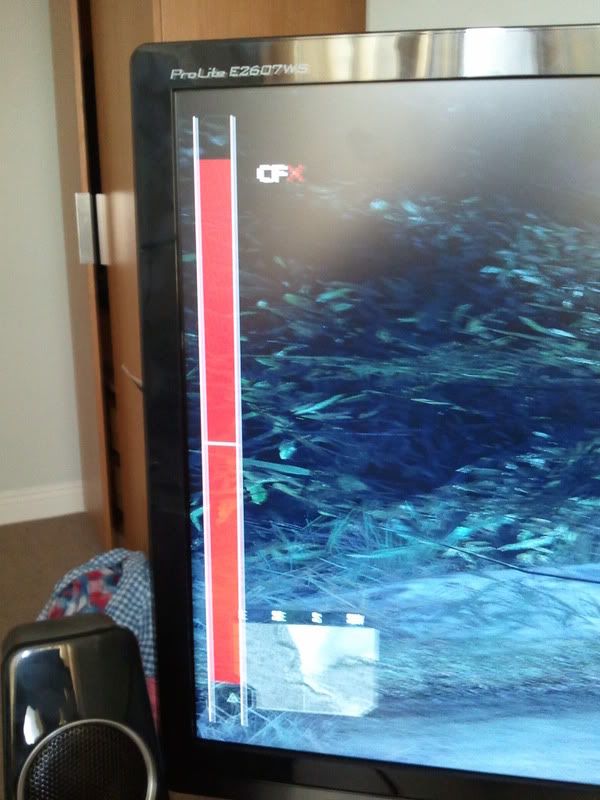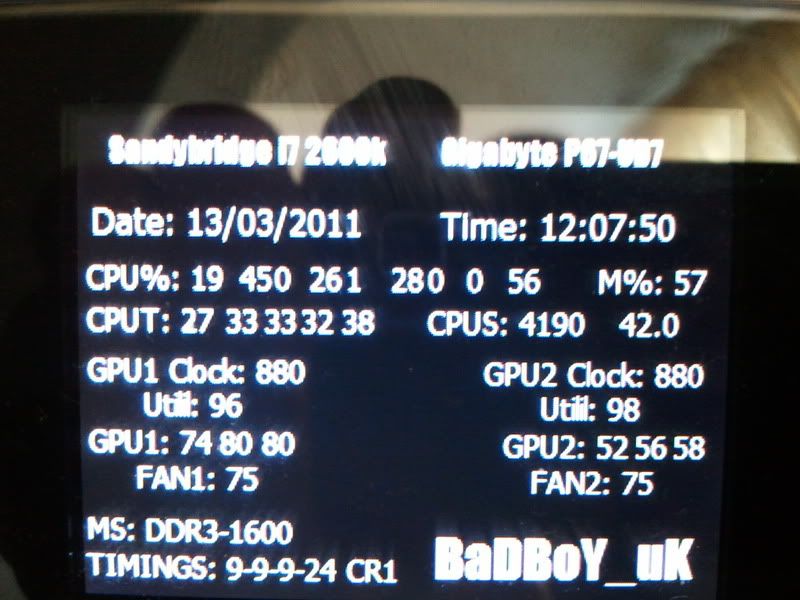You are using an out of date browser. It may not display this or other websites correctly.
You should upgrade or use an alternative browser.
You should upgrade or use an alternative browser.
Show us your TFT setups!!
- Thread starter Baddass
- Start date
More options
Thread starter's postsAssociate
- Joined
- 20 Feb 2009
- Posts
- 2,196
- Location
- Ashton-Under-Lyne
Love those multi screen set ups, I have a spare 19 inch monitor from my old setup and I'm using a 24 HD monitor now, is it worth using the 19 inch as a second monitor?
I would say yes, I can't stand it when I have to work on a single monitor
 If you only game though, it'll make little difference (imo) as you won't be able to use them for eyefinity, and there is only 1 game I know of that can use multiple screens (other than through eyefinity). But as it's a spare, you may as well give it a go, it's not going to cost you anything if you don't like it
If you only game though, it'll make little difference (imo) as you won't be able to use them for eyefinity, and there is only 1 game I know of that can use multiple screens (other than through eyefinity). But as it's a spare, you may as well give it a go, it's not going to cost you anything if you don't like it 
Associate
- Joined
- 20 Apr 2008
- Posts
- 21
hello all..
sorry for the late reply.
been crazy with training this week!
thanks so much for all the nice commentsnice to see some ppl appreciate my hard work (unlike my girlfriend lol)
to the chap asking about my flying training, im going to arizona to train for my CPL (commercial pilots licence) through a training company called oxford aviation. they are a very good training organisation from the uk. they have a training airport out in america for their cadets because aircraft are cheaper to maintain and fuel is much cheaper.
to the other chap asking about the frame. it is called an "obutto" they are very good value for money, very versatile. you can use them as a gaming chair, flight chair or driving chair.
heres the link to their site...
http://www.obutto.com/
oh yeah to the chap asking about my home cinema. yes its the same person from good old AV forums! hello sir
cheers chaps. and once again sorry for the large pictures.. sites i have posted pics on before automaticly resize.
I've been looking at those Obutto 'cockpits' for a while.
I'd like to replace my desk with one. Just need to make sure I have the space.
I would say yes, I can't stand it when I have to work on a single monitorIf you only game though, it'll make little difference (imo) as you won't be able to use them for eyefinity, and there is only 1 game I know of that can use multiple screens (other than through eyefinity). But as it's a spare, you may as well give it a go, it's not going to cost you anything if you don't like it

To be honest when i had 2 screens before i got my third it was awfull to try and game on the two as the main part of the image is obstructed by the bezels it was like trying to game on a single monitor with a thick black line down the middle.
It is nice to have more than one monitor can multi-task a lot easier i.e. watching films or tv on one whilst converting or something on the other.
If you want to game though i would just use 1 or get a third and use all 3. Bad company 2 looks great on 3 screens. Also if your games don't suport eyefinity then goto www.widescreenfixer.org and look at the little application to enable it. Not many games added to it at the moment but it does enable you to play black ops on 3 screens.
I dont have mine setup in eyefinity all the time cos its awkward using internet explorer spanned across 3 screens and you cant play video's in widescreen over all 3 just on 1.
i use display fusion to manage wallpaper and stuff.
Last edited:
Associate
- Joined
- 20 Feb 2009
- Posts
- 2,196
- Location
- Ashton-Under-Lyne
Yea, seen the widescreenfixer thing before, but it's not the games, it's the monitors that prevents me from using Eyefinity, as they're different resolutions (centre is 1920*1200, and each side is 1280*1024), and as far as I know, there isn't anything to allow Eyefinity (or something that gives the same result) over different monitor resolutions, and orientations.
You can try SoftTH. (http://www.kegetys.net/forum/index.php?PHPSESSID=58948049e7820ea07d68a313b4d3b9ea&topic=2123.0)
It's not as fast as Eyefinity but it allows to use different monitor and even to crop the image, so you can keep the same aspect ratio in all the screens.
I got a 22+26+22 (1680+1920+1650) and works fine, only for DX9 games but that's good enough for me.
It's not as fast as Eyefinity but it allows to use different monitor and even to crop the image, so you can keep the same aspect ratio in all the screens.
I got a 22+26+22 (1680+1920+1650) and works fine, only for DX9 games but that's good enough for me.
Associate
- Joined
- 30 Sep 2009
- Posts
- 325
- Location
- Beccles, Suffolk


Associate
- Joined
- 30 Sep 2009
- Posts
- 325
- Location
- Beccles, Suffolk
Jealous of you with 3 screens, i bet the driving sims are especially immersive.
Makes my one screen look a bit pathetic
Makes my one screen look a bit pathetic
Last edited:
Jealous of you with 3 screens, i bet the driving sims are especially immersive.
Makes my one screen look at bit pathetic
hmm?! I'm not even gonna post mine now...