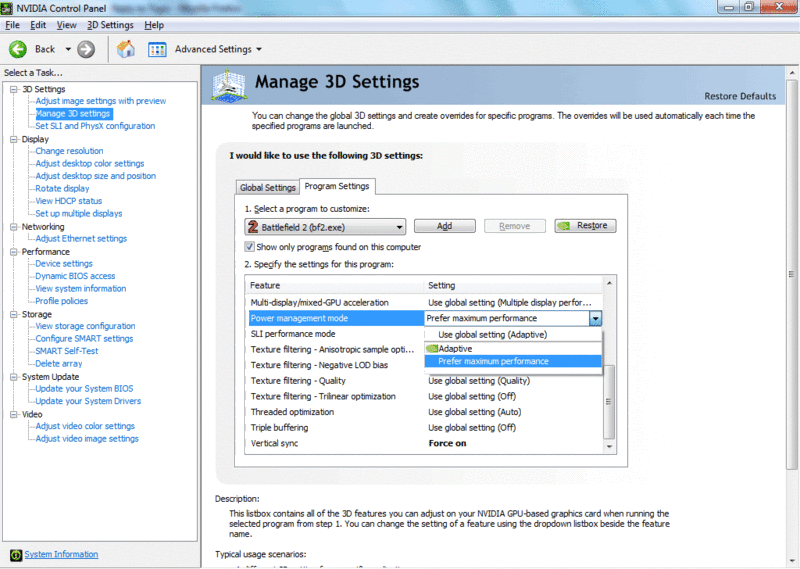-
Competitor rules
Please remember that any mention of competitors, hinting at competitors or offering to provide details of competitors will result in an account suspension. The full rules can be found under the 'Terms and Rules' link in the bottom right corner of your screen. Just don't mention competitors in any way, shape or form and you'll be OK.
You are using an out of date browser. It may not display this or other websites correctly.
You should upgrade or use an alternative browser.
You should upgrade or use an alternative browser.
SLI Not performing as expected.
- Thread starter Mackey18
- Start date
More options
Thread starter's postsPermabanned
- Joined
- 29 Sep 2011
- Posts
- 6,317
- Location
- melee island
How do you explain the differences with the 2 6950's when 4xMSAA is applied?
[/QUOTE]
Did we ever find out if those test results were from a computer with 4gb of ram or more?
[quote="Mackey18, post: 20778259"]So if VRAM isn't the issue what is?[/QUOTE]
Your PSU is too small.
Listen. Stop all this PSU and VRAM and unoverclocked CPU nonesense. IT sounds like something else is wrong. remove one 570, use just one 570 and test at 1920x1080 or some res in BF3 and other games and see what performance is like. If your performance is not matching up then it's clearly something else that is causing all the issues. Like a faulty card or a faulty CPU.
Permabanned
- Joined
- 29 Sep 2011
- Posts
- 6,317
- Location
- melee island
^^ He has already stated that with one card everything is fine, but with 2 he is only getting a slight improvement.
You dont think that a 650W PSU might be having trouble with x2 570's?
You dont think that a 650W PSU might be having trouble with x2 570's?
Soldato
- Joined
- 6 Feb 2010
- Posts
- 14,583
What's non-sense about pointing out obvious thing such as the 650W PSU for a overclocked system with a pair of GTX570 won't be enough, and the i5 2500K at lower than 4.0GHz can't keep up with the pair of GTX570?Listen. Stop all this PSU and VRAM and unoverclocked CPU nonesense.
Soldato
- Joined
- 16 Nov 2008
- Posts
- 2,925
- Location
- West Midlands
Because my 2 470s can handle a 650w psu and im sure they produce more power than those sli 570s
Soldato
- Joined
- 6 Feb 2010
- Posts
- 14,583
http://www.techpowerup.com/reviews/ASUS/GeForce_GTX_570/25.htmlBecause my 2 470s can handle a 650w psu and im sure they produce more power than those sli 570s
What's non-sense about pointing out obvious thing such as the 650W PSU for a overclocked system with a pair of GTX570 won't be enough, and the i5 2500K at lower than 4.0GHz can't keep up with the pair of GTX570?
His system wasn't overclocked to begin with. And to top it off he was having ****** performance before he brought in that 570.
Most of you are giving advice in the form of buy X or OC x. What happens when he does those things and finds that his system still performs badly? He just spent money on a PSU or some other component he doesnt need and still has issues. He doesn't need to OC his system to see acceptable results on a i5 2500k and a GTX 570.
The way you troubleshoot things is to go for the easiest simplest test first. And the simplest test is to try each single 570, no overclock, no PSU change, and see if the performance is on par with what is to be expected. If it isn't then all that advice about buying X or OCing stuff is moot. He could just as well have a faulty (or even two faulty 570s) or a faulty CPU or some such thing.
If any of the reviews show a good 650w PSU should handle a normal GTX 570 SLI system. People have a tendency to exaggerate power requirements. Even if it doesn't the first step shouldn't be to buy a new PSU but to test in the easiest/simplest/cheapest manner possible to ensure that something else other than power isn't the problem.
Last edited:
Soldato
- Joined
- 6 Feb 2010
- Posts
- 14,583
BF3 WILL push the graphic power consumption to the max, and a GTX570 can consume 300W max, and two of it would already be 600W. That leave only 48W or so left for the CPU and anything else on the 12v rail. It's simple math really.If any of the reviews show a good 650w PSU should handle a normal GTX 570 SLI system. People have a tendency to exaggerate power requirements. Even if it doesn't the first step shouldn't be to buy a new PSU but to test in the easiest/simplest/cheapest manner possible to ensure that something else other than power isn't the problem.
Last edited:
Associate
- Joined
- 2 Feb 2007
- Posts
- 1,585
- Location
- Belfast
Yea as I said before there is no chance a 650w will suffice for this setup and I can guarantee this is the issue you are having.
Swap it out with at least a 750 and report back.
Swap it out with at least a 750 and report back.
This could be incredibly simple, mate.
I run quad SLI. "You think you gots problems?"
Every game I ran (Dirt 3 and Dirt 2 excluded) ran like poo. They would work OK for a few minutes, then die. Literally slow to a crawl, barely making 13 FPS. This included -
Fallout 3
Skyrim
New Vegas
Crysis 2
etc.
I realised that if I pressed ALT TAB and went back to a desktop, then click back on the game that they would fly again. Problem was it was a temporary fix.
So how does one fix it? First of all get yourself over here -
http://www.evga.com/articles/00463/
Then, once that is installed (so you know you're firing on all cylinders for sure) do the following....
Right click your desktop - Nvidia control panel.
This bit is going to be hazy because I have an ATI in this PC I am posting from, but there is a performance part of the control panel.
If your game/app isn't in the program list, browse for the exe that fires the game.
Go to where it says "prefer adaptive performance" FOR THE GAME. DO NOT DO IT GLOBALLY OR HOT POTATO ! and change the game's setting (the exe you added) to "Prefer maximum performance".
What causes it? Nvidia's way of pretending to be green
Basically when the cards don't sense a load they down throttle. When a new scene loads it seems that the sensing part does not work, and the game will run like poo. This is why alt tab + a clickback was giving me back the performance. But as soon as you pause the game or load a new area? it slowed again.
Making sure the cards can't down throttle was the fix of the day, and tbh? once I figured that out I actually really like quad SLI. It's given me no other issues at all..
Also..
Somewhere in that drop down menu there is something about multiple GPU optimisation or something (I'll check for you later and up some pics if you need them) and you need to turn that on. That will make sure all four are firing but only for OpenGL apps.
I run quad SLI. "You think you gots problems?"

Every game I ran (Dirt 3 and Dirt 2 excluded) ran like poo. They would work OK for a few minutes, then die. Literally slow to a crawl, barely making 13 FPS. This included -
Fallout 3
Skyrim
New Vegas
Crysis 2
etc.
I realised that if I pressed ALT TAB and went back to a desktop, then click back on the game that they would fly again. Problem was it was a temporary fix.
So how does one fix it? First of all get yourself over here -
http://www.evga.com/articles/00463/
Then, once that is installed (so you know you're firing on all cylinders for sure) do the following....
Right click your desktop - Nvidia control panel.
This bit is going to be hazy because I have an ATI in this PC I am posting from, but there is a performance part of the control panel.
If your game/app isn't in the program list, browse for the exe that fires the game.
Go to where it says "prefer adaptive performance" FOR THE GAME. DO NOT DO IT GLOBALLY OR HOT POTATO ! and change the game's setting (the exe you added) to "Prefer maximum performance".
What causes it? Nvidia's way of pretending to be green

Basically when the cards don't sense a load they down throttle. When a new scene loads it seems that the sensing part does not work, and the game will run like poo. This is why alt tab + a clickback was giving me back the performance. But as soon as you pause the game or load a new area? it slowed again.
Making sure the cards can't down throttle was the fix of the day, and tbh? once I figured that out I actually really like quad SLI. It's given me no other issues at all..
Also..
Somewhere in that drop down menu there is something about multiple GPU optimisation or something (I'll check for you later and up some pics if you need them) and you need to turn that on. That will make sure all four are firing but only for OpenGL apps.
If this is simply down to a lack of VRAM, I'm slightly upset, as I spent over £1000 and I can't even play BF3 on max. Are there any tricks I can do? I think I read somewhere that if VRAM is completely used, system RAM can act as a buffer.
Mike
I hate to break it to you buddy but you're screwed.
I too had a GTX 470 and anything over high on anything made it stutter like a piggy in treacle.
Because game coders these days are crap and severely limited by the DirectX monopoly their only way of making games look uber is to use big fat juicy textures to make things pretty.
And that comes at a price, you need whacking great lumps of Vram to load them into.
And 1.2gb just doesn't cut it. You wanna see my R6970L chuck around BF3 maxed out ! A card, that by all accounts, is slower than a GTX 470 in Frostbite 2.
GTX 580 @ 2560x1440 uses 1688mb vram.
That res you should have gone for 3mb.
edit: But reading all of your last threads it's a shame everyone told you that your chosen video card will be fine for 2560x1440 res
You asked all the right question before you bought but was given bad info prob by people who don't play at 2560x1440.
That res you should have gone for 3mb.
edit: But reading all of your last threads it's a shame everyone told you that your chosen video card will be fine for 2560x1440 res

You asked all the right question before you bought but was given bad info prob by people who don't play at 2560x1440.
Last edited:
Soldato
- Joined
- 6 Feb 2010
- Posts
- 14,583
Yea...and you ain't the first person that recommended thatGTX 580 @ 2560x1440 uses 1688mb vram.
That rez you should have gone for 3mb.

Yea...and you ain't the first person that recommended that
What after he bought the wrong card or before.
He asked if the card was good for that res & was told yes

What after he bought the wrong card or before.
He asked if the card was good for that res & was told yes
It is good for that res in a well developed and optimised game.
Sadly the term "Well developed and optimised" when applied to modern gaming isn't applicable. Especially when you add the term "PC" to it.
But isn't my VRAM close to 4GB according to my control panel and 3DMark results?
I really can't believe that 2 GPUs can't handle 2560x1440 resolution when 1 can get about 20FPS on max at the same res.
Will try testing each GPU on it's own. Give me 10 minutes.
Cheers guys,
Mike
EDIT: Slight problem, my MSI card doesn't have a DP output so I can't plug it into my display. Anyway I can still test it? I know the Gainward card works.
I really can't believe that 2 GPUs can't handle 2560x1440 resolution when 1 can get about 20FPS on max at the same res.
Will try testing each GPU on it's own. Give me 10 minutes.
Cheers guys,
Mike
EDIT: Slight problem, my MSI card doesn't have a DP output so I can't plug it into my display. Anyway I can still test it? I know the Gainward card works.
Last edited: