I got a boxed set from the rainforest site and used them in my build, not had any bother at all. Will send a trust message with the item details.
Ah, M3. That's great. Thanks.
I got a boxed set from the rainforest site and used them in my build, not had any bother at all. Will send a trust message with the item details.
Wanted one of these when they were first announced but got impatient waiting on them being released so ended up going with the NR200P.
Back looking at getting one of these cases but concerned about using my 3090 FE in it. Has anyone run a 3090 FE in one of these? I’ve seen people have fitted the 3080 FE and used stand-offs to help with gaps. But the 3090 is a bit of a chunky beast!
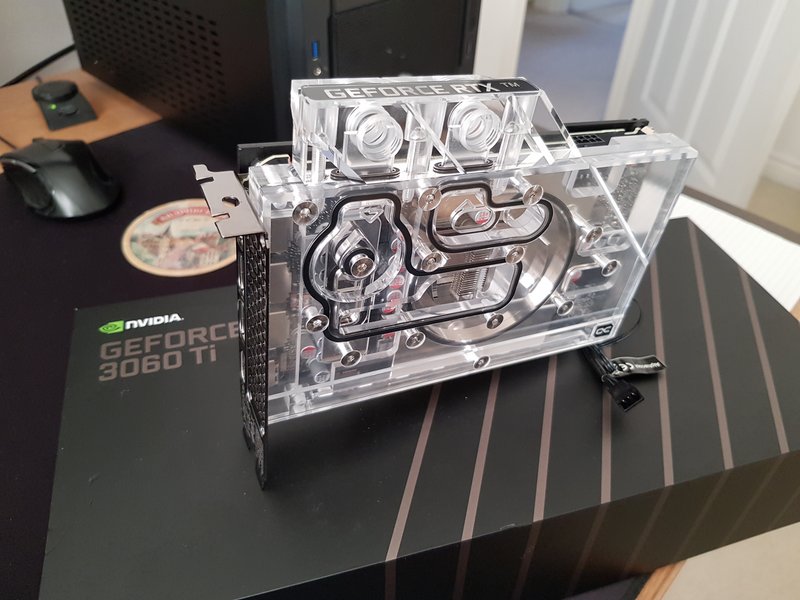
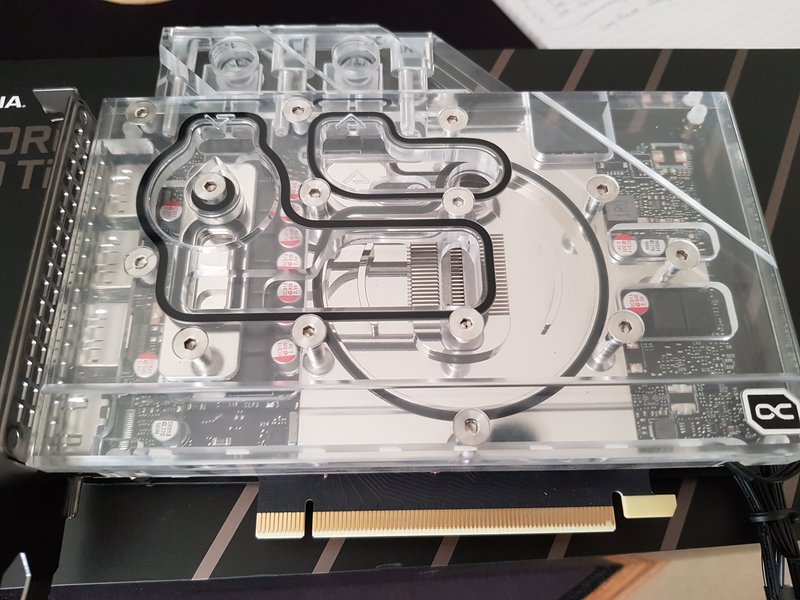

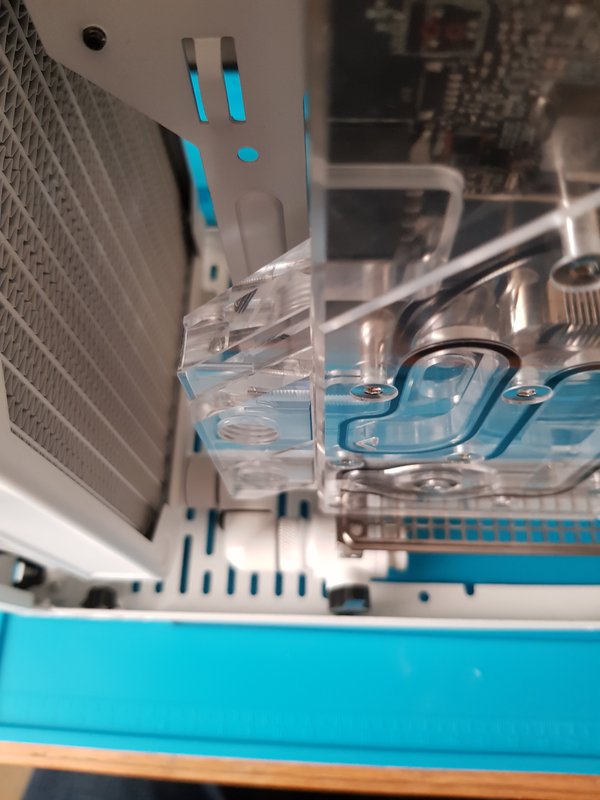



Thanks. It's atill a work in progress at the moment. Plenty more white to go in yet. Ordered some more fittings yesterday too.That looks amazing. I think this case has the best set-up for cooling. Also looks super moddable
Whats the clear height between the gpu i/o bracket and the desk ?I built my case up today. Unfortunately I have to put my GPU in the lowest mounting setting which means the right angled display port cable I bought is too large. I'd rather avoid buying raised feet as I like how it sits just now. I've seen a few suggestions but not sure if they fit with the GPU in the lowest position. So if someone has their GPU in the lowest position, I'd appreciate a recommendation for an angled DP 1.4 cable.
Thanks. I looked at those but not sure if they will handle 3440 x 1440 @ 144Hz. The clearance between the IO shield and the bottom of the case is 20mm. I might just see if I can buy some 1.5cm high rubber feet to replace the ones that are there.Whats the clear height between the gpu i/o bracket and the desk ?
I ordered feet but would rather not use them.
Sent you a link on the ones I ordered. Will let you know if they work over the weekend.
Your cable management is neater than mineI built my case up today. Unfortunately I have to put my GPU in the lowest mounting setting which means the right angled display port cable I bought is too large. I'd rather avoid buying raised feet as I like how it sits just now. I've seen a few suggestions but not sure if they fit with the GPU in the lowest position. So if someone has their GPU in the lowest position, I'd appreciate a recommendation for an angled DP 1.4 cable.

I didn’t even think mine was particularly neat. It’s the motherboard side that gets messy. Will do some testing today on temps, see how it gets on. What did you use to test temps? Heaven?Your cable management is neater than mine
I'll definitely be swapping my rad fans from exhaust to intake then testing. CPU got fairly toasty in exhaust setup.
If you don't run Heaven in fullscreen mode you can.I ran Cinebench and Heaven at the same time. Start Cinebench first as once Heaven is running you can't change windows.
My GPU was running 5 degrees cooler in the Mesh over the NR200.
Maybe the lack of thermal headroom with your 8700K is now showing? Did you re-seat your AIO when you moved your stuff? I didn't realise I had no Thermal Grizzly left so had to use some Noctua paste I had lying around. Doesn't seem to have affected the temps much.Think I seen 80 degs on the 8700K. Probably need to fudge around with my fans curves to. 63 degs on the GPU on the performance BIOS. It used to hit 70 degs in the NR200.







sparkymark75 said:I am considering water cooling in it but I've done that once in an ATX case and know the rabbit hole and expense it can lead to with fittings!
That graphics card is huge! Do you have a tempered glass side panelor not? Also, out of interest why have you mounted the fans on the inside of the radiator?
Yeah. Another £20 of fittings ordered at weekend for mine. It'll be worth it. I've also found out I could be waiting a while for some custom cables so I might do some myself.

