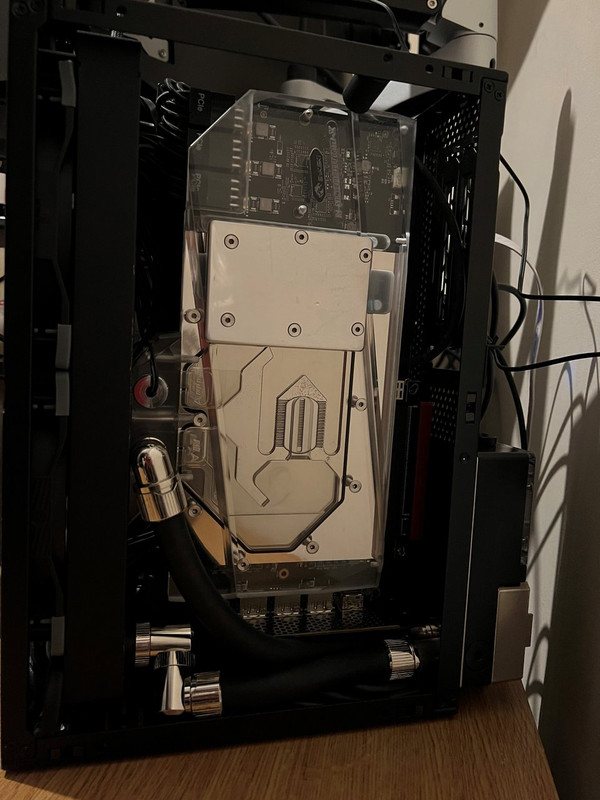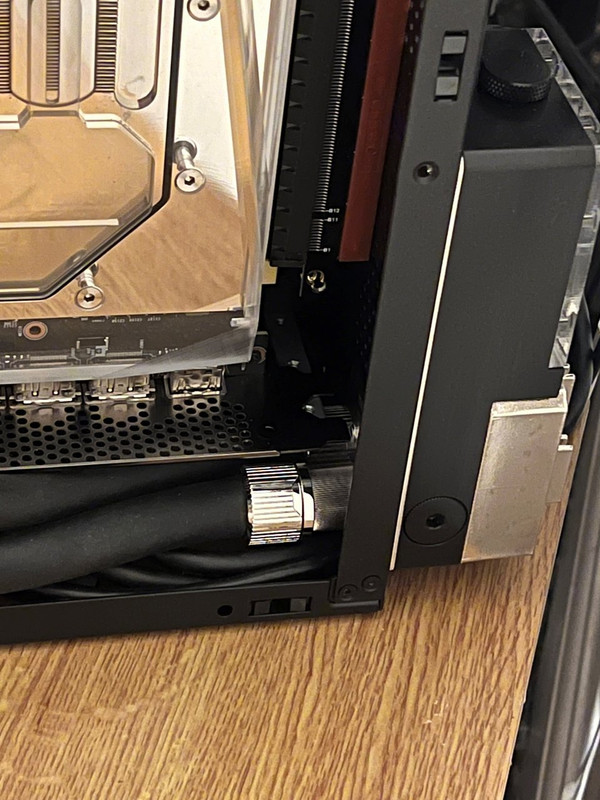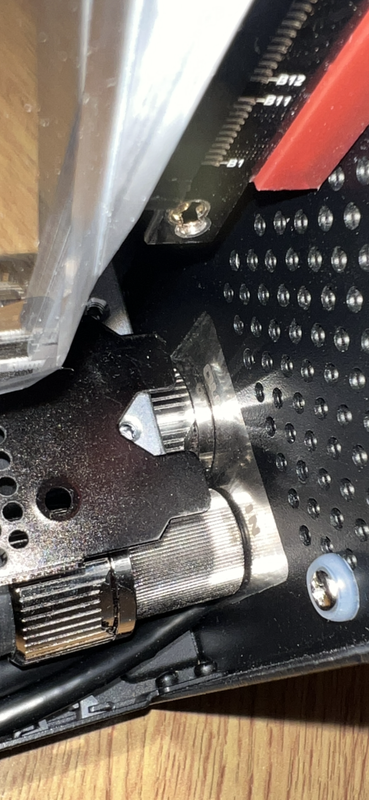I just need to figure out if I can fit everything in the case or if I'm going to have to go down the res/pump fitted to the outside of the case. The EK water block for the Power Color Red Devil is 284.5mm which only leaves me 47.5mm space above it so it looks like I'll probably have to go for an externally mounted pump/res. Or see if I can fit a small one on the floor of the motherboard side next to the PSU.
There's a few ways it can be done. A tube style reservoir at the top, a flat one in front of the GPU with a separate pump (this was my plan originally but requires an SFX PSU) or a pump/block combo.
I think the setup I've gone for works best, but there's so much trial and error. I've been building/planning this for about 3 months. I've spent quite a bit and some of the parts I've bought aren't going to be used, but I wouldn't of known that without buying them and testing them out. Barring custom PSU cables it's nearly there.