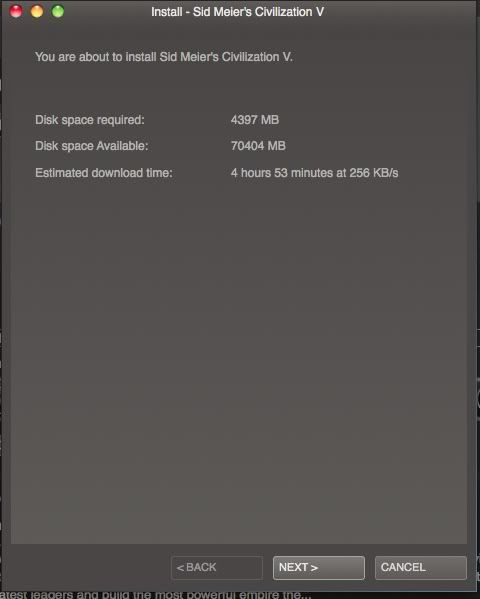Trine is a good one, we also have Mirrors Edge and Worms: Reloaded due out before the year is done.
For me they need to get on with dealing with Aspyr one way or the other and get COD4 OSX and the like on Steam, as well as all the other games that have Mac ports but are not to be found (all the id games, Deus Ex, Dragon Age etc...).
Still, I think it's pushing developers in the right direction, giving them a viable route to market should they choose to make a native port, one of the reasons WoW was so popular was Blizzard have always supported the Mac from day one with dual releases and many Mac owners want to play some games but go with the best of the bunch they have to hand (WoW for MMO's).
If GW2 went Mac native they might actually be able to bag some of the Mac users who don't want to buy windows just for the sake of a few games.
For me they need to get on with dealing with Aspyr one way or the other and get COD4 OSX and the like on Steam, as well as all the other games that have Mac ports but are not to be found (all the id games, Deus Ex, Dragon Age etc...).
Still, I think it's pushing developers in the right direction, giving them a viable route to market should they choose to make a native port, one of the reasons WoW was so popular was Blizzard have always supported the Mac from day one with dual releases and many Mac owners want to play some games but go with the best of the bunch they have to hand (WoW for MMO's).
If GW2 went Mac native they might actually be able to bag some of the Mac users who don't want to buy windows just for the sake of a few games.