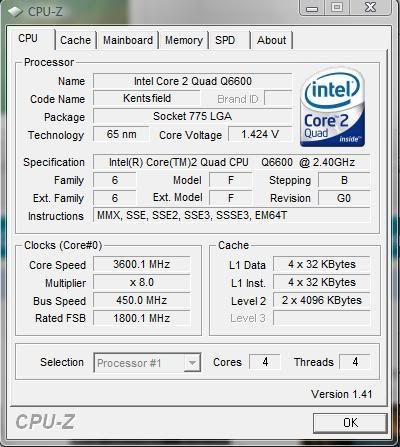OMG Im fed up to death with this DAMN motherboard, i am seriously getting a new one, Today i turned my computer on and the Damn thing keeps getting stuck on the LCD Screen with "CPU INIT" i have searched all over google cant find nothing which i havnt already tried.
Things i have done:
Reset BIOS
Reset CMOS
Removed PCI Cards
Removed 1 Stick of RAM
Removed the other Stick of RAM
Tried Different RAM Slots
Tried Reseating my CPU
Checked the Whole Motherboard over
Checked all Cables and Connections
Removed everything, then Rebuilt the whole computer
I cant think of nothing else to do PLEASE SOMEONE HELP ME GET IT POSTING. Thanks Ross1308
Things i have done:
Reset BIOS
Reset CMOS
Removed PCI Cards
Removed 1 Stick of RAM
Removed the other Stick of RAM
Tried Different RAM Slots
Tried Reseating my CPU
Checked the Whole Motherboard over
Checked all Cables and Connections
Removed everything, then Rebuilt the whole computer
I cant think of nothing else to do PLEASE SOMEONE HELP ME GET IT POSTING. Thanks Ross1308