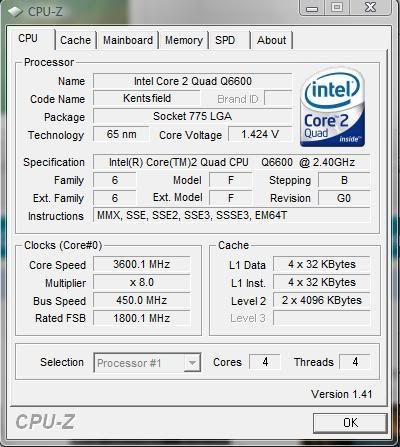hey all (especially helmutcheese becuase i know hes overclocked a striker)
ive tried overclocking my striker extreme but everytime i do it just sits their beeping and not booting. even if i do it just a small amount it still beeps. the LCD poster tells me somehting about the DRAM but in the list of error codes inthe manual its not telling me anything useful for that error code. I KNOW i can get this puppy well above 3ghz but somethings stopping it! ive tried doing it manually with the BIOS and with things like Ntune and AI booster. all have the same result - beeping and a black screen!
heres my spec:
Mobo: Asus Striker Extreme 680i (1305 Bios)
Processor: QuadCore Intel Core 2 Quad Q6700, 2666 MHz (10 x 267 = stock values)
Ram: 8GB of Corsair XMS2 CM2X2048-6400C5 (4x2GB sticks)
Memory Speed: DDR2-800mhz in Dual Channel mode
Mem Timings: 5-5-5-18 (CL-RCD-RP-RAS) / 22-42-3-6-3-3 (RC-RFC-RRD-WR-WTR-RTP)
Graphics Card: NVIDIA GeForce 8800 GTX 768mb
Display: DELL E248WFP 24" Widescreen LCD with a native res of 1920 x 1200
ive tried overclocking my striker extreme but everytime i do it just sits their beeping and not booting. even if i do it just a small amount it still beeps. the LCD poster tells me somehting about the DRAM but in the list of error codes inthe manual its not telling me anything useful for that error code. I KNOW i can get this puppy well above 3ghz but somethings stopping it! ive tried doing it manually with the BIOS and with things like Ntune and AI booster. all have the same result - beeping and a black screen!
heres my spec:
Mobo: Asus Striker Extreme 680i (1305 Bios)
Processor: QuadCore Intel Core 2 Quad Q6700, 2666 MHz (10 x 267 = stock values)
Ram: 8GB of Corsair XMS2 CM2X2048-6400C5 (4x2GB sticks)
Memory Speed: DDR2-800mhz in Dual Channel mode
Mem Timings: 5-5-5-18 (CL-RCD-RP-RAS) / 22-42-3-6-3-3 (RC-RFC-RRD-WR-WTR-RTP)
Graphics Card: NVIDIA GeForce 8800 GTX 768mb
Display: DELL E248WFP 24" Widescreen LCD with a native res of 1920 x 1200