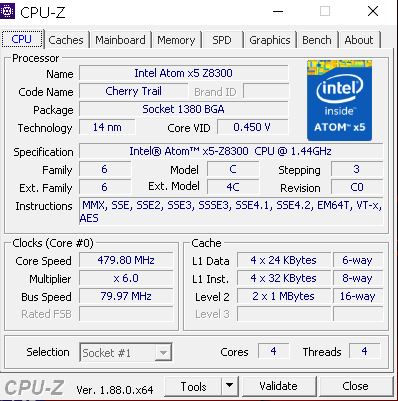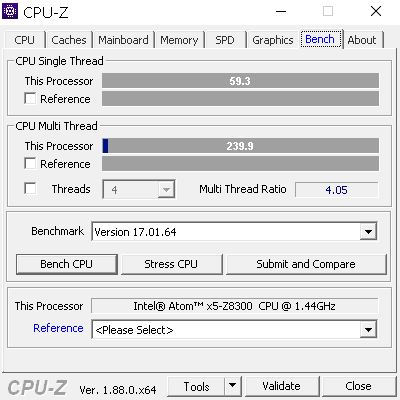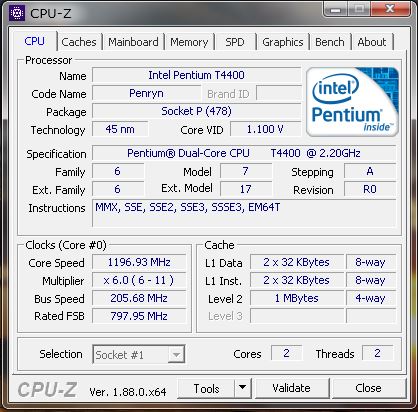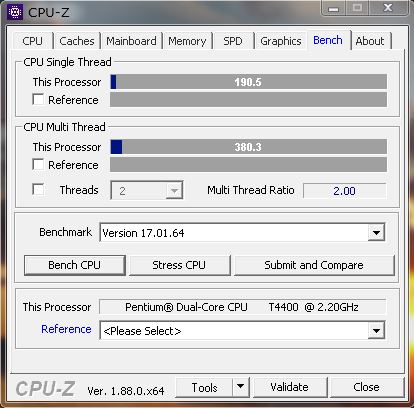Soldato
- Joined
- 14 Aug 2018
- Posts
- 3,733
I haven't used it since the 90's but after reading through this thread I'm tempted to give this a try.
Which distro will run the smoothest/fastest on limited spec hardware? Only needed for browsing/office type stuff.
Which distro will run the smoothest/fastest on limited spec hardware? Only needed for browsing/office type stuff.