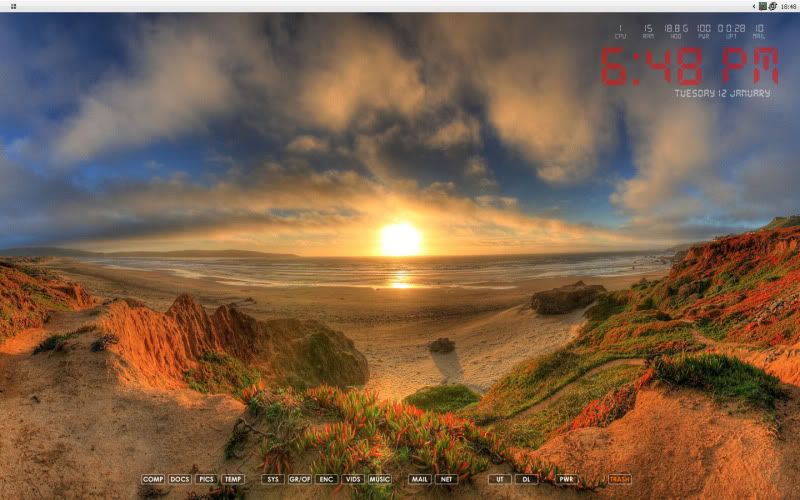You are using an out of date browser. It may not display this or other websites correctly.
You should upgrade or use an alternative browser.
You should upgrade or use an alternative browser.
The All New Desktop Thread, Images No Larger Than 800x600
- Thread starter Otacon
- Start date
More options
Thread starter's postsIf I remember correctly, after dragging your shortcut icons onto rocketdock you can right click on them and change them from there. Can't remember what it is exactly though.
Back to my teeny 17" monitor.
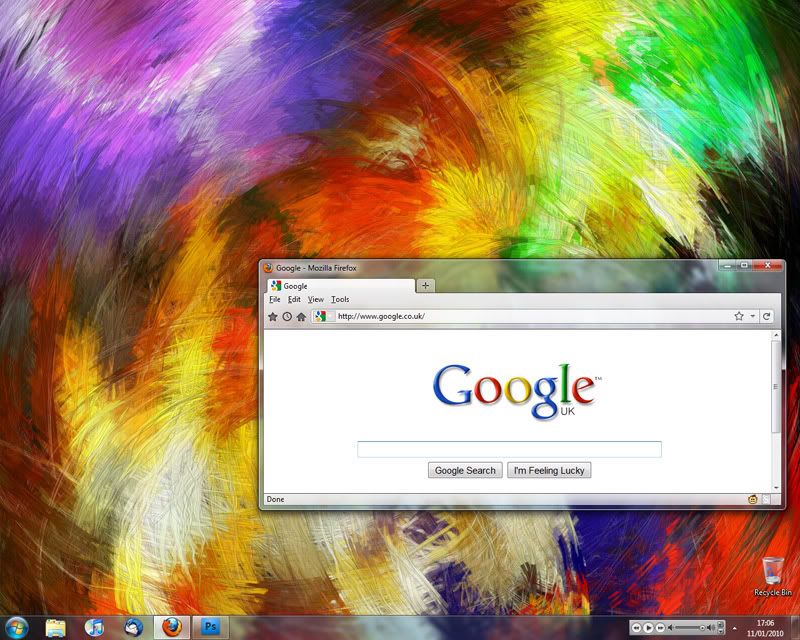
Think I've got firefox just about right, wish I could have my bookmarks toolbar, but I can deal with clicking on the little star for now.
How do you get Firefox looking like that? I have looked but don't know how

If I remember correctly, after dragging your shortcut icons onto rocketdock you can right click on them and change them from there. Can't remember what it is exactly though.
Back to my teeny 17" monitor.
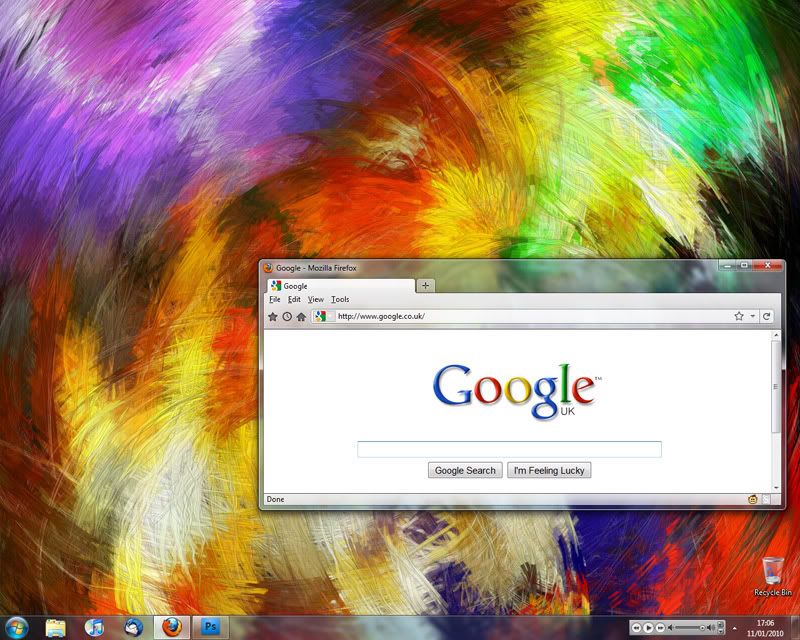
Think I've got firefox just about right, wish I could have my bookmarks toolbar, but I can deal with clicking on the little star for now.
Right click near address bar, tick bookamrk toolbar.
How do you get Firefox looking like that? I have looked but don't know how
http://www.neowin.net/forum/index.php?showtopic=860948&st=135
Spellcheck is a default feature in Firefox.
Ah, I had to install the English dictionary to enable it. All sorted now. Makes life a little easier.
Soldato
- Joined
- 1 Oct 2003
- Posts
- 14,341
- Location
- Huddersfield
Cheers for the hide menubar heads up Mrk, I usually have Firefox pretty minimalistic but it's spot on now!

Been using this theme for about 4 years now. I like the black background because anything bright starts hurting my eyes after a while!
Fullsize with how firefox normally looks, because you can't see anything in the above pic! http://img269.imageshack.us/img269/2253/jan20102.jpg

Been using this theme for about 4 years now. I like the black background because anything bright starts hurting my eyes after a while!
Fullsize with how firefox normally looks, because you can't see anything in the above pic! http://img269.imageshack.us/img269/2253/jan20102.jpg
Soldato
- Joined
- 1 Oct 2003
- Posts
- 14,341
- Location
- Huddersfield
It is quite a wonderful place  Often pops up in google searches for various things.
Often pops up in google searches for various things.
 Often pops up in google searches for various things.
Often pops up in google searches for various things.Associate
- Joined
- 18 Jul 2009
- Posts
- 678
- Location
- UK
How do you get Firefox looking like that? I have looked but don't know how
I use the following addons:
- StrataBuddy - allows you to change layout of ff quite extensively - tabs on top etc.
- Omnibar - combines the search bar with the address bar, so only one bar - lots of options again
- Hide Menu Bar - quite self explanatory
- Personal Menu - Allows you to choose the menus on display and more
- Strata40 theme - looks awesome
I also use small icons. If you right click anywhere on the menus you can click customize and drag & drop things as you see fit.
i.e. got rid of back and forward buttons as I use the ones on my mouse

And I've hidden the bookmarks toolbar too.
Last edited:
I use "Bookmark menu 1.21" and its put me a icon thats a drop down menu (underneath the back button)containing all my bookmarks, like in IE

Why not just use the standard bookmark icon, as it does the same as that addon

Why not just use the standard bookmark icon, as it does the same as that addon
Call me lazy but I cant be arsed to close the dropdown menu after Ive clicked my bookmark. The "Bookmark menu 1.21" automatically closes the dropdown menu when you've clicked on your bookmark, like in ie.

SamuraiTortoise
SamuraiTortoise

Soldato
- Joined
- 17 May 2004
- Posts
- 4,669
Macs don't belong here 
Got a link to WP though

Got a link to WP though

Associate
- Joined
- 19 Dec 2009
- Posts
- 1,403
- Location
- Manchester
Macs don't belong here
Got a link to WP though
http://www.manywallpapers.com/3d-wallpapers/abstract/drops.html

Soldato
- Joined
- 17 May 2004
- Posts
- 4,669
Thank you.
Associate
- Joined
- 19 Dec 2009
- Posts
- 1,403
- Location
- Manchester
New winamp config: