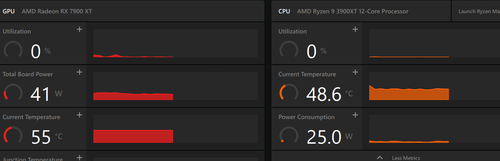For clarity, this behaviour has seen continuous improvement, but it's ultimately contingent on your display setup. Some displays will not allow for mclk to idle low. The factors at play are VBLANK and total display bandwidth (resolution + refresh rate).Surely this should be a priority fix? Been an issue for months. 100W at idle isn't really acceptable with todays energy costs.
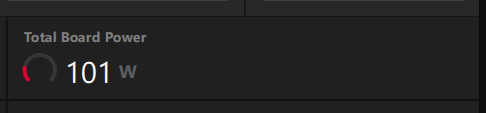
-
Competitor rules
Please remember that any mention of competitors, hinting at competitors or offering to provide details of competitors will result in an account suspension. The full rules can be found under the 'Terms and Rules' link in the bottom right corner of your screen. Just don't mention competitors in any way, shape or form and you'll be OK.
You are using an out of date browser. It may not display this or other websites correctly.
You should upgrade or use an alternative browser.
You should upgrade or use an alternative browser.
The AMD Driver Thread
- Thread starter LtMatt
- Start date
More options
Thread starter's postsJust had a strange crash:
Logged in to Win 11.
Opened Firefox.
Screen flashed.
AMD error detected dialog appeared.
A few seconds later, Screen flashed.
AMD error detected dialog appeared.
This repeated so I restarted PC.
When I logged back in, second screen was not detected and the AMD software would not load, an MS dialog loaded instead saying Windows had disabled the driver (23.5.2) to prevent damage.
To fix the problem:
Opened Device Manager.
Uninstalled device(6900XT).
Hit Scan for new hardware.
This seems to have fixed it.
Logged in to Win 11.
Opened Firefox.
Screen flashed.
AMD error detected dialog appeared.
A few seconds later, Screen flashed.
AMD error detected dialog appeared.
This repeated so I restarted PC.
When I logged back in, second screen was not detected and the AMD software would not load, an MS dialog loaded instead saying Windows had disabled the driver (23.5.2) to prevent damage.
To fix the problem:
Opened Device Manager.
Uninstalled device(6900XT).
Hit Scan for new hardware.
This seems to have fixed it.
Last edited:
I've had one or two weird glitches on 23.5.2 as well. I was working in Paint.NET the other day and had a few large images open, never a problem previously, but this time the screen flickered, PC locked up (music was still running). Then it glitched back into life with an AMD driver timeout so I submitted a bug report. I did notice new AMD chipset drivers so I've just updated those just in case today. Will see how it goes but gaming has been OK. Ran a windows integrity check also but that is coming back clean.Just had a strange crash:
Logged in to Win 11.
Opened Firefox.
Screen flashed.
AMD error detected dialog appeared.
A few seconds later, Screen flashed.
AMD error detected dialog appeared.
This repeated so I restarted PC.
When I logged back in, second screen was not detected and the AMD software would not load, an MS dialog loaded instead saying Windows had disabled the driver (23.5.2) to prevent damage.
To fix the problem:
Opened Device Manager.
Uninstalled device(6900XT).
Hit Scan for new hardware.
This seems to have fix it.
EDIT: Forgot to say like @FredFlint I use FF (latest version) and had some weird random lock ups and hangs.
EDIT2: 6900XT as well.
Last edited:
Anyone getting artifacting on the latest driver (23.5.2) when watching some videos on youtube (vivaldi browser which is a chromium variant)?
So far I've found 2 videos which do it intermittently (not easy to reproduce), codec is AVC1 on both videos. Whole screen flashes green or red, slightly garbled for a fraction of a second, includes windows taskbar not just the browser window. Doesn't affect monitor OSD so I'm ruling out the panel, doesn't seem to happen during non-youtube tasks so I'm ruling out DP cable for now.
Can't seem to kick this off with gaming or benchmarks either which is odd if it's a failing GPU.
Edit: RX580.
So far I've found 2 videos which do it intermittently (not easy to reproduce), codec is AVC1 on both videos. Whole screen flashes green or red, slightly garbled for a fraction of a second, includes windows taskbar not just the browser window. Doesn't affect monitor OSD so I'm ruling out the panel, doesn't seem to happen during non-youtube tasks so I'm ruling out DP cable for now.
Can't seem to kick this off with gaming or benchmarks either which is odd if it's a failing GPU.
Edit: RX580.
Last edited:
did u do ddu first before that driver?
does ur browser need a update?
Didn't DDU, if the problem keeps happening I'll likely roll back drivers, but right now it's difficult to get the problem to occur.
Browser is up to date, but just thinking about that - it did update its self between installing the new driver and the problem happening.
I've downloaded firefox portable to see if I can get the problem to occur using that.
Last edited:
Didn't DDU, if the problem keeps happening I'll likely roll back drivers, but right now it's difficult to get the problem to occur.
Browser is up to date, but just thinking about that - it did update its self between installing the new driver and the problem happening.
I've downloaded firefox portable to see if I can get the problem to occur using that.
Ran DDU now, reinstalled same drivers, no difference.
I tried to record the problem with the Radeon screen recorder and the problem wont occur - I think this is because the GPU goes to high clocks / power state, which also ties in with the issue not happening in gaming.
Problem doesn't occur in firefox either, although it is using low power state there.
does ur browser need a update?
Thanks for this, it seems my troubleshooting has lead me to find that the problem really only occurs in Vivaldi 6.1, I rolled it back and the problem stops (obviously don't want to run an out of date browser though).
Further investigation shows the devs seem to have applied a change to make use of some kind of AMD driver optimisations meant for google chrome and I think it's causing issues, I've put a note on their forum so I'll see how that goes.
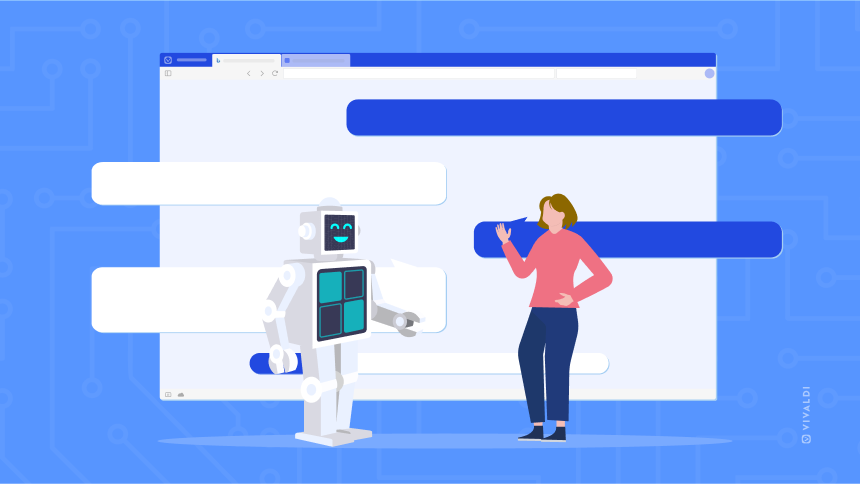
Vivaldi browser bypasses restrictions to access Bing Chat.
The new Vivaldi on desktop masquerades as competitors to benefit its users and gives access to Bing Chat. Adds more functionality to Workspaces & Tabs.
Vivaldi now masquerades as Google Chrome for graphic card drivers, which unlocks graphic card driver optimizations made specifically for Chrome.
By pretending to be Chrome, the GPU user uses less memory and resources. It improves battery life, reduces crashes, and improves system stability.
Last edited:
Also be aware of windows forcing a overwrite of ur driver with a windows amd driver, if adrenaline works ok it should be amd proper driver but if it says a error when u open it then its a forced windows update that messed it up.
Nice that u narrowed it down. Wonder if turning off hardware acceleration in the browser would help on the updated browser version but might be best to see what the devs say. Also if u got a mobile u can record ur screen that way then upload it to show the devs the issue, which if u do, show em one clip of it working in old version then another to show the flashing. Might help narrow it down. Also check ur amd settings for things u turned on or adjusted might cause it. And one last thing could be vsync or refresh rates or resolution to test.

 vivaldi.com
vivaldi.com
Reading the comments of the latest version others have issues with the screen with the browser. Maybe they list a fix/cause. I think i read a few that state it. like.
fcalegario 21 hours ago
This version broke Vulkan backend graphics acceleration (chrome://flags/#enable-vulkan), maybe related to vivaldi-ffmpeg-codecs update. I've got a green screen on every multimedia content played on Vivaldi instances. I disabled for now, but this Vulkan option fixed an old bug related to distorted text on tabs, so, for me, it's a must have feature
Nice that u narrowed it down. Wonder if turning off hardware acceleration in the browser would help on the updated browser version but might be best to see what the devs say. Also if u got a mobile u can record ur screen that way then upload it to show the devs the issue, which if u do, show em one clip of it working in old version then another to show the flashing. Might help narrow it down. Also check ur amd settings for things u turned on or adjusted might cause it. And one last thing could be vsync or refresh rates or resolution to test.

Minor update for Vivaldi Desktop Browser 6.1
This update contains fixes some issues with translations on the welcome page and a freeze related to profiles.
Reading the comments of the latest version others have issues with the screen with the browser. Maybe they list a fix/cause. I think i read a few that state it. like.
fcalegario 21 hours ago
This version broke Vulkan backend graphics acceleration (chrome://flags/#enable-vulkan), maybe related to vivaldi-ffmpeg-codecs update. I've got a green screen on every multimedia content played on Vivaldi instances. I disabled for now, but this Vulkan option fixed an old bug related to distorted text on tabs, so, for me, it's a must have feature
Last edited:
Yep, though NV31 has up to three times as much GDDR6 to manage here. Also bear in mind - NV3X shows total board power, whereas 2X and below only communicate TGP (gfx core + memory)
Last edited:
A couple of days ago I upgraded to 23.5.2 from 22.5.1, what the crap did I do that for! Everything was fine before; I could play games, browse the internet, everything was running sweet. Post upgrade and I cant play any games; they crash on launch or within 5/10 minutes. Or the PC will reboot and then even Windows isnt running smoothly 
I removed the driver, ran DDU, reinstalled but things got worse. I tried previous drivers but still everything was goosed. I tried a Windows recovery rollback, but Windows didn't like that. I then went all the way back to 22.5.1 but Windows tried to interfere during the install... What on earth AMD???!!
I've finally got Windows stable, I'm on driver 22.5.2 now, but all my games still crash the PC. However I now manage 10/20 minutes of play beforehand. At least nothing crashed today whilst I was ordering my replacement RTX 4090 from OCUK. Sorry AMD, I loved my Sapphire TE 6900XT, but I cba with this wonky driver rubbish.

I removed the driver, ran DDU, reinstalled but things got worse. I tried previous drivers but still everything was goosed. I tried a Windows recovery rollback, but Windows didn't like that. I then went all the way back to 22.5.1 but Windows tried to interfere during the install... What on earth AMD???!!
I've finally got Windows stable, I'm on driver 22.5.2 now, but all my games still crash the PC. However I now manage 10/20 minutes of play beforehand. At least nothing crashed today whilst I was ordering my replacement RTX 4090 from OCUK. Sorry AMD, I loved my Sapphire TE 6900XT, but I cba with this wonky driver rubbish.
That doesn't sound right. Did you try troubleshooting anything else? Seems a bit drastic but good luck with new card.A couple of days ago I upgraded to 23.5.2 from 22.5.1, what the crap did I do that for! Everything was fine before; I could play games, browse the internet, everything was running sweet. Post upgrade and I cant play any games; they crash on launch or within 5/10 minutes. Or the PC will reboot and then even Windows isnt running smoothly
I removed the driver, ran DDU, reinstalled but things got worse. I tried previous drivers but still everything was goosed. I tried a Windows recovery rollback, but Windows didn't like that. I then went all the way back to 22.5.1 but Windows tried to interfere during the install... What on earth AMD???!!
I've finally got Windows stable, I'm on driver 22.5.2 now, but all my games still crash the PC. However I now manage 10/20 minutes of play beforehand. At least nothing crashed today whilst I was ordering my replacement RTX 4090 from OCUK. Sorry AMD, I loved my Sapphire TE 6900XT, but I cba with this wonky driver rubbish.
I've finally got Windows stable
Did you clean install windows to achieve this? Are you positive the 6900xt didn't go faulty at an in-opportune moment?
That doesn't sound right. Did you try troubleshooting anything else? Seems a bit drastic but good luck with new card.
Yes, perhaps but a gfx driver update shouldn't cause so much damage. AMD/ATI drivers used to be poor years ago, but I felt things had massively improved. Reading online it seems 23.5.2 is causing lots of people similar issues.
Did you clean install windows to achieve this? Are you positive the 6900xt didn't go faulty at an in-opportune moment?
I had to reinstall Windows just to recover use of the PC, to me that is quite extreme due to a poor driver. If the 6900XT is faulty, it's a huge coincidence - not unheard of - but I don't buy it. The PC is running better now; doesn't BSOD when browsing or using Windows normally, however I still can't game for long before it crashes. I've tried upping the cooling, undervolting but no difference.
I guess the ultimate test will be when the new card arrives tomorrow. If things are plain sailing from there, I'll know the issue.
Last edited:
Yes, perhaps but a gfx driver update shouldn't cause so much damage. AMD/ATI drivers used to be poor years ago, but I felt things had massively improved. Reading online it seems 23.5.2 is causing lots of people similar issues.
I had to reinstall Windows just to recover use of the PC, to me that is quite extreme due to a poor driver. If the 6900XT is faulty, it's a huge coincidence - not unheard of - but I don't buy it. The PC is running better now; doesn't BSOD when browsing or using Windows normally, however I still can't game for long before it crashes. I've tried upping the cooling, undervolting but no difference.
I guess the ultimate test will be when the new card arrives tomorrow. If things are plain sailing from there, I'll know the issue.
Personally I'd be highly suspicious of the card if I was on a totally clean install like you are now and it was still acting up on drivers which had previously been fine.
Did you check in eventvwr to see if there's any logs, how sure are you that the card or its drivers are the cause of the instability?
What kind of crashes in games are you getting? Blue screen? PC turning off? Crash to desktop (with or without a driver recovered popup)?
I suppose the rest of the system will be ruled out anyway once you install your 4090 if the problems stop.
Last edited:
Soldato
- Joined
- 21 Jul 2005
- Posts
- 21,213
- Location
- Officially least sunny location -Ronskistats
Personally I'd be highly suspicious of the card if I was on a totally clean install like you are now and it was still acting up on drivers which had previously been fine.
Did you check in eventvwr to see if there's any logs, how sure are you that the card or its drivers are the cause of the instability?
What kind of crashes in games are you getting? Blue screen? PC turning off? Crash to desktop (with or without a driver recovered popup)?
I suppose the rest of the system will be ruled out anyway once you install your 4090 if the problems stop.
I checked the logs but there's little to point to other than Windows suffering a catastrophic exception.
It only happens during a game now, the screen freezes, the sound continues and if you leave it, the PC reboots. Same every time and no recovery.
Yes if this all disappears with the new card, I'll have to put the 6900XT into another pc and test that ultimately it's not the issue. It's a huge pita as the wife and kids are at her mother's for the weekend, and I wanted some serious, uninterrupted and gilt-free gaming

Its highly unlikely to be the driver IMHO. Something else is afoot here I'm fairly sure. I've battled with windows many times before and a "simple" little update to the OS can wreck things pretty quickly if your unlucky. However, lets assume for a sec your windows install is fine, since you reinstalled it. Try underclocking your GPU. I don't know what the 6900xt's default core clock is but lower it to something drastic like 1900mhz core clock and keep core voltage at stock. If you have any other overclocking/undervolting done to the PC, disable those for now and run stock. I'm curious about what happens if you give this a go. My thought behind this is perhaps an unstable card at stock settings.I checked the logs but there's little to point to other than Windows suffering a catastrophic exception.
It only happens during a game now, the screen freezes, the sound continues and if you leave it, the PC reboots. Same every time and no recovery.
Yes if this all disappears with the new card, I'll have to put the 6900XT into another pc and test that ultimately it's not the issue. It's a huge pita as the wife and kids are at her mother's for the weekend, and I wanted some serious, uninterrupted and gilt-free gaming