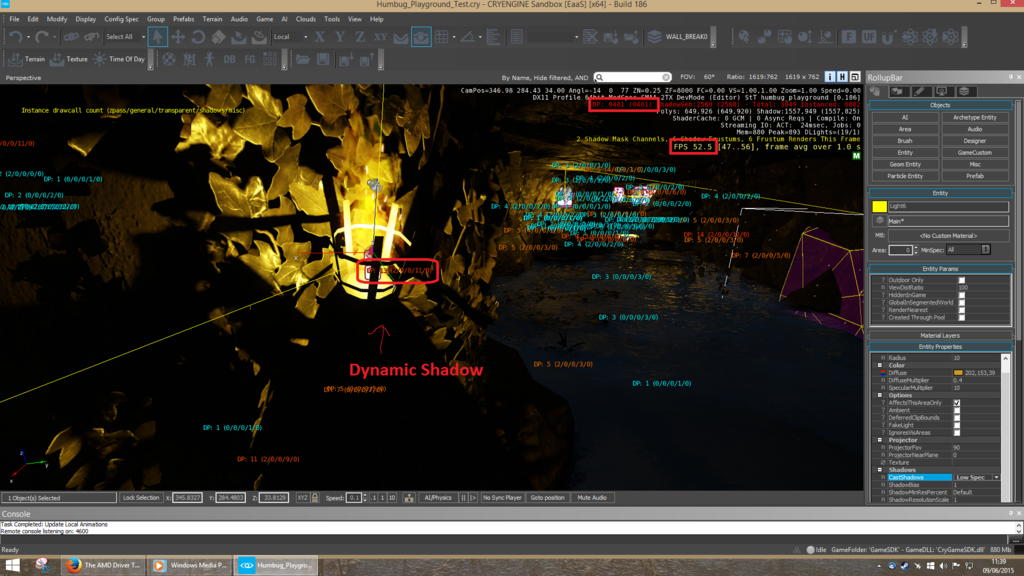Yeah, using that same driver version on W7. Roughly 20% better drawcall performance compared to 15.5. And W7 is forced to use WDDM 1.1. So losing that extra performance from W10. Awesome drivers.
got a linky. What are you using to test draw calls in w7? Will these work on win8.1 as well? Never mind - just goggled it. Hopefully an official version will come out on 16th, i like the idea of better draw calls, i might be able to turn up the distance in gta v and get rid of some pop ins, and it might smooth out bf4 in dx11
Last edited: