Associate
- Joined
- 21 Jul 2011
- Posts
- 173
- Location
- derbyshire
which is the better driver for the Witcher 3 and GTA V, is 15.5 or 15.4?
Please remember that any mention of competitors, hinting at competitors or offering to provide details of competitors will result in an account suspension. The full rules can be found under the 'Terms and Rules' link in the bottom right corner of your screen. Just don't mention competitors in any way, shape or form and you'll be OK.
which is the better driver for the Witcher 3 and GTA V, is 15.5 or 15.4?
Very impressed with the new AMD drivers on Win10, released 05/06/2015 according to windows update. Installed without a hitch and very stable so far, DX12 3DMark test working great now too.
Which drivers are those? 1023.5? Can't keep track, I've installed like 10 different versions of new drivers over last week. At best dates there's 2 new driver versions to test.
AMD really is working hard behind the scenes.
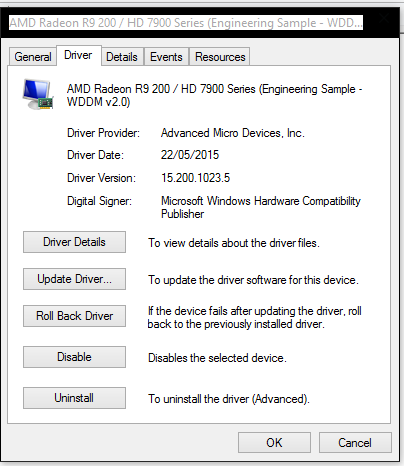
Not played Witcher 3 but do play GTA5 and 15.5 is much better...
is that in crossfire shanks? i thought you got rid of one of your 290s?
i've still got 2 but disable crossfire for gta v as i get stutter when driving

My only issue with the Win10 Sample drivers is that pretty much no Mantle games will work. They either just don't load at all or they crash. The only thing Mantle works in for me right now is the 3DMark API test.
Oddly though BF4 and DA:I both work in Mantle BUT they crash as soon as the loading screen finishes, can only assume thats a driver problem. SE3 and Thief won't even start when using Mantle, Civ:BE crashes on start when using Mantle.
Yeah, still using two.. I was selling but now going to put one of each gpu in little sister and brother pc when I upgraded..
I was told to put this post here in the hope matt will see it:
Hi all, I previously had this setup:
Dell 30" 3008WFP via DP
2x 27" via DVI-D
And it all worked fine at the max res at 60hrz and I could play HDCP content no problems.
Now I have:
Phillips 40" via DP
Dell 30" via DVI-D
DGM 27" via DVI-D
And now all of a sudden I can't play my amazon prime video in HD - saying I dont have HDCP compliant screens
Right this second im only running the philips and dell monitor as bizarelly the DVI-D cable I used on the no longer used 27" screen won't work properly on the dell - gets garbled interlaced screen & the ONLY DVI-D cable that will work is the one that used to be in the DGM monitor..................
I have ordered a new DVI-D cable to come tomorrow for the currently unused DGM screen.......but I am assuming the Dell on the DVI-D cable isn't HDCP compliant
I am using 2x r290x graphics cards in crossfire - so the ONLY available outputs I have are:
DP
2x DVI-D
HDMI
I am aware I could disable crossfire and use 2 DP's out from them but obviously I dont want to do that.
I also tried using the HDMI out to the DELL, but it wouldnt work above 1920x1080.
I then tried DVI-D out to monitor HDMI, no go, then tried hdmi out to DVI-D on the monitor again only 1920x1080

SO - ANY IDEAS ANYONE ? doing me nut in.

So do you get stutter at high speed or is that fixed with 15.5?
Fixed I only had stutter with I think gta5 release driver.. I went with the windows 10 driver for 8.1 and that fixed it and now the official 15.5 fixed it also.
I was told to put this post here in the hope matt will see it:
Hi all, I previously had this setup:
Dell 30" 3008WFP via DP
2x 27" via DVI-D
And it all worked fine at the max res at 60hrz and I could play HDCP content no problems.
Now I have:
Phillips 40" via DP
Dell 30" via DVI-D
DGM 27" via DVI-D
And now all of a sudden I can't play my amazon prime video in HD - saying I dont have HDCP compliant screens
Right this second im only running the philips and dell monitor as bizarelly the DVI-D cable I used on the no longer used 27" screen won't work properly on the dell - gets garbled interlaced screen & the ONLY DVI-D cable that will work is the one that used to be in the DGM monitor..................
I have ordered a new DVI-D cable to come tomorrow for the currently unused DGM screen.......but I am assuming the Dell on the DVI-D cable isn't HDCP compliant
I am using 2x r290x graphics cards in crossfire - so the ONLY available outputs I have are:
DP
2x DVI-D
HDMI
I am aware I could disable crossfire and use 2 DP's out from them but obviously I dont want to do that.
I also tried using the HDMI out to the DELL, but it wouldnt work above 1920x1080.
I then tried DVI-D out to monitor HDMI, no go, then tried hdmi out to DVI-D on the monitor again only 1920x1080

SO - ANY IDEAS ANYONE ? doing me nut in.
Any ideas on this AMDMatt ?
Tried with new cables yesterday and says same thing, HDCP not detected.
the win10 driver was the leaked/hacked one right? Funny better gta v wasn't mentioned in the release notes. you'd think AMD would be after every last bit of good press they could get right now. I'll try the 15.5 drivers when i get home.
I'm hoping 16th might bring some driver goodness as well

