No.Quick Question:
Can an RX590 be crossfired with an RX480?
-
Competitor rules
Please remember that any mention of competitors, hinting at competitors or offering to provide details of competitors will result in an account suspension. The full rules can be found under the 'Terms and Rules' link in the bottom right corner of your screen. Just don't mention competitors in any way, shape or form and you'll be OK.
You are using an out of date browser. It may not display this or other websites correctly.
You should upgrade or use an alternative browser.
You should upgrade or use an alternative browser.
The AMD Driver Thread
- Thread starter LtMatt
- Start date
More options
View all postsI can't figure out why i don't see this issue with my Vega 64.
Does it do it without ReLive running?
Issue is still under investigation, will be called out in the releases notes once fixed.Using the new driver it's still recording only at 43FPS when at my monitors native res of 3440x1440 even if FPS are sky high.
I just reinstalled my Vega 64 and still do not see this issue Tony. Hopefully we get some more reports which might shed some light on the issue.
Dn't think so. You are using this version right?Yep, it's clearly not a widespread issue, I've only seen one other person in this forum with the same bug and they said they didn't raise the ticket (just rolled back to 19.1.2). I wonder how many more out there just roll back and wait for the next driver hoping the issue is fixed. That's the problem here, it's only affecting a very small number of people on certain configurations clearly, which means it's going to be a long wait and more luck that it accidentally gets fixed over time I bet.
I did put the ticket in anyway, also posted on the AMD support drivers forum with the video, no one answered or tried to help so meh not expecting any fix on this one for quite a while.
From memory in talking to Shanks when he got his card middle of last year, he was getting the same thing happen on his. His memory would tank all the time to 800mhz, it happened for a few drivers I think but eventually the issue seemed to resolve itself on a newer driver. At least I think that was what happened in talking to him several times.
It couldn't have anything to do with the Bios version that I flashed on to the card could it?
http://gpuz.techpowerup.com/19/02/28/n4n.png
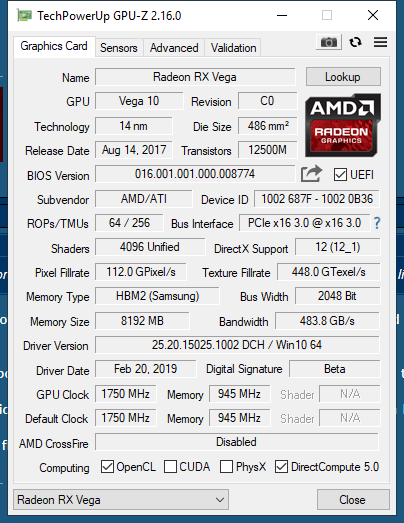
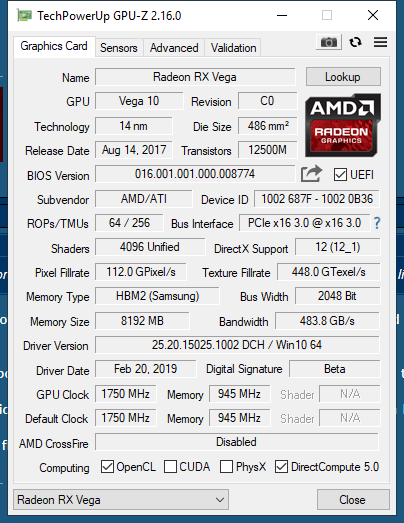
@TonyTurbo78Latest GPU-Z (17.0) is reading my Vega 56 clocks all wrong, using 16.0 again. 17.0 seems to be making the core clock fluctuate a lot, unlike previous versions.
Have you tried a clean install of Windows and installing nothing but Radeon Settings and 3DMark and then checking to see if you still get the same issue?
Might be the next step.No mate, that's the absolute extreme last thing to do isn't it haha.
And regarding the bios version, yes that exact same bios version
Don't know, but that's the only suggestion I've got for now. :/surely if there was something in the OS or something that's on my system, that bug would be noticeable right across every driver version
So it's happening with the LQ BIOS but on the reference air Vega?



Hope it's not the case because BIOS modification = unsupported config.It would appear so, we are getting closer
No idea Tony.Why would it only now be a case with the 19.2.x drivers though? It's weird
^ Glad to see you found the solution.
No way I'd be able to convince anyone to look at fixing an issue caused by flashing a different BIOS.
No way I'd be able to convince anyone to look at fixing an issue caused by flashing a different BIOS.

Not really actually, the Liquid Edition BIOS was not designed for the air reference Vega.nope probably not, you gotta admit though, it's very strange that we all had the issue with that bios on a ref card yet yours on the genuine LC64 was fine.
I'm getting incredible performance back on the stock bios though, I was not expecting that.
Who would've thought using the BIOS designed for the GPU pays benefits, hey Tony?Keep us posted, things are working amazing here now, it's actually running better on the 8706 stock bios compared to the 8774 LC bios. Maintaining higher average stable clocks when gaming, about 9c down on temps when under extreme load also.
So far this has actually worked out better in the long run believe it or not.


Perfect resolution.Haha I know right. We are all tinkerers at heart Matt, putting the LC bios onto the card once in the loop was only done to really allow for stretching the cards legs at 1750hmz and up with a higher power ceiling. But seeing as those benches have been done, then I'm more than happy to run cool and fast at 1700/1100 now which can easily be done with much lower voltage as you well know.

No and it's not going to be, use the original BIOS that shipped with the GPU.Someone knows if LC bios problems on air card got fixed ?
WHQL stamp.win10-64bit-radeon-software-adrenalin-2019-edition-19.5.2-may22
..has been updated to
win10-64bit-radeon-software-adrenalin-2019-edition-19.5.2-june3
Apart from the dates, what would the difference be?
I believe when you launch the game you will hear a noise if it is enabled. You can also check via the Radeon Overlay menu to see if it is enabled.@LtMatt Matt, is there any indicator if and when Antilag is ON? I press ALT+L and there is no indicator. Except the placebo effect, probably, except if within 24h after 8 years playing WOT, I cannot miss a single lead shot having 100% success rate.
DDU in safe mode and update to 19.7.2.Everytime i put wattman on it shows everything blanks out on 5700xt.

