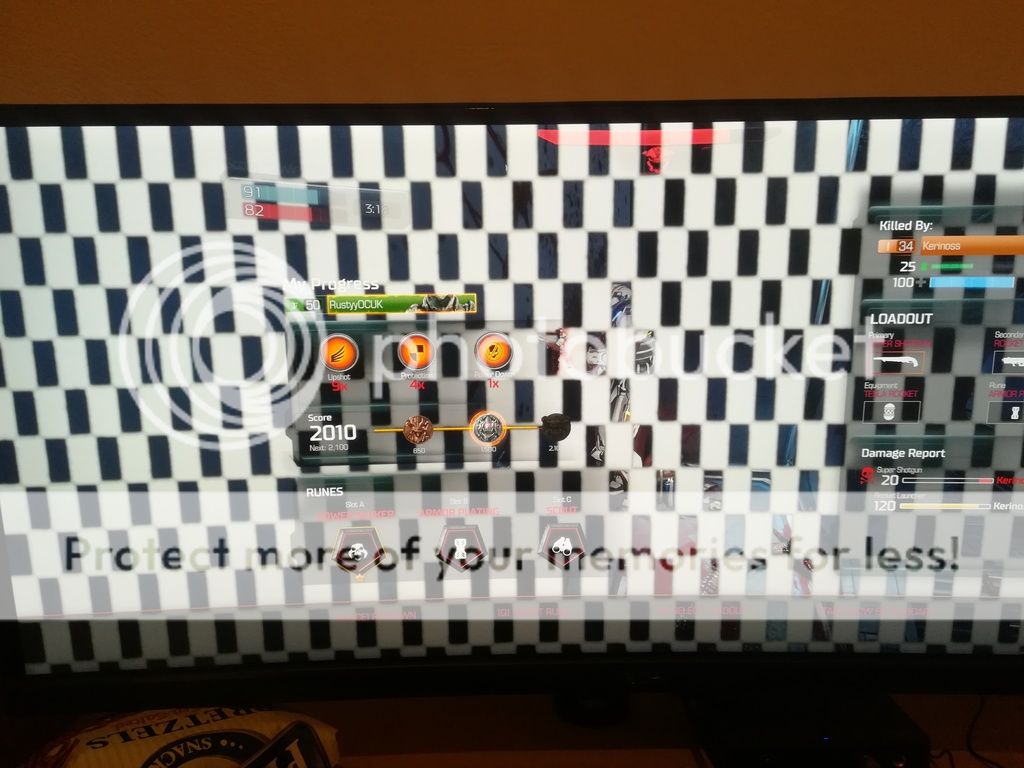Caporegime
- Joined
- 8 Jul 2003
- Posts
- 30,080
- Location
- In a house
Radeon Adrenalin 2019 Edition Driver Overview - Radeon Software Adrenalin Edition 2019
https://www.guru3d.com/articles-pages/radeon-adrenalin-2019-edition-driver-overview.html
The auto overclocking and undervolting, are only supported on Vega.
https://www.guru3d.com/articles-pages/radeon-adrenalin-2019-edition-driver-overview.html
The auto overclocking and undervolting, are only supported on Vega.
Last edited:


 was hoping you could do the Auto OC, Clock the Mem then let it find the best Undervolt for those settings.
was hoping you could do the Auto OC, Clock the Mem then let it find the best Undervolt for those settings.