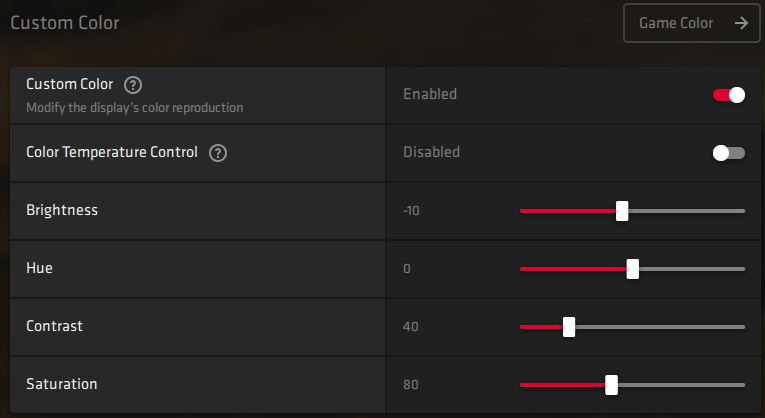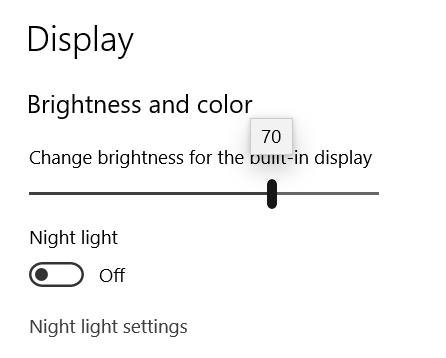These are the settings I use:

The two settings outlined in red are the only ones I've activated as they are off by default (though I'm sure you already know that lol). I've disabled RTSS by making sure no setting in the 'Monitoring' tab has 'Show in OSD' selected, I've found RTSS can screw up HDR in some games.
Hope that helps.
Thanks mate. That's a much better skin than the default one. Alas though, I'm still not having any joy getting my BL3 fps back. I dropped the voltage adjustment from -175 to -150 which stopped the PC lockups (I guess -175 was too aggressive in AB?) but the fps gain was a mere 0.5 over using the AMD built-in performance tuner (which could be due to the extra 25mV used in this test), and still 4.5 fps less than with 19.12.1. I even tried your settings but that gained just another 0.5 fps over mine but at the cost of +30W with the resulting higher temps and louder fans (I have found using PLs >15% yield only modest gains in performance for disproportionately higher power draw so have settled on 15%). So here's a summary of the results:
OC Profile.......................Driver......OC.....BL3
1637/1025mV/980/15%...19.12.1...WM....65
1637/1025mV/980/15%...19.12.1...AB.....65
1637/1025mV/980/15%...19.12.2...WM....60
1637/1025mV/980/15%...19.12.3...WM....60
1637/1050mV/980/15%...19.12.3...AB.....60.5
1650/1100mV/980/50%...19.12.3...AB.....61
So looks like a driver issue for me still. Back to 12.1 now...
Last edited: