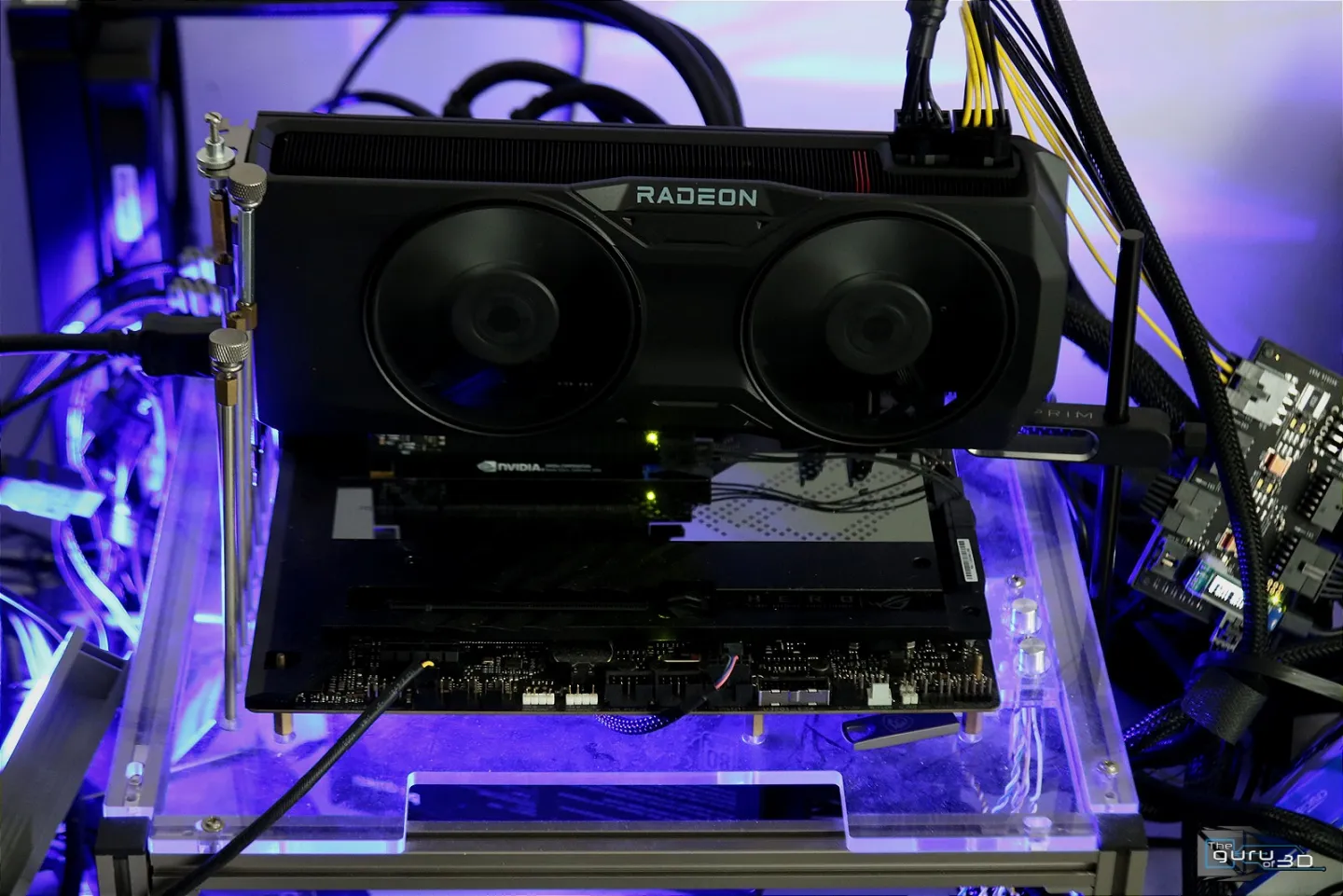Associate
- Joined
- 18 May 2020
- Posts
- 192
I use Brave browser. I will try Firefox and report backfor video stuttering, is this only present for you on chromium browsers? Does it occur on Firefox too?
Please remember that any mention of competitors, hinting at competitors or offering to provide details of competitors will result in an account suspension. The full rules can be found under the 'Terms and Rules' link in the bottom right corner of your screen. Just don't mention competitors in any way, shape or form and you'll be OK.
I use Brave browser. I will try Firefox and report backfor video stuttering, is this only present for you on chromium browsers? Does it occur on Firefox too?
Strangely enough, just tried it today and it's working now. Nothing changed since yesterday other than the PC being turned off over night

I don't have it. Apparently it is within System > Display > Graphics > Change Default Graphics Settings. All I see is Variable Refresh Rate and Auto HDR toggles in the UI.You can use Windows settings Ui to do this. Hardware-Accelerated GPU Scheduling is the setting name. (2 = setting is on)
Funny enough, this was recently reported to us by Ed from Sapphire several weeks ago, though this was specific to FSR enablement. We haven't observed general crashing in this, however. The HWSchmode key shouldn't have an impact outside of an applicable OS + HW configuration. Which OS and GPU is this with?Not sure where to post this but felt it was worth sharing. Not sure @AMD_Vik if this is something you've come across, or if it is a windows "issue". But, I've been having a terrible time with Mechwarrior 5 Clans. Constant crashing with a "fatal error" and then the AMD bug report pops up saying it detected a driver timeout. Can happen 1 minute into the game or 2 hours into the game. Most of the time it would crash on the cutscenes (but not always). So things I tried:
1. SFC /scannow
2. DISM /Online /Cleanup-Image /RestoreHealth
3. Shader Cache reset
4. Reinstalled / Repair on 25.5.1
5. Turning down in-game graphics / disable frame gen / disable FSR
6. Removing undervolt on GPU
7. Check game file integrity via Steam
Nothing helped.
Until I came across a post on the AMD community from about 6 months ago.
Open up regedit and go to HKEY_LOCAL_MACHINE\SYSTEM\CurrentControlSet\Control\GraphicsDrivers and set a new DWORD for HwSchMode and set it to a value of 2. Restart.
I've just done this and managed nearly 3 hours of Mechwarrior 5 Clans without a single issue!
Oh wow really. Cheers. It's windows 11 pro 24h2 build 26100.4061 with the asrock 6900xt.Funny enough, this was recently reported to us by Ed from Sapphire several weeks ago, though this was specific to FSR enablement. We haven't observed general crashing in this, however. The HWSchmode key shouldn't have an impact outside of an applicable OS + HW configuration. Which OS and GPU is this with?
Just posted the info in previous reply. Could be a glitch but it certainly appears to have rectified the issue for me. Maybes next GPU I'll do a fresh windows install. But DISM and SFC all check out clear.Which suggests something is a bit wonky? If your card supports it the option should be there. Either there's a weird software bug or changing the registry is just placebo. Which exact version of Windows, AMD driver and card is this?
Funny enough, this was recently reported to us by Ed from Sapphire several weeks ago, though this was specific to FSR enablement. We haven't observed general crashing in this, however. The HWSchmode key shouldn't have an impact outside of an applicable OS + HW configuration. Which OS and GPU is this with?
by stuttering is this with full screen videos? ive noticed when viewing videos on twitter it freezes for me until I go out of full screen.I use Brave browser. I will try Firefox and report back
You can look and see what it's being used by. 'Idle' is going to be different for everybody.Can you have a look why idle VRAM is so high? It's literally 3GB VRAM used in Windows. 9070XT with latest official.
Yeah only stutters when viewing windowed at 4k but In 1080p/1440p windowed mode It's fine and when using Fullscreenby stuttering is this with full screen videos? ive noticed when viewing videos on twitter it freezes for me until I go out of full screen.
I have no idea whats going on tbh, Ive tried messing with hardware aceleration too. I dont know if its a amd thing or windows being windows. other than your gpu being radeon we both have amd cpus and x570 mobos ive never noticed any issues in the past or anything.Yeah only stutters when viewing windowed at 4k but In 1080p/1440p windowed mode It's fine and when using Fullscreen