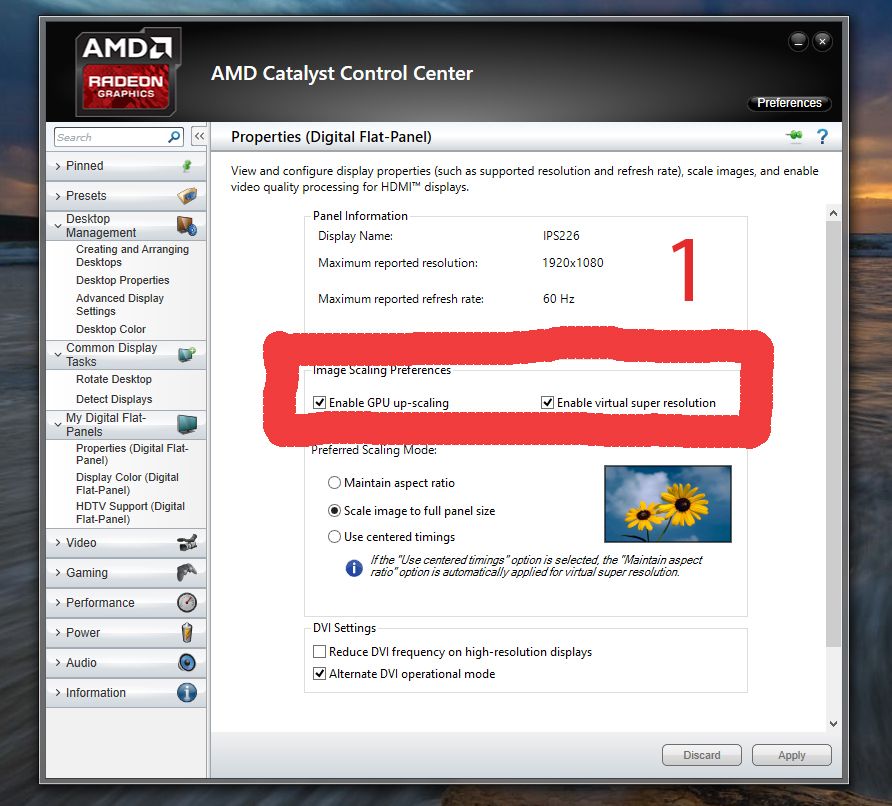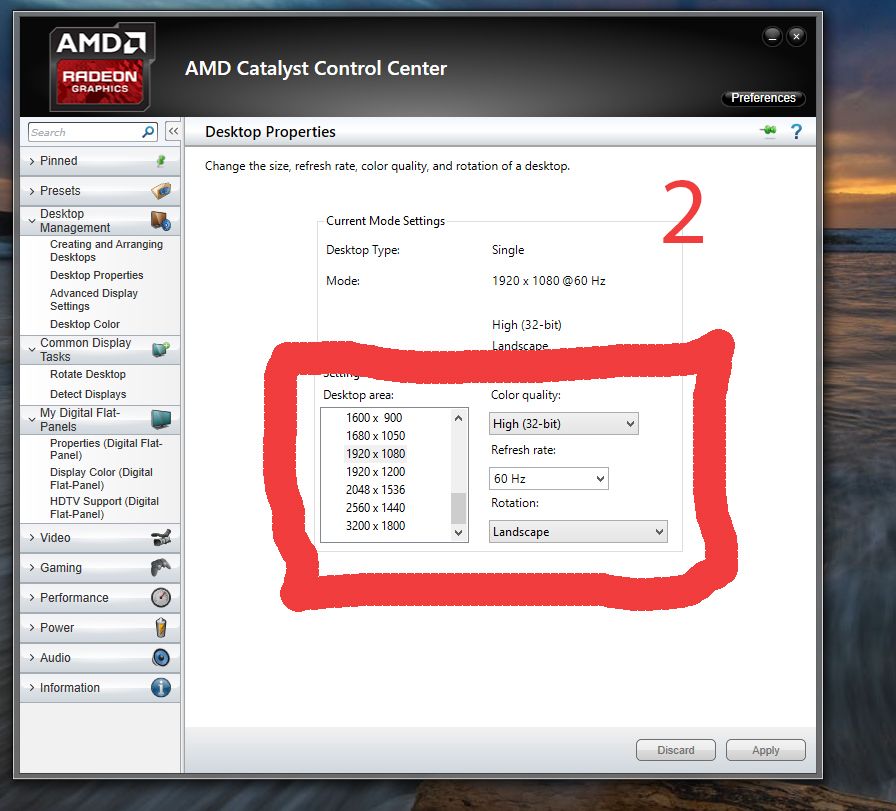Soldato
- Joined
- 22 Jul 2012
- Posts
- 16,221
- Location
- London
OK so installed the new drivers , went into BF4 and I have boarders on either side of my game screen....how do I get rid of them please ?
I guess you haven't read any of the last couple of pages?

AHA! I think I've cracked it.
Changed the colour pixel format from YCbCr4:4:4 to RGB4:4:4(limited) and now it runs in proper full screen.
Maybe that'll work for you. Use either of the rgb formats.