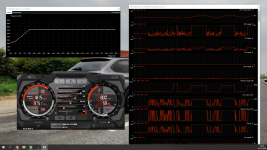-
Competitor rules
Please remember that any mention of competitors, hinting at competitors or offering to provide details of competitors will result in an account suspension. The full rules can be found under the 'Terms and Rules' link in the bottom right corner of your screen. Just don't mention competitors in any way, shape or form and you'll be OK.
You are using an out of date browser. It may not display this or other websites correctly.
You should upgrade or use an alternative browser.
You should upgrade or use an alternative browser.
The Ampere RTX 3090 Owners Thread
- Thread starter Kaapstad
- Start date
More options
Thread starter's postsSoldato
- Joined
- 21 Jul 2005
- Posts
- 20,705
- Location
- Officially least sunny location -Ronskistats
how do i go higher?
if i move the bar up at 800mv i get a crash so obviously there isn't enough power. So my thought process is to create a slightly higher (in the same curve) point at 850mV at 1850. however when i move the little box (at 850mV) and then click apply it just goes back to the line in the pic above.
i'd thought it would create a new level of boost at the higher mV?
Soldato
- Joined
- 21 Jul 2005
- Posts
- 20,705
- Location
- Officially least sunny location -Ronskistats
Try lowering the frequency to 1400 first, you can set the mV to 700 or 750 to begin then gradually take up the freq. Use HWInfo or GPUZ alongside instead of the MSI monitor.
yeah i watched this, he didn't really explain as well as i hoped. do i just reset each time and then try a new voltage/power. assumed i could create a custom curve a little easier. maybe i'm trying to be too complicated@archers
This should help, he has an indepth guide inhis description.
Soldato
- Joined
- 21 Jul 2005
- Posts
- 20,705
- Location
- Officially least sunny location -Ronskistats
Its been a while since I used AB and the new interface was bit weird.
Associate
- Joined
- 26 Feb 2017
- Posts
- 168
- Location
- London
FEs available if anyone is looking.
Ordered! took me to (sorry didnt realise)! glad I waited... was going spend 1800+ but this saved me loads!
Thanks!

Last edited:
@archerz
ok so say you want to try and get a point at 850mv at 1850mhz.
Open up your After burner, Ctrl+F, gets you the Voltage/Frequency curve editor
Hit the default setting button on your msi afterburner and your curve will set to a default shape
Now here's the fun, where the line flattens out into a straight line at the maximum frequency, click a point and press Alt.
While holding down the alt key you can lower the whole curve. pull it down below to say 1700hhz.
Then just click your dot at 850mv and you can drag it to 1850mhz.
Then click Apply on your Afterburner.
It gets annoying because sometimes small incremental changes don't seem to register
ok so say you want to try and get a point at 850mv at 1850mhz.
Open up your After burner, Ctrl+F, gets you the Voltage/Frequency curve editor
Hit the default setting button on your msi afterburner and your curve will set to a default shape
Now here's the fun, where the line flattens out into a straight line at the maximum frequency, click a point and press Alt.
While holding down the alt key you can lower the whole curve. pull it down below to say 1700hhz.
Then just click your dot at 850mv and you can drag it to 1850mhz.
Then click Apply on your Afterburner.
It gets annoying because sometimes small incremental changes don't seem to register
Soldato
- Joined
- 21 Jul 2005
- Posts
- 20,705
- Location
- Officially least sunny location -Ronskistats
I think he set it right in the first place (except picked 800mV).
Ordered! took me to ****! glad I waited... was going spend 1800+ but this saved me loads!
Thanks!
Welcome to the club and enjoy!

Soldato
- Joined
- 21 Jul 2005
- Posts
- 20,705
- Location
- Officially least sunny location -Ronskistats
Yes, yes!


Associate
- Joined
- 19 Jan 2007
- Posts
- 1,798
- Location
- Up a Tree
Yes, yes!


@archerz
ok so say you want to try and get a point at 850mv at 1850mhz.
Open up your After burner, Ctrl+F, gets you the Voltage/Frequency curve editor
Hit the default setting button on your msi afterburner and your curve will set to a default shape
Now here's the fun, where the line flattens out into a straight line at the maximum frequency, click a point and press Alt.
While holding down the alt key you can lower the whole curve. pull it down below to say 1700hhz.
Then just click your dot at 850mv and you can drag it to 1850mhz.
Then click Apply on your Afterburner.
It gets annoying because sometimes small incremental changes don't seem to register
Thanks, this is what i did at a first stage. i'm going to try a bit more tomorrow, its after that i want to get another level. i'll edid the pic to kinda explain what i'm after.
So the 800mV is where i want, the max i can get at that voltage. then i want to apply a 2nd step at 850mV but i can't do this?
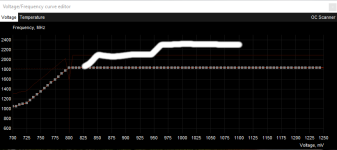
Associate
- Joined
- 26 Feb 2017
- Posts
- 168
- Location
- London
I think thats pretty much what most in this thread have come to the conclusion, yeah might only be a 10-15% over the 3080.... if you could get one lol
I'm on a 2080ti so the jump to the 3090 is a nice bump in performance... not sure ill ever use 24gb of ram haha (any suggestions on putting it to use that doesn't involve workstation grade work)
What's the deal with custom cables for the 12pin?
I'm on a 2080ti so the jump to the 3090 is a nice bump in performance... not sure ill ever use 24gb of ram haha (any suggestions on putting it to use that doesn't involve workstation grade work)
What's the deal with custom cables for the 12pin?