
Loving my card, tis a beast.
Delicious
Welcome and on TROH.

The Roll of Honour.

Date 29/12/2020, Make NVidia FE, Wazz-1, Link
Date 24/12/2020, Make NVidia FE, Glanza, Link
Date 24/12/2020, Make NVidia FE, HRL, Link
Date 24/12/2020, Make NVidia FE, ghutchison14078, Link
Date 24/12/2020, Make NVidia FE, rIcK, Link
Date 23/12/2020, Make Palit GamingPro, sk3lph, Link
Date 23/12/2020, Make EVGA XC3 Ultra, Joe_Easy, Link
Date 23/12/2020, Make Asus TUF, fantasticCG, Link
Date 22/12/2020, Make Zotac Trinity, MartinPrince, Link
Date 22/12/2020, Make KFA2 SG, iteken, Link
Date 21/12/2020, Make Gigabyte Aorus Xtreme, CRoWE, Link
Date 20/12/2020, Make MSI Gaming X Trio, BubbySoup, Link
Date 20/12/2020, Make KFA2 SG, Shiari, Link
Date 17/12/2020, Make MSI Suprim X, PDUK216, Link
Date 17/12/2020, Make Palit GameRock, SupernovaUK, Link
Date 17/12/2020, Make KFA2 SG, lordhawkwind, Link
Date 17/12/2020, Make Asus Strix, Grim5, Link
Date 15/12/2020, Make Asus Strix, Raiden85, Link
Date 15/12/2020, Make MSI Suprim X, denigor777, Link
Date 15/12/2020, Make Asus Strix, VincentHanna, Link
Date 14/12/2020, Make Gigabyte Vision, pBay, Link
Date 14/12/2020, Make Gigabyte Gaming, Ochso, Link
Date 14/12/2020, Make Gigabyte Aorus Xtreme, GodAtum, Link
Date 07/12/2020, Make NVidia FE, Spook187, Link
Date 07/12/2020, Make NVidia FE, Zenith, Link
Date 06/12/2020, Make NVidia FE, Dontrocktheboat, Link
Date 06/12/2020, Make NVidia FE, danoliver1, Link
Date 06/12/2020, Make NVidia FE, Steedie, Link
Date 06/12/2020, Make NVidia FE, Phil Gr, Link
Date 05/12/2020, Make NVidia FE, HEADRAT, Link
Date 03/12/2020, Make Gigabyte Aorus Xtreme, Neme8719, Link
Date 03/12/2020, Make Zotac Trinity, PurePickage, Link
Date 03/12/2020, Make Zotac Trinity, Jim_76, Link
Date 03/12/2020, Make Galax SG, kipperthedog, Link
Date 28/11/2020, Make NVidia FE, Tiny_D, Link
Date 27/11/2020, Make PNY XLR8, OldBoy75, Link
Date 26/11/2020, Make Asus Strix, francky, Link
Date 26/11/2020, Make PNY XLR8, Doppleganger, Link
Date 26/11/2020, Make Palit GameRock, Hakanese, Link
Date 25/11/2020, Make Inno3D iChill Frostbite, Jonnygrunge, Link
Date 25/11/2020, Make NVidia FE, Born_2_Kill_83, Link
Date 25/11/2020, Make NVidia FE, Th0nt, Link
Date 24/11/2020, Make Asus TUF, archerz, Link
Date 23/11/2020, Make Gigabyte Vision, Adz160, Link
Date 23/11/2020, Make NVidia FE, N19h7m4r3, Link
Date 23/11/2020, Make MSI Gaming X Trio, ViRuS2k, Link
Date 23/11/2020, Make Gainward Phoenix, Hairydavey, Link
Date 23/11/2020, Make MSI Ventus X, HoldinSomeVoltin, Link
Date 23/11/2020, Make Zotac Trinity, jakspyder, Link
Date 21/11/2020, Make Asus TUF, GAM8LE, Link
Date 20/11/2020, Make NVidia FE, anihcniedam, Link
Date 18/11/2020, Make NVidia FE, sedy25, Link
Date 18/11/2020, Make NVidia FE, jrodga2k5, Link
Date 18/11/2020, Make NVidia FE, Cosimo, Link
Date 18/11/2020, Make NVidia FE, Kaapstad, Link
Date 17/11/2020, Make Asus Strix, Greebo, Link
Date 17/11/2020, Make MSI Ventus X, deuse, Link
Date 17/11/2020, Make Asus Strix, redkrptonite, Link
Date 16/11/2020, Make Asus Strix, JayGee, Link
Date 15/11/2020, Make Palit GameRock (2), Purgatory, Link
Date 13/11/2020, Make Asus Strix, beegul, Link
Date 12/11/2020, Make Palit GamingPro, The_One, Link
Date 11/11/2020, Make Asus Strix, Kivafck, Link
Date 11/11/2020, Make Asus Strix, agnes, Link
Date 10/11/2020, Make NVidia FE, labbby, Link
Date 09/11/2020, Make NVidia FE, Widdle, Link
Date 09/11/2020, Make NVidia FE, Rap1D, Link
Date 04/11/2020, Make KFA2 SG, vapor matt, Link
Date 03/11/2020, Make Inno3D iChill X3, KR-1S, Link
Date 01/11/2020, Make Zotac Trinity, peahead, Link
Date 31/10/2020, Make Asus Strix, Jay-G25, Link
Date 31/10/2020, Make Gigabyte Aorus Master, ronski, Link
Date 30/10/2020, Make Asus Strix, OC2000, Link
Date 30/10/2020, Make Asus Strix, Welsh8bit, Link
Date 30/10/2020, Make Asus Strix, HeatSink, Link
Date 29/10/2020, Make NVidia FE, Radox-0, Link
Date 28/10/2020, Make MSI Ventus X, Mucky_Pup, Link
Date 24/10/2020, Make NVidia FE, ronski, Link
Date 22/10/2020, Make EVGA XC3 Ultra, Skwizle, Link
Date 21/10/2020, Make NVidia FE, mastrchee, Link
Date 21/10/2020, Make NVidia FE, MidKnight, Link
Date 21/10/2020, Make NVidia FE, southy1978, Link
Date 21/10/2020, Make NVidia FE, Private Custard, Link
Date 20/10/2020, Make PNY XLR8, Cosimo, Link
Date 20/10/2020, Make Palit GamingPro, Brok, Link
Date 20/10/2020, Make NVidia FE, Stu999, Link
Date 20/10/2020, Make NVidia FE, scrivz69, Link
Date 20/10/2020, Make NVidia FE, pyxis_00, Link
Date 19/10/2020, Make MSI Gaming X Trio, sd1cko, Link
Date 17/10/2020, Make Zotac Trinity, wickfut, Link
Date 17/10/2020, Make Asus TUF, WhiteHawk77, Link
Date 17/10/2020, Make Palit GamingPro, jimmy321, Link
Date 17/10/2020, Make Asus Strix, DxFlame, Link
Date 16/10/2020, Make Palit GamingPro, Jarrastafari, Link
Date 16/10/2020, Make Zotac Trinity, Jarrastafari, Link
Date 15/10/2020, Make Asus Strix, Drazek, Link
Date 14/10/2020, Make Gigabyte Gaming, darkBytes, Link
Date 13/10/2020, Make MSI Ventus X, cadmunkey, Link
Date 11/10/2020, Make MSI Gaming X Trio, ketma, Link
Date 10/10/2020, Make MSI Gaming X Trio, bemaniac, Link
Date 10/10/2020, Make Gainward Phoenix, Jose, Link
Date 08/10/2020, Make Gigabyte Gaming, Zsooo, Link
Date 08/10/2020, Make Asus TUF, Marc250, Link
Date 06/10/2020, Make MSI Ventus X, kitkat9933, Link
Date 06/10/2020, Make NVidia FE, cHk4, Link
Date 06/10/2020, Make NVidia FE, Quare Crack, Link
Date 05/10/2020, Make Zotac Trinity, m4rmite, Link
Date 05/10/2020, Make NVidia FE, tatts, Link
Date 04/10/2020, Make NVidia FE, Addicted, Link
Date 04/10/2020, Make MSI Gaming X Trio, xb8browney, Link
Date 02/10/2020, Make Palit GamingPro, 0121danwilliams84, Link
Date 01/10/2020, Make Gigabyte Eagle, Sedgey123, Link
Date 30/09/2020, Make NVidia FE, RexAlba, Link
Date 29/09/2020, Make Asus TUF, Bigminimus, Link
Date 29/09/2020, Make NVidia FE, Strife212, Link
Date 29/09/2020, Make Asus TUF, BaueruTc, Link
Date 26/09/2020, Make Gigabyte Gaming, malachi, Link
Date 26/09/2020, Make Gigabyte Gaming, 1nfern0, Link
Date 26/09/2020, Make Palit GamingPro, Jay85, Link
Date 25/09/2020, Make Asus TUF, Cubed, Link
Date 25/09/2020, Make Palit GamingPro, jabski, Link
Date 25/09/2020, Make Asus TUF, MestasDeejay, Link
To get on the Roll of Honour all you have to do is post a pic with your user name on it of your RTX 3090

Date 29/12/2020, Make NVidia FE, Wazz-1, Link
Date 24/12/2020, Make NVidia FE, Glanza, Link
Date 24/12/2020, Make NVidia FE, HRL, Link
Date 24/12/2020, Make NVidia FE, ghutchison14078, Link
Date 24/12/2020, Make NVidia FE, rIcK, Link
Date 23/12/2020, Make Palit GamingPro, sk3lph, Link
Date 23/12/2020, Make EVGA XC3 Ultra, Joe_Easy, Link
Date 23/12/2020, Make Asus TUF, fantasticCG, Link
Date 22/12/2020, Make Zotac Trinity, MartinPrince, Link
Date 22/12/2020, Make KFA2 SG, iteken, Link
Date 21/12/2020, Make Gigabyte Aorus Xtreme, CRoWE, Link
Date 20/12/2020, Make MSI Gaming X Trio, BubbySoup, Link
Date 20/12/2020, Make KFA2 SG, Shiari, Link
Date 17/12/2020, Make MSI Suprim X, PDUK216, Link
Date 17/12/2020, Make Palit GameRock, SupernovaUK, Link
Date 17/12/2020, Make KFA2 SG, lordhawkwind, Link
Date 17/12/2020, Make Asus Strix, Grim5, Link
Date 15/12/2020, Make Asus Strix, Raiden85, Link
Date 15/12/2020, Make MSI Suprim X, denigor777, Link
Date 15/12/2020, Make Asus Strix, VincentHanna, Link
Date 14/12/2020, Make Gigabyte Vision, pBay, Link
Date 14/12/2020, Make Gigabyte Gaming, Ochso, Link
Date 14/12/2020, Make Gigabyte Aorus Xtreme, GodAtum, Link
Date 07/12/2020, Make NVidia FE, Spook187, Link
Date 07/12/2020, Make NVidia FE, Zenith, Link
Date 06/12/2020, Make NVidia FE, Dontrocktheboat, Link
Date 06/12/2020, Make NVidia FE, danoliver1, Link
Date 06/12/2020, Make NVidia FE, Steedie, Link
Date 06/12/2020, Make NVidia FE, Phil Gr, Link
Date 05/12/2020, Make NVidia FE, HEADRAT, Link
Date 03/12/2020, Make Gigabyte Aorus Xtreme, Neme8719, Link
Date 03/12/2020, Make Zotac Trinity, PurePickage, Link
Date 03/12/2020, Make Zotac Trinity, Jim_76, Link
Date 03/12/2020, Make Galax SG, kipperthedog, Link
Date 28/11/2020, Make NVidia FE, Tiny_D, Link
Date 27/11/2020, Make PNY XLR8, OldBoy75, Link
Date 26/11/2020, Make Asus Strix, francky, Link
Date 26/11/2020, Make PNY XLR8, Doppleganger, Link
Date 26/11/2020, Make Palit GameRock, Hakanese, Link
Date 25/11/2020, Make Inno3D iChill Frostbite, Jonnygrunge, Link
Date 25/11/2020, Make NVidia FE, Born_2_Kill_83, Link
Date 25/11/2020, Make NVidia FE, Th0nt, Link
Date 24/11/2020, Make Asus TUF, archerz, Link
Date 23/11/2020, Make Gigabyte Vision, Adz160, Link
Date 23/11/2020, Make NVidia FE, N19h7m4r3, Link
Date 23/11/2020, Make MSI Gaming X Trio, ViRuS2k, Link
Date 23/11/2020, Make Gainward Phoenix, Hairydavey, Link
Date 23/11/2020, Make MSI Ventus X, HoldinSomeVoltin, Link
Date 23/11/2020, Make Zotac Trinity, jakspyder, Link
Date 21/11/2020, Make Asus TUF, GAM8LE, Link
Date 20/11/2020, Make NVidia FE, anihcniedam, Link
Date 18/11/2020, Make NVidia FE, sedy25, Link
Date 18/11/2020, Make NVidia FE, jrodga2k5, Link
Date 18/11/2020, Make NVidia FE, Cosimo, Link
Date 18/11/2020, Make NVidia FE, Kaapstad, Link
Date 17/11/2020, Make Asus Strix, Greebo, Link
Date 17/11/2020, Make MSI Ventus X, deuse, Link
Date 17/11/2020, Make Asus Strix, redkrptonite, Link
Date 16/11/2020, Make Asus Strix, JayGee, Link
Date 15/11/2020, Make Palit GameRock (2), Purgatory, Link
Date 13/11/2020, Make Asus Strix, beegul, Link
Date 12/11/2020, Make Palit GamingPro, The_One, Link
Date 11/11/2020, Make Asus Strix, Kivafck, Link
Date 11/11/2020, Make Asus Strix, agnes, Link
Date 10/11/2020, Make NVidia FE, labbby, Link
Date 09/11/2020, Make NVidia FE, Widdle, Link
Date 09/11/2020, Make NVidia FE, Rap1D, Link
Date 04/11/2020, Make KFA2 SG, vapor matt, Link
Date 03/11/2020, Make Inno3D iChill X3, KR-1S, Link
Date 01/11/2020, Make Zotac Trinity, peahead, Link
Date 31/10/2020, Make Asus Strix, Jay-G25, Link
Date 31/10/2020, Make Gigabyte Aorus Master, ronski, Link
Date 30/10/2020, Make Asus Strix, OC2000, Link
Date 30/10/2020, Make Asus Strix, Welsh8bit, Link
Date 30/10/2020, Make Asus Strix, HeatSink, Link
Date 29/10/2020, Make NVidia FE, Radox-0, Link
Date 28/10/2020, Make MSI Ventus X, Mucky_Pup, Link
Date 24/10/2020, Make NVidia FE, ronski, Link
Date 22/10/2020, Make EVGA XC3 Ultra, Skwizle, Link
Date 21/10/2020, Make NVidia FE, mastrchee, Link
Date 21/10/2020, Make NVidia FE, MidKnight, Link
Date 21/10/2020, Make NVidia FE, southy1978, Link
Date 21/10/2020, Make NVidia FE, Private Custard, Link
Date 20/10/2020, Make PNY XLR8, Cosimo, Link
Date 20/10/2020, Make Palit GamingPro, Brok, Link
Date 20/10/2020, Make NVidia FE, Stu999, Link
Date 20/10/2020, Make NVidia FE, scrivz69, Link
Date 20/10/2020, Make NVidia FE, pyxis_00, Link
Date 19/10/2020, Make MSI Gaming X Trio, sd1cko, Link
Date 17/10/2020, Make Zotac Trinity, wickfut, Link
Date 17/10/2020, Make Asus TUF, WhiteHawk77, Link
Date 17/10/2020, Make Palit GamingPro, jimmy321, Link
Date 17/10/2020, Make Asus Strix, DxFlame, Link
Date 16/10/2020, Make Palit GamingPro, Jarrastafari, Link
Date 16/10/2020, Make Zotac Trinity, Jarrastafari, Link
Date 15/10/2020, Make Asus Strix, Drazek, Link
Date 14/10/2020, Make Gigabyte Gaming, darkBytes, Link
Date 13/10/2020, Make MSI Ventus X, cadmunkey, Link
Date 11/10/2020, Make MSI Gaming X Trio, ketma, Link
Date 10/10/2020, Make MSI Gaming X Trio, bemaniac, Link
Date 10/10/2020, Make Gainward Phoenix, Jose, Link
Date 08/10/2020, Make Gigabyte Gaming, Zsooo, Link
Date 08/10/2020, Make Asus TUF, Marc250, Link
Date 06/10/2020, Make MSI Ventus X, kitkat9933, Link
Date 06/10/2020, Make NVidia FE, cHk4, Link
Date 06/10/2020, Make NVidia FE, Quare Crack, Link
Date 05/10/2020, Make Zotac Trinity, m4rmite, Link
Date 05/10/2020, Make NVidia FE, tatts, Link
Date 04/10/2020, Make NVidia FE, Addicted, Link
Date 04/10/2020, Make MSI Gaming X Trio, xb8browney, Link
Date 02/10/2020, Make Palit GamingPro, 0121danwilliams84, Link
Date 01/10/2020, Make Gigabyte Eagle, Sedgey123, Link
Date 30/09/2020, Make NVidia FE, RexAlba, Link
Date 29/09/2020, Make Asus TUF, Bigminimus, Link
Date 29/09/2020, Make NVidia FE, Strife212, Link
Date 29/09/2020, Make Asus TUF, BaueruTc, Link
Date 26/09/2020, Make Gigabyte Gaming, malachi, Link
Date 26/09/2020, Make Gigabyte Gaming, 1nfern0, Link
Date 26/09/2020, Make Palit GamingPro, Jay85, Link
Date 25/09/2020, Make Asus TUF, Cubed, Link
Date 25/09/2020, Make Palit GamingPro, jabski, Link
Date 25/09/2020, Make Asus TUF, MestasDeejay, Link
To get on the Roll of Honour all you have to do is post a pic with your user name on it of your RTX 3090


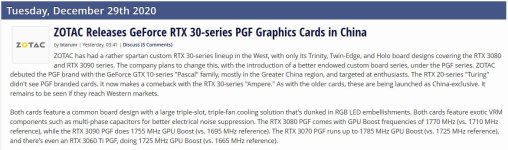





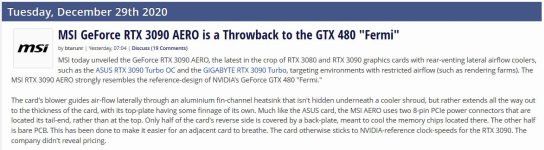



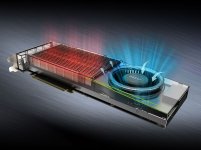

 If I can get out there next year
If I can get out there next year suggestions ?
suggestions ?


