You are using an out of date browser. It may not display this or other websites correctly.
You should upgrade or use an alternative browser.
You should upgrade or use an alternative browser.
The Asus ROG SWIFT PG278Q – a 27” 1400p 144Hz Monitor with G-SYNC
- Thread starter whyscotty
- Start date
More options
Thread starter's postsHad the option to pick one up today from UK stock for £600, for delivery next week ... but declined. Would only get 2 weeks use out of it max in the next 6 weeks due to holidays. Also reluctant to take the plunge given the possible issues with AMD cards / DP / non-VESA spec.
@whyscotty. when it's dark this evening, can you turn the led ring off and photograph a completely black fullscreen jpg from the front (want to see bleed / brightness uniformity). would be grateful.
@whyscotty. when it's dark this evening, can you turn the led ring off and photograph a completely black fullscreen jpg from the front (want to see bleed / brightness uniformity). would be grateful.
Soldato
- Joined
- 27 Feb 2012
- Posts
- 6,586
Nice monitor, i want one! 
Gibbo, how long do you think till your 'new' stock is dried up? The 150-200 you're getting for August? Should have the spare money next week. Just need to convince myself

Gibbo, how long do you think till your 'new' stock is dried up? The 150-200 you're getting for August? Should have the spare money next week. Just need to convince myself

Last edited:
Can't wait to see people's mini reviews of this one.
Rather than posting 'OMG fluff', I'd love to see proper user accounts of image quality in particular (colour reproduction for the 'new' TN) and comparisons to general image quality of IPS for those that also have an IPS monitor to do side by side, on yer desk comparisons. Is it miles away from IPS quality???
Along with, obviously GSync performance and high hz action!
Rather than posting 'OMG fluff', I'd love to see proper user accounts of image quality in particular (colour reproduction for the 'new' TN) and comparisons to general image quality of IPS for those that also have an IPS monitor to do side by side, on yer desk comparisons. Is it miles away from IPS quality???
Along with, obviously GSync performance and high hz action!
Gsync sounds intriguing but I'm still struggling with the price tag. Seems steep for a 27" 1440p screen when you can get 28" 4k one for a couple of hundred less!
I like the idea of it but I'd need to see one in the flesh to be convinced.
The 4K now are mostly TN and cheap for a reason and look at lack of quality control with issues peeps here buying them reported.
How are you going to run that 4k, I tell you £700-1k worth of GPU's at least 2 way (SLI/Crossfire) but 3 way ideally.
Not sure why peeps keep comparing this monitor to 4k as 4k only came out now to try sell some monitors in a pretty stagnant market recently.
A 4k screen should be about £1000 today if its decent and VA/IPS.
Last edited:
Can't wait to see people's mini reviews of this one.
Rather than posting 'OMG fluff', I'd love to see proper user accounts of image quality in particular (colour reproduction for the 'new' TN) and comparisons to general image quality of IPS for those that also have an IPS monitor to do side by side, on yer desk comparisons. Is it miles away from IPS quality???
Along with, obviously GSync performance and high hz action!
TFT Central.
Soldato
- Joined
- 30 Nov 2011
- Posts
- 11,408
The 4K now are mostly TN and cheap for a reason and look at lack of quality control with issues peeps here buying them reported.
How are you going to run that 4k, I tell you £700-1k worth of GPU's at least 2 way (SLI/Crossfire) but 3 way ideally.
Not sure why peeps keep comparing this monitor to 4k as 4k only came out now to try sell some monitors in a pretty stagnant market recently.
A 4k screen should be about £1000 today if its decent and VA/IPS.
Seeing as this thread is also about a TN monitor, from Asus ( who seem to have the highest reported incidents with the 4K's) and a 1440/144hz monitor that will require just as much if not more hardware to run, I'm not quite sure what your point is
@ andybird123, I am not sure what your point is in multiple threads now, just to talk BS basically as my reply was toward a peep who mentioned 4k over this.
Again (as its been repeated here many times) but who says it must run at 144FPS, it does not, same as my CRT does not need run at 100+HZ all the time.
A 2560x1440p monitor does not need same horsepower as 4k does, I am at 2304x1440p @ 96HZ in games.
Again (as its been repeated here many times) but who says it must run at 144FPS, it does not, same as my CRT does not need run at 100+HZ all the time.
A 2560x1440p monitor does not need same horsepower as 4k does, I am at 2304x1440p @ 96HZ in games.
Last edited:
Had the option to pick one up today from UK stock for £600, for delivery next week ... but declined. Would only get 2 weeks use out of it max in the next 6 weeks due to holidays. Also reluctant to take the plunge given the possible issues with AMD cards / DP / non-VESA spec.
@whyscotty. when it's dark this evening, can you turn the led ring off and photograph a completely black fullscreen jpg from the front (want to see bleed / brightness uniformity). would be grateful.
£600? where do i sign up?
@whyscotty. when it's dark this evening, can you turn the led ring off and photograph a completely black fullscreen jpg from the front (want to see bleed / brightness uniformity). would be grateful.
Sorry bro completely forgot

What I can tell you is a black screen in the dark looks horrid.

Typical colour shift for a TN panel.
However, non of it is noticeable in game.
Compared to my Benq XL 2420T's, vast improvement.

Soldato
- Joined
- 15 May 2012
- Posts
- 5,828
- Location
- Louth, lincs
Sorry bro completely forgot
What I can tell you is a black screen in the dark looks horrid.
Typical colour shift for a TN panel.
However, non of it is noticeable in game.
Compared to my Benq XL 2420T's, vast improvement.
So gaming wise(speed) how do you rate it compared with the benq??
Aww why do you have the 'Light In Motion' disabled? It would match your mouse so nicely.

Aww why do you have the 'Light In Motion' disabled? It would match your mouse so nicely.
Just been trying out GSYNC and its very smooth. Will try light in motion in a bit.
Overall very very impressed with the colors and build quality. You really feel like you are getting your monies worth, especially when I compare it to my iiyama.
Here is the performance hit between my 1080p iiyama and 1440p SWIFT.
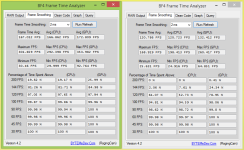
Last edited:
Got my one this morning, the bump in resolution is very nice. Tried Gsync with a few games but not quite sure of it. Played Crysis 3, fps was bouncing between 45-90 but did not feel smooth in the slightest. Checked to see if Gsync was enabled in the control panel, and it is.
Then tried BF4, was smoother than Crysis 3. Fps was between 80-144 but still didn't feel all that smooth. Not sure if my Gsync is working correctly or it's just not that great.
For instance in BF4 when the fps drops from max refresh rate you can still feel it drop a bit, was hoping gsync would solve that a bit. But based on my experiences with it and Crysis 3 i'm not sure it's working correctly. Might try and reinstall graphics drivers and see if any better.
Then tried BF4, was smoother than Crysis 3. Fps was between 80-144 but still didn't feel all that smooth. Not sure if my Gsync is working correctly or it's just not that great.
For instance in BF4 when the fps drops from max refresh rate you can still feel it drop a bit, was hoping gsync would solve that a bit. But based on my experiences with it and Crysis 3 i'm not sure it's working correctly. Might try and reinstall graphics drivers and see if any better.



