Nope just keeps on displaying whatever refresh rate I've set it to in the control panel, no matter how many times I press it
Not that i'm overly bothered tbh, I've got no need to change it on the fly whilst gaming
Press and hold it in

Nope just keeps on displaying whatever refresh rate I've set it to in the control panel, no matter how many times I press it
Not that i'm overly bothered tbh, I've got no need to change it on the fly whilst gaming

Open nvidia control panel
Go to manage 3d settings
Look for Maximum pre-rendered frames in the list and change the drop down to 1

My settings fully calibrated are:
Colour Temp: User Mode
Red: 95
Green: 95
Blue: 100
Brightness: 24
Contrast: 50
That gives me a white point of 6505k with a brightness of 120cd/m2 which is what I like best. Any brighter and I find it way to harsh. I'm coming from a 1440p IPS and the colours while not as deep/rich are still very good in my opinion. Much much better then my old benq 11t which was horrible.
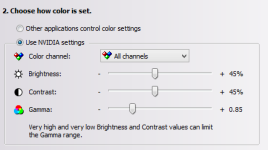
i had the same settings too except my brightness was 25
i further changed some settings in the NV control panel and ive finally got the blue of the OcUK forum looking great
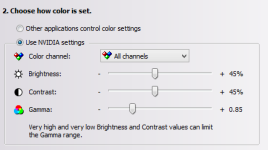
ive been here so long that i always use the forum blue to calibrate all the different displays ive had
and of course Lagom
still kind of disappointed with the OSD options tho my BenQ had more choices i wish i didnt have to further tweak using the NV control panel
Oh I was sure OCUK showed stock when I preordered last monday (OC1842516) but my order still shows as 'in warehouse queue'. I was kinda expecting delivery tomorrow.
Does this mean I have to wait until 15/08? :|
Yes, the exact same thing happened to me although I used paypal so had no way of tracking my order, when I contacted support last week they said I should have expected to get it on the 28th(yesterday) when I didn't receive a dispatch email I contacted them again and got told Ive missed the first batch and need to wait until the next batch which arrives on the 15th but will be delivered on the following monday(the 18th) unless we can hopefully get Saturday delivery. I payed the old higher price and I did manage to get a refund of the difference to the new price. Going to be a long 3 weeks :/
Gibbo.
If i can get an order in this Friday, would your new stock that's coming soon be sold out? Or do you think i might be lucky enough to get in on the new batch?
Make sure you're not using Gsync when you try and enable ULMB as they don't work together



It worked perfect once I uninstalled the drivers so I have tested it, thanks for the sugestion mate
I have to say that the ULMB mode dident impress me and of course I tested it with games I could put out those 85 - 100 - 120 fps (hz), but the small difference in motion clarity dident do anything for my (OD on Normal is perfectly fast).
And thats what I was hoping, that the screen is so fast without it in g-sync mode so I am so frikking happy with this monitor, it's crazy and one of the best thing I could have get my lovely Pc
Asus + nVidia with g-sync did make the perfect gaming monitor, no doubt about it
How does this monitor cope with a single GTX780 do you get good frame rates at 2k playing games such as Bf4
Seriously want to get this monitor. The lack of connections though is putting me off. Would have been awesome to have 1 dvi 1 dp. Or 2 dp
Afaik this was done to minimise input lag.
Afaik this was done to minimise input lag.



And to you guys thats talking about putting that PS4 to this monitor, maan are you insane, this is a Pc Gaming monitor and not some pesky console should ever come close to it... LOL!
Joking aside, I dont need any more ports for it as this is just for Pc gaming perfection as Pc just frigging rules
Annyway, when if I will get me a PS4 I will definetly use my 50 Plasma Tv for it, right now I have an WiiU and a PS3, both collectiing dust tho!
So for lowres console gaming a Tv will do fine

And to you guys thats talking about putting that PS4 to this monitor, maan are you insane, this is a Pc Gaming monitor and not some pesky console should ever come close to it... LOL!
Joking aside, I dont need any more ports for it as this is just for Pc gaming perfection as Pc just frigging rules
Annyway, when if I will get me a PS4 I will definetly use my 50 Plasma Tv for it, right now I have an WiiU and a PS3, both collectiing dust tho!
So for lowres console gaming a Tv will do fine

