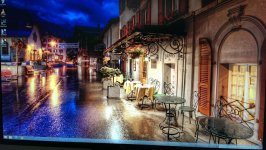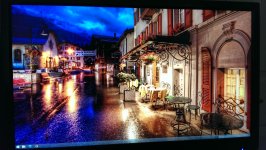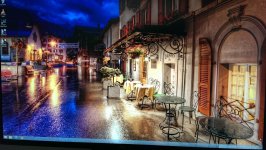My monitor appears to have forgotten that it's capable of G-Sync, ULMB etc.
I was using all of the modes (and they were all bitchin') yesterday evening and into the wee hours, but now the turbo button does nothing other than display the current frequency, ULMB isn't selectable from the OSD and the option for G-Sync has vanished from NVidia Control Panel.
I thought it might have had something to do with the new drivers which downloaded last night, but I was still using all of the features after they installed, I only noticed the issue when I got back from work today.
I've tried both rolling back and freshly installing the previous drivers but no joy whatsoever.
I'm also getting quite a few "Out of Range" messages when starting up games / benchmarks which were working fine last night.
Don't suppose anyone has any insight?
I was using all of the modes (and they were all bitchin') yesterday evening and into the wee hours, but now the turbo button does nothing other than display the current frequency, ULMB isn't selectable from the OSD and the option for G-Sync has vanished from NVidia Control Panel.
I thought it might have had something to do with the new drivers which downloaded last night, but I was still using all of the features after they installed, I only noticed the issue when I got back from work today.
I've tried both rolling back and freshly installing the previous drivers but no joy whatsoever.
I'm also getting quite a few "Out of Range" messages when starting up games / benchmarks which were working fine last night.
Don't suppose anyone has any insight?
Last edited: