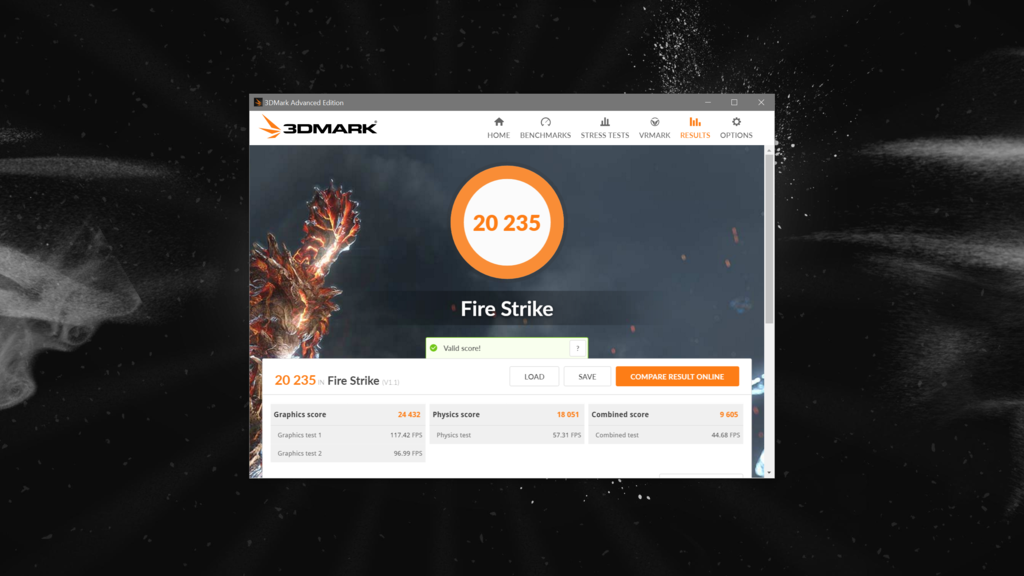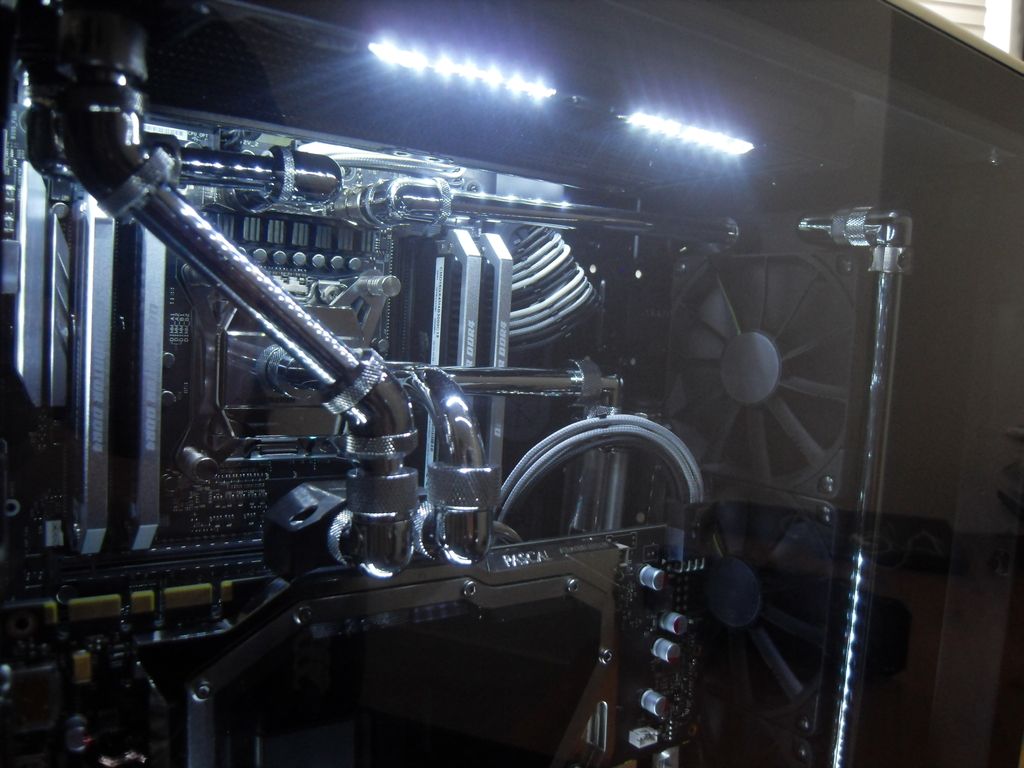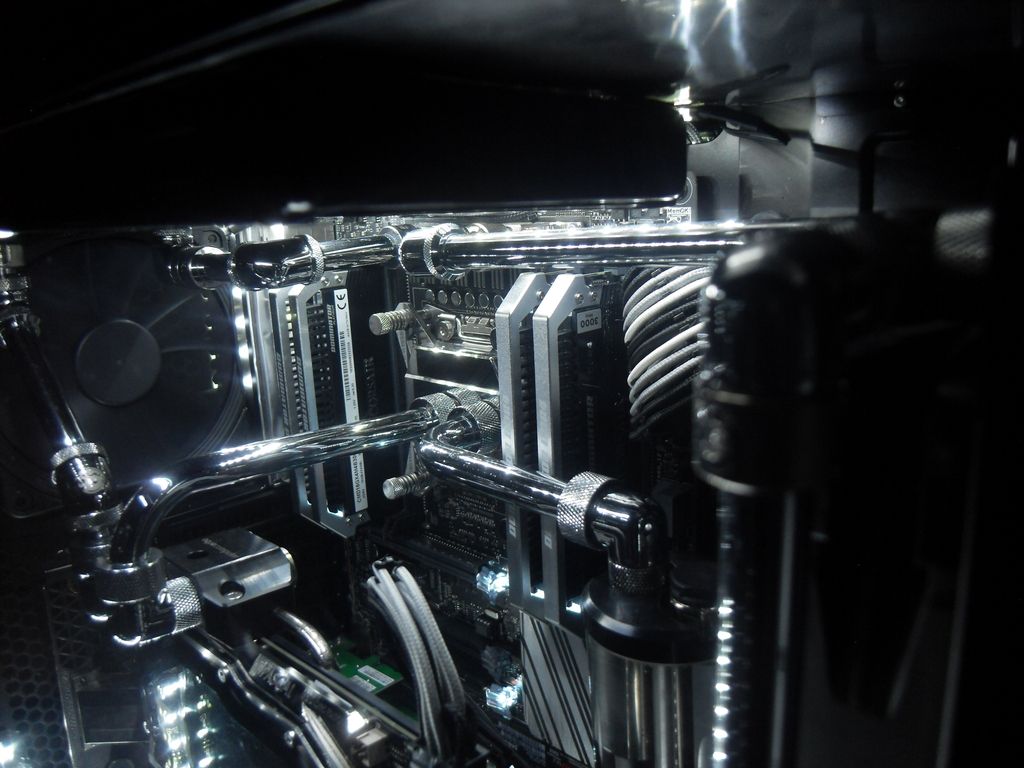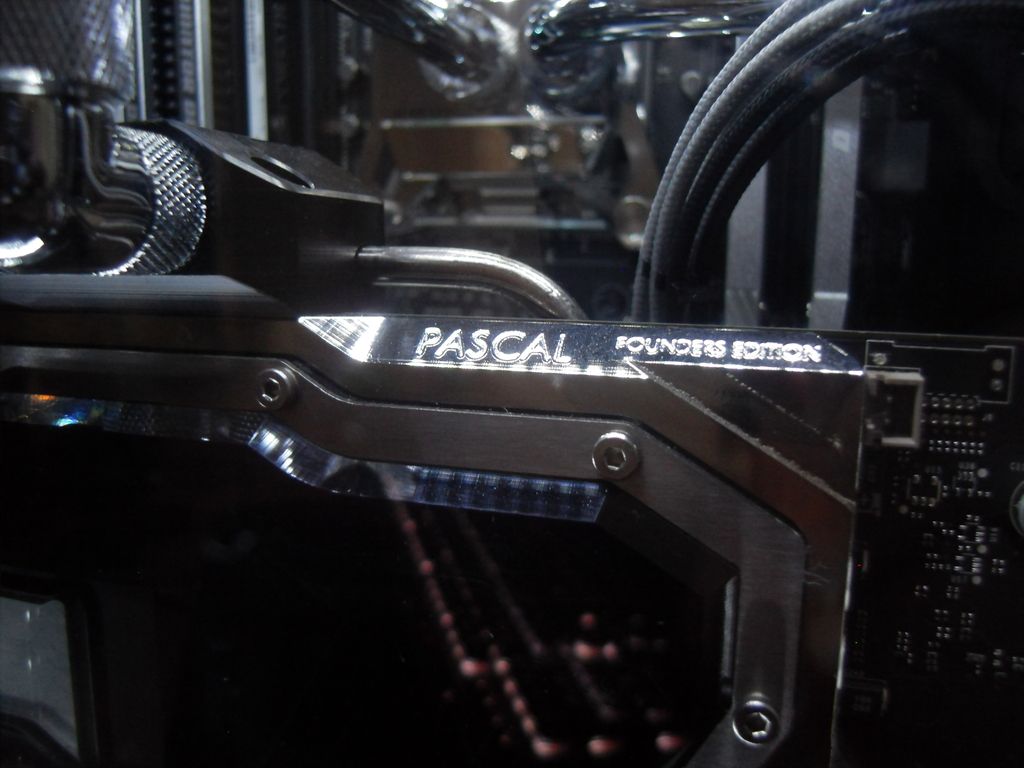All the benchmarks will be with my CPU running my everyday 4.5GHz overclock and my GPU running my everyday 2101MHz overclock (I know I said before it was 2088MHz, but the benchmarks seem to have shown otherwise...). I was going to run them at 4.7GHz and 2126MHz respectively, but preferred to benchmark th system that I will be running normally.
The "stock" results are with the GPU running at stock settings and the CPU keeping it's 4.5GHz to see what the GPU overclock is actually providing. If you want me to run benchmarks with the CPU at stock, just let me know

All the games have been benched at UHD (2160p), QHD (1440p) and FHD (1080p) at overclocked and stock GPU settings also.
First I have the Firestrike results, I'll be posting the screenshots as well as typing the results beneath. I was going to do this for all of the benchmarks, but for some reason they weren't coming out right at all.
Also, I'm running driver 353.70 and Firestrike isn't sure about it, hence the Validation warning
 FIRESTRIKE
FIRESTRIKE
Overclocked result:
Stock result:
Overclocked: 19,819 Total Score, 24,221 Graphics Score, 17,380 Physics Score, 9,209 Combined Score.
Stock: 18,570 Total Score, 22,021 Graphics Score, 17,289 Physics Score, 8,998 Combined Score.
Overclocked Difference: Graphics Score +10%.
FIRESTRIKE ULTRA
Overclocked:
Stock:
Overclocked: 5,823 Total Score, 5,761 Graphics Score, 17,449 Physics Score, 3,037 Combined Score.
Stock: 5,251 Total Score, 5,163 Graphics Score, 17,450 Physics Score, 2,734 Combined Score.
Overclocked Difference: Graphics Score +12%.
TOTAL WAR: WARHAMMER
The screenshots would not come out right here, I just kept getting blank shots, sorry

I used the built-in benchmark for this game ("Empire vs Greenskins") at the Ultra preset settings.
Overclocked: UHD - 55.2fps, QHD - 96.3fps, FHD - 126.4fps.
Stock: UHD - 50.2fps, QHD - 88.5fps, FHD - 119.5fps.
Overclocked Difference: UHD - +10%, QHD - +9%, FHD - 6%.
I tested DX12, but saw a pretty bad drop in performance so honestly didn't see the point and ran everything in DX11.
MIDDLE EARTH: SHADOW OF MORDOR
Again I used the built in benchmark and ran it using the Ultra preset settings.
Overclocked: UHD - 72.9fps, QHD - 128.1fps, FHD - 174.3fps.
Stock: UHD - 65.8fps, QHD - 113fps, FHD - 154.2fps.
Overclocked Difference: UHD - +11%, QHD - +13%, FHD - +13%.
Very nice, 4k maxed out at well over 60fps, the lows here barely dropped below 60!
Also, if anyone is interested, VRAM usage peaked at 6.3Gb in 4k here. Just so you know, since this is a more VRAM demanding title, the 8Gb is obviously plenty
 THE WITCHER 3: WILD HUNT
THE WITCHER 3: WILD HUNT
Since there is no built-in benchmark for The Witcher 3 I had to do some actually work here!

I also had to use Fraps to get average framerates if you were wondering how I managed it.
My benchmark run consisted of a fight with 5 nekkers followed some looting, a sprint on the horse into a populated area, some on foot running through the populated area, horse sprinting through some enemies, walking in the woods for a little and then running in the woods. Hopefully this gives an accurate average.
The settings I used were the highest post-processing and graphics presets, but with Hairworks turned off.
Overclocked: UHD - 50.4fps, QHD - 90.1fps, FHD - 123.1fps.
Stock: UHD - 46.6fps, QHD - 83.2fps, FHD - 112.1fps.
Overclocked Difference: UHD - +8%, QHD - +8%, FHD - +10%.
Since this is a game I like to play a lot I fiddled with the settings to get a smooth 60fps. I managed it by dropping most post-processes (mostly because I'm not a fan of blur and AA isn't exactly necessary at 4k) and by dropping background characters, water detail and shadow quality to high from of ultra. 60fps solid with the framecap and V-sync on and most settings on ultra
 WHAT DID THE OVERCLOCK DO?
WHAT DID THE OVERCLOCK DO?
At stock settings my GTX 1080 boosted to a stable 1886MHz and when overclocked went to 2101MHz making the overclock around a 12% gain in core clock, as well as a 10% gain in memory clock (+500MHz).
This conveniently results in roughly a 10-13% gain in Firestrike and fps at UHD and QHD, so it is difficult to complain

When you look at raw fps though, at UHD 4-7fps was gained and at QHD 7-15fps was gained which I would describe as reasonable, especially at the 50-60fps where 4-7fps can make all the difference.
It is worth pointing out though that my GPU is watercooled, so even at stock settings will run slightly faster than with a Founder's Edition cooler. Looking at other benchmarks seems to show that I gained around a few fps at stock in UHD, though it is surprisingly difficult to find benchmarks that use similar settings. I saw a couple of 1080 FE benchmarks that had Shadow of Mordor get 62fps at UHD which means I gained 16% over it!
Overall I am very happy with those benchmark results, but I may have to push the overclocks a bit more to crack the 20,000 mark in Firestrike




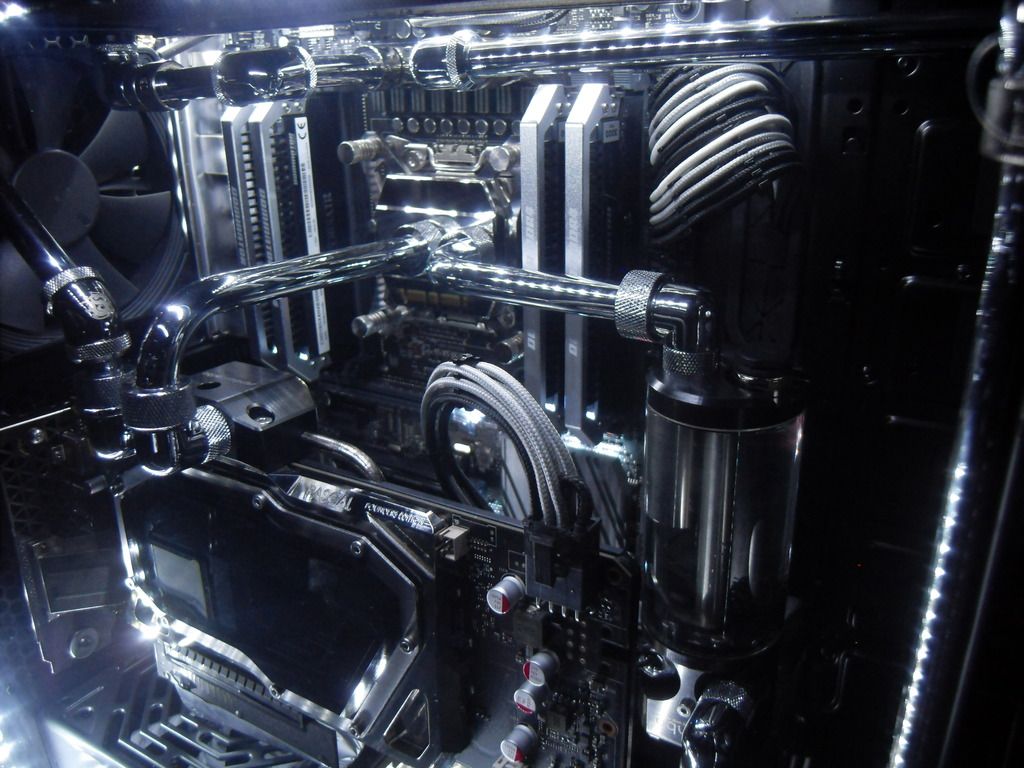
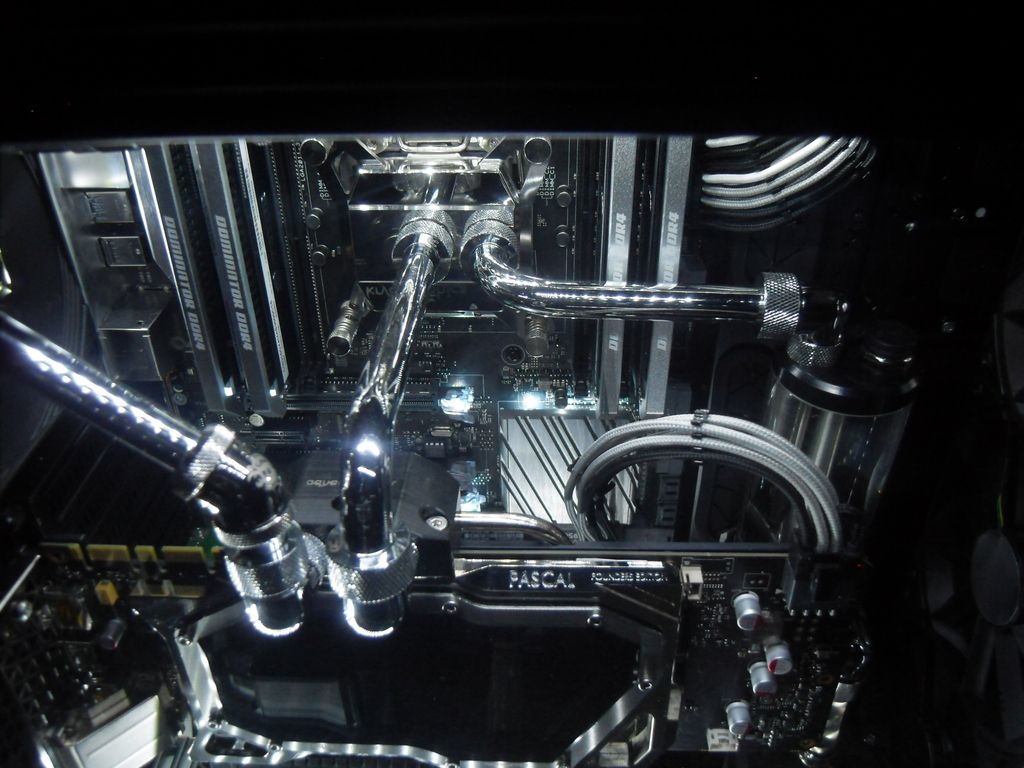
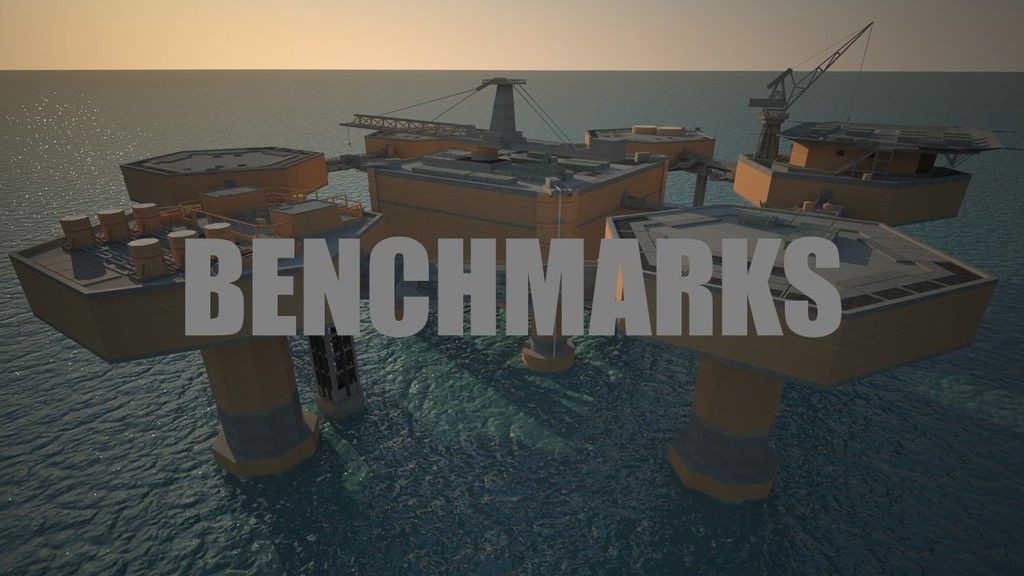


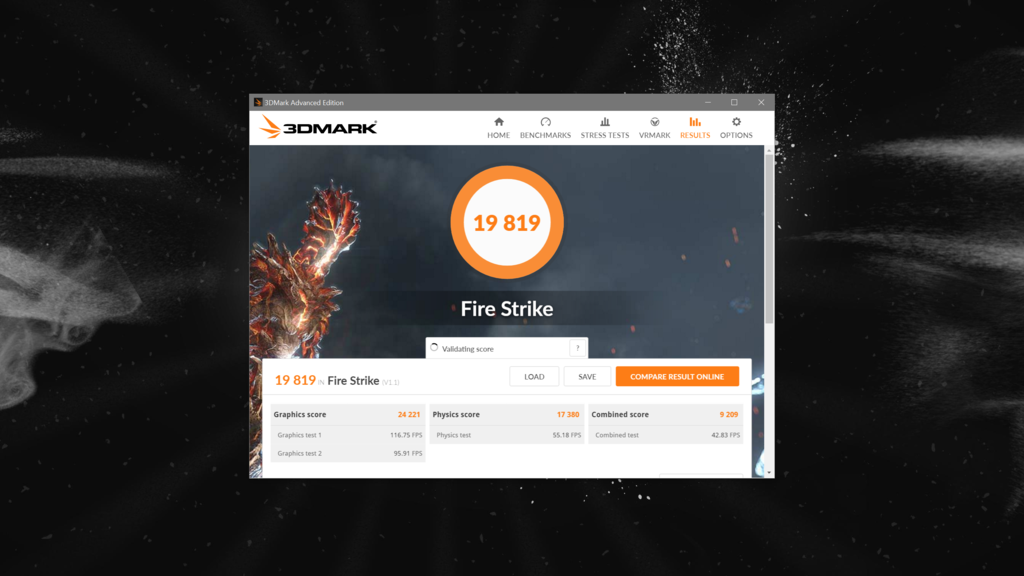
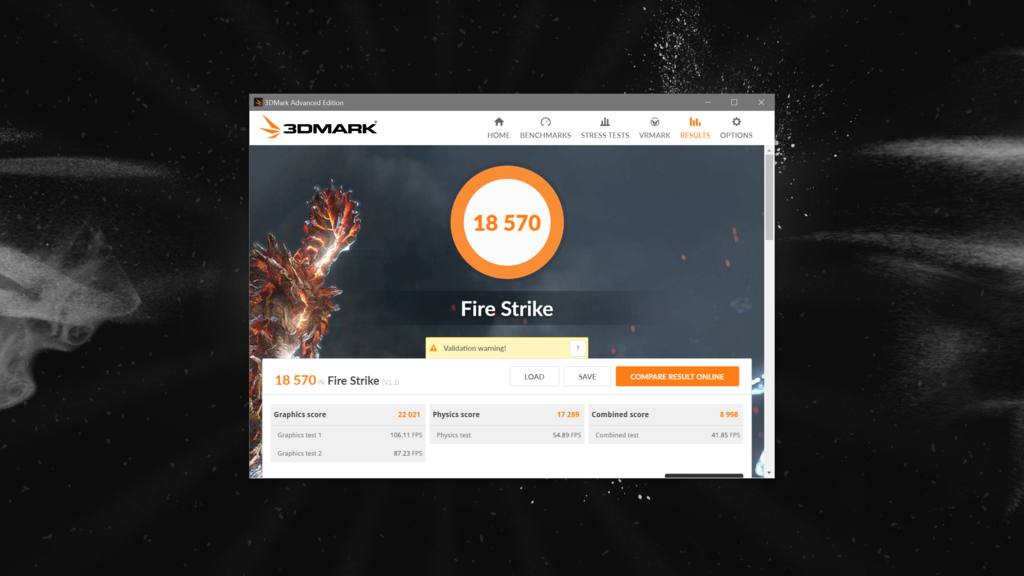
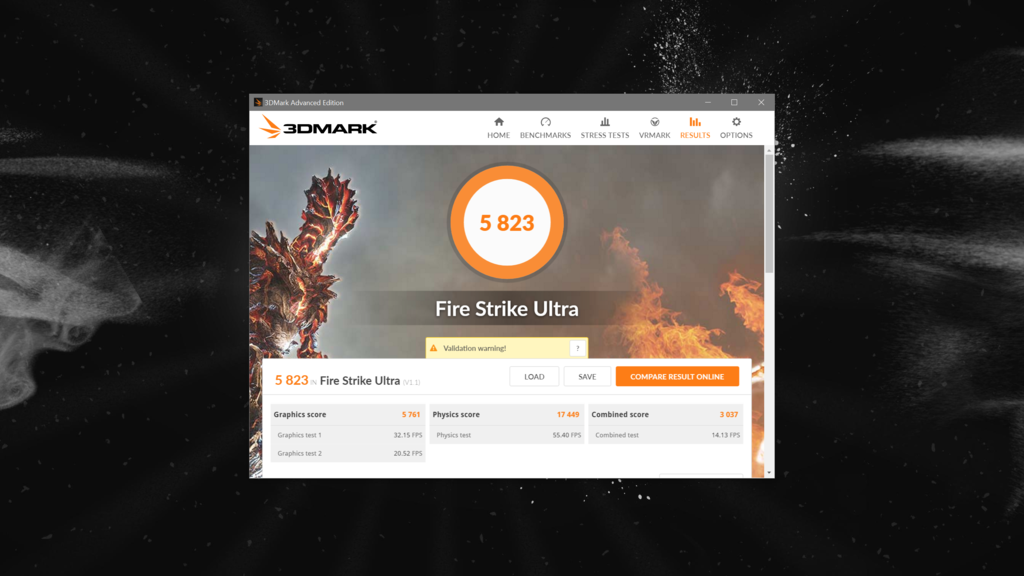
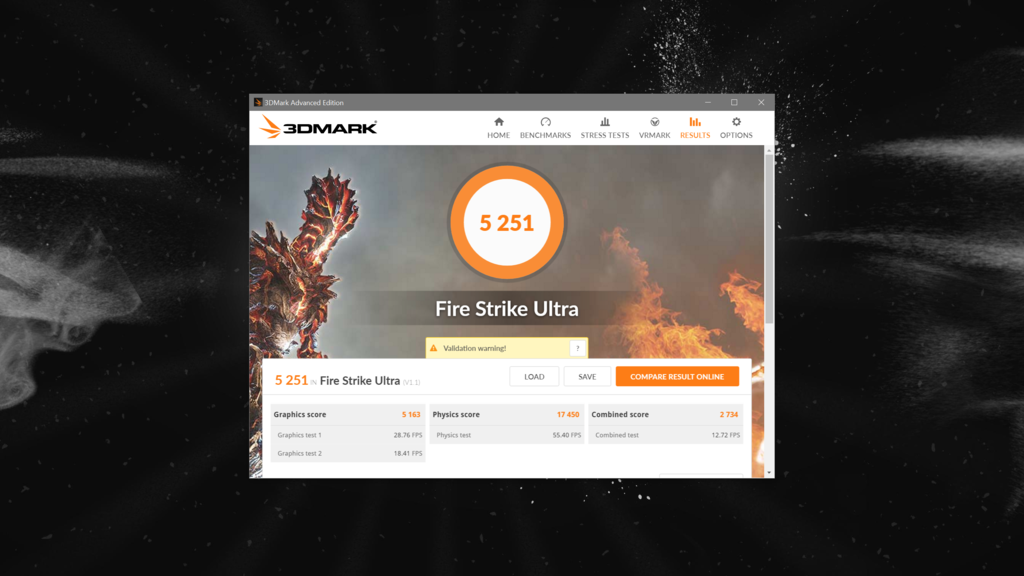


 I also had to use Fraps to get average framerates if you were wondering how I managed it.
I also had to use Fraps to get average framerates if you were wondering how I managed it. 
 When you look at raw fps though, at UHD 4-7fps was gained and at QHD 7-15fps was gained which I would describe as reasonable, especially at the 50-60fps where 4-7fps can make all the difference.
When you look at raw fps though, at UHD 4-7fps was gained and at QHD 7-15fps was gained which I would describe as reasonable, especially at the 50-60fps where 4-7fps can make all the difference.