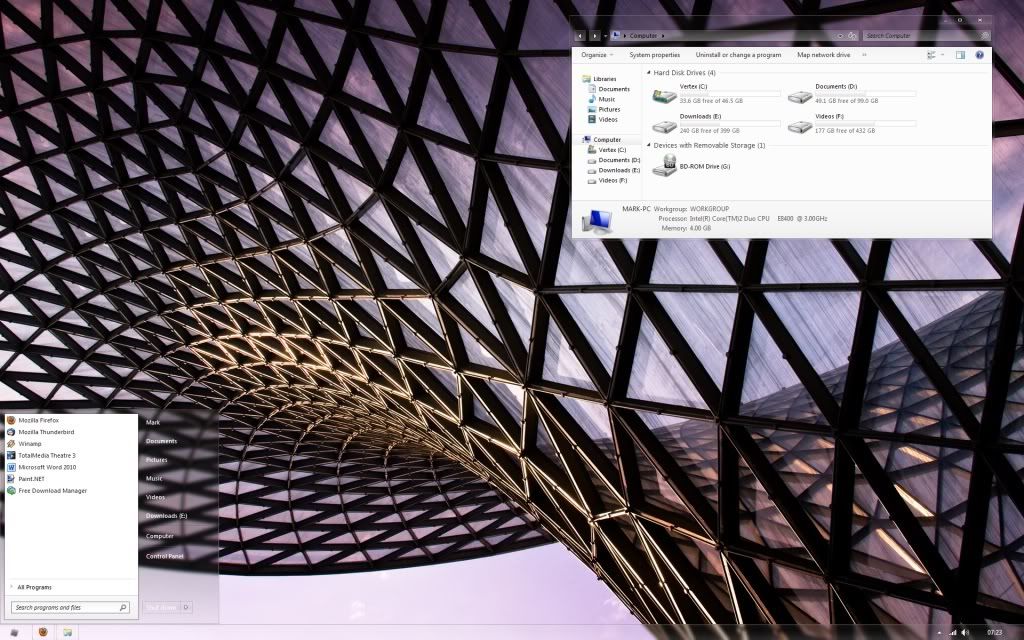You're welcome dudeThank you - I so wanted to customise for years and now finally ....
I now too have a s****y new desktop including drop shadows, task bar icons .... did all the above except du meter and keanu.
Had trouble with the LCD clock colours and fonts but got there in the end