You are using an out of date browser. It may not display this or other websites correctly.
You should upgrade or use an alternative browser.
You should upgrade or use an alternative browser.
*** The Brand New Post An Image Of Your Desktop Thread ***
- Thread starter Fire Wizard
- Start date
More options
Thread starter's postsSoldato
- Joined
- 23 Jan 2007
- Posts
- 4,071
- Location
- Glasgow

saw some nice Samurize configs on here, so having a try with similar
Samurize http://stuartwood89.deviantart.com/art/Transparence-95178742?offset=10
Wallpaper 1920x1200 http://interfacelift.com/wallpaper_beta/D4b415d8/02164_sahara_1920x1200.jpg

Last flight of the Endeavour:
http://interfacelift.com/wallpaper_beta/details/2166/endeavour's_launch.html
Associate
- Joined
- 29 Dec 2007
- Posts
- 1,414
- Location
- London
Suppose I better post mine up too. Nice and simple, with no flashy bits + I like my car 



Associate
- Joined
- 18 Jul 2009
- Posts
- 678
- Location
- UK
Snip
saw some nice Samurize configs on here, so having a try with similar
Samurize http://stuartwood89.deviantart.com/art/Transparence-95178742?offset=10
Wallpaper 1920x1200 http://interfacelift.com/wallpaper_beta/D4b415d8/02164_sahara_1920x1200.jpg
Haha, Puscifer... nice choice

Anyone know how to level the taskbars, so that the black part is at the top.
You have to go into the Diplay options on the control panel and change the settings of your display "i think" and you should find your monitors, just move ur smaller monitor down to the bottom so the bottoms of both monitors are at the same level, then the taskbars should be leveled.
Soldato
- Joined
- 14 Jul 2005
- Posts
- 17,616
- Location
- Bristol
Right Click Desktop > Drag the right screen about. 

Right Click Desktop > Drag the right screen about.
Sorted, cheers

Here is my laptop now. 
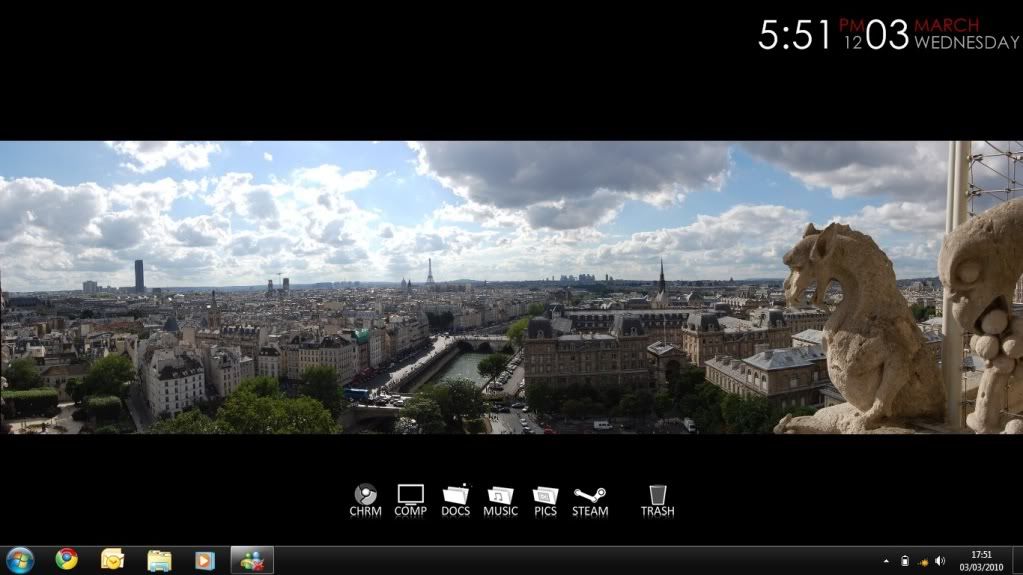
Win7-Blend v1.8 - here
Wallpaper - here
RocketDock - here
RocketDock icons - Lucid Icons by leechiahan
Rainmeter - here
Rainmeter time and date - Black and Red ver. 2 by Dionysus510

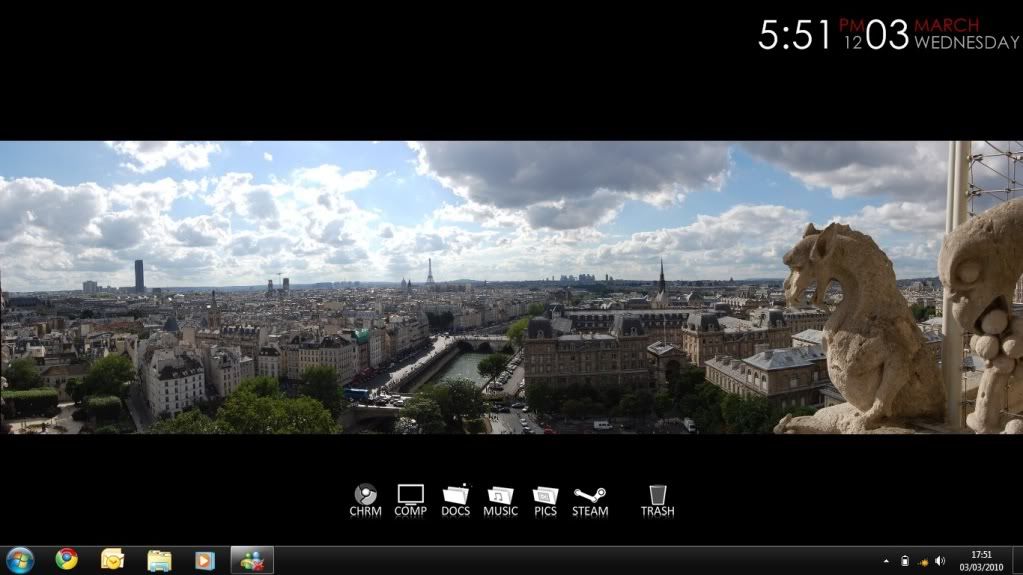
Win7-Blend v1.8 - here
Wallpaper - here
RocketDock - here
RocketDock icons - Lucid Icons by leechiahan
Rainmeter - here
Rainmeter time and date - Black and Red ver. 2 by Dionysus510
Here's mine, been this way for a while since I got dual monitors (using Ultramon to manage them)

If you want the wallpaper, it's from a series called "Strange World" by Kol http://-kol.deviantart.com/art/Strange-World-VI-22703076

If you want the wallpaper, it's from a series called "Strange World" by Kol http://-kol.deviantart.com/art/Strange-World-VI-22703076
Baked Ive edited your Samurize skin a tad by removing everything accept for the winamp bit, Ive edited the winamp skin a tad too and prob edit a bit more too..hehe
Heres my desktop again,, everything the same accept for the Samurize winamp skin and ive removed the Uptime gadget.
Desktop gadgets are "Quick Radio", "GPU Observer" "Network Meter v2.1", and the calender is "Rainlendar. "Fences" is what Im using to organize my desktop icons. The Samurize winamp skin is here, but Ive edited it quite a bit. http://stuartwood89.deviantart.com/art/Transparence-95178742?offset=10
Wallpaper is here. http://druology.deviantart.com/art/I...sper-116344832

Heres my desktop again,, everything the same accept for the Samurize winamp skin and ive removed the Uptime gadget.
Desktop gadgets are "Quick Radio", "GPU Observer" "Network Meter v2.1", and the calender is "Rainlendar. "Fences" is what Im using to organize my desktop icons. The Samurize winamp skin is here, but Ive edited it quite a bit. http://stuartwood89.deviantart.com/art/Transparence-95178742?offset=10
Wallpaper is here. http://druology.deviantart.com/art/I...sper-116344832










