You are using an out of date browser. It may not display this or other websites correctly.
You should upgrade or use an alternative browser.
You should upgrade or use an alternative browser.
The Elder Scrolls V: Skyrim Remastered - MODS & TWEAKS
More options
Thread starter's postsSoldato
TVM Reaper, I'll give that a shot.
I've re-installed this with minimum mods and actually really enjoying it. I've got it running sweet @ 3440*1440 - 100 fps. It's really smooth, although I need to tab out and back again at the start of the game or else it gets locked at a very juddery 60 fps.
I think an ENB would really set it off. Any suggestions now that the revamped version of the game has been out a while?

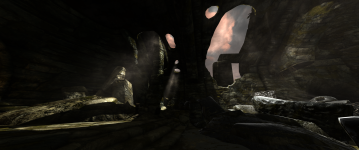

Hi,
After 1,000 hrs in the original Skyrim and a break of two years I'm returning to Skyrim SE. However I'm wanting to go for achievements this time so only running non-esp related mods i.e textures, meshes and interface. Your shots look like there's a lighting change from vanilla, if that's the case may I ask what you're running? Is it just a reshade? It also looks god ray free?
Soldato
@KingDazza I'm at work for another week so can't check, unfortunately.
Soldato
On the strength of me playing the hell out of the switch version, I reinstalled this and started the mod process.
I am rocking a 1080ti, and some of these graphical mods really seem to put a strain on my system. Completely normal?
I am rocking a 1080ti, and some of these graphical mods really seem to put a strain on my system. Completely normal?
I'm running 1080ti 4k maxed vanilla settings and with 100 texture and visual mods. The only performance issue I had was with SFO.On the strength of me playing the hell out of the switch version, I reinstalled this and started the mod process.
I am rocking a 1080ti, and some of these graphical mods really seem to put a strain on my system. Completely normal?
Soldato
I'm running 1080ti 4k maxed vanilla settings and with 100 texture and visual mods. The only performance issue I had was with SFO.
Hmm ok I will have to check that.....thats one mod I have installed so maybe thats it. I am hitting around 60 FPS as a normal matter of course, but some elements its dropping down to the high 40s. Hardly a disaster but still its a wonder.
Soldato
Yeah I'm really sensitive to frame drops below 60. SFO caused me issues albeit rarely and only in certain areas.
Yes, its just SOME areas, but seemingly random areas where I cant understand why.
I will take a look at Enhanced Vanilla Trees later thankyou.
I stripped everything back to Vanilla last night, and I am going to take a try with this.
https://www.nexusmods.com/skyrimspecialedition/mods/10484/?
Its looks awesome, but there is a hell of a lot of detail in it which could take some time to go through.
I'm building a new PC over Xmas/NY I hope, and I'm currently ~150 hours into a very modified Skyrim playthrough. I'm also playing a no fast travel self challenge, so I expect the game to last over 400hours by the time I've done everything. Rather than mess about with mod manager, can I simply reinstall Steam and SSE on the new rig, and install Skyrim to the same location as before, disable updates again, then transfer the data folder etc. manually? I'd rather not mess with MO/BOSS etc, as I don't trust me/the program to not break any of the load orders etc. Instead, I'd rather just manually copy everything.
Will this work?
EDIT: ********, forgot MO uses virtual directories, so there may not be a normal data folder to mess with. I wonder how easy it is to use MO to export the whole config and reapply to a new install...
Will this work?
EDIT: ********, forgot MO uses virtual directories, so there may not be a normal data folder to mess with. I wonder how easy it is to use MO to export the whole config and reapply to a new install...
Soldato
Well.....it took me and age!
But after following the Septim guide to a fine tee with the same mods I have it running at 60 fps at 3440 x 1440.
This is also with the PhoenixVivid ENB attached and a number of additional quest and content mods.
It looks fantastic!
But after following the Septim guide to a fine tee with the same mods I have it running at 60 fps at 3440 x 1440.
This is also with the PhoenixVivid ENB attached and a number of additional quest and content mods.
It looks fantastic!
Soldato
What's BOSS?
https://www.nexusmods.com/skyrimspecialedition/mods/10484/?
Thats the link.
In the end I went with Septim and went through the process from A to Z.
The floral overhaul was ok, but it was Verdant grass that strained me, so I changed to Steroid grass in the end.
Its look beautiful at 3440 x 1440 21:9.
Associate
Hey, not sure if we have any Skyrim modders here but I've ran into an annoying problem with missing textures. While using the Immersive Armors & Weapons mod, I noticed that some textures are there and some are not, so it's like the mods are 'kinda' working. So I did the elimination method by disabling mods I think could possibly be causing the problem. I'm completely stuck. I have no idea. I've asked on the Steam forums but no help. Any ideas?
Man of Honour
Try a fresh install using only IA&W. If I recall it was a highly rated mod so it should work out of the box.
Be careful when installing multiple texture mods at once - make sure you understand what everything is overwriting.
Be careful when installing multiple texture mods at once - make sure you understand what everything is overwriting.
Soldato
Try a fresh install using only IA&W. If I recall it was a highly rated mod so it should work out of the box.
Be careful when installing multiple texture mods at once - make sure you understand what everything is overwriting.
Yes I can only vouch for this having had similar issues and conflicts and reinstalls before.
I am not an expert by any means but if you follow the basic principle of the Septim guide (which categorizes the orders of install and overwrites) then my setup is proof that it can work and work well.
I have around 150 mods installed on my system, including immersive armors and it works a treat at 60fps at 3440 x 1440 (granted this is on a GTX 1080ti, so mileage might vary).
Associate
I'm back. I did as you said, MooMoo444 and reinstalled everything. I even reinstalled Nexus Mod Manager. I installed Immersive Armors & Weapons first along with all the mods I had before and it was a success. I still have no idea what went wrong though but I'm glad it's sorted. Oh, and before this thread comes to an end, do either of you know where I can get a mod that rushes the Thieves Guild quests to return it to its former glory? There is a mod but it for the special edition.
Soldato
Can anyone help me out here.
I'm trying to play Special edition in Ultra wide (3440x1440), but none of the UI fix mods seems to work Inventory, skill tree and focused conversation subtitles all get get off one way or another.
Also I don't think my other mods are working inc some body replacement mods and what not. I'm using Nexus Mod manger as well if that helps.
I'm trying to play Special edition in Ultra wide (3440x1440), but none of the UI fix mods seems to work Inventory, skill tree and focused conversation subtitles all get get off one way or another.
Also I don't think my other mods are working inc some body replacement mods and what not. I'm using Nexus Mod manger as well if that helps.

