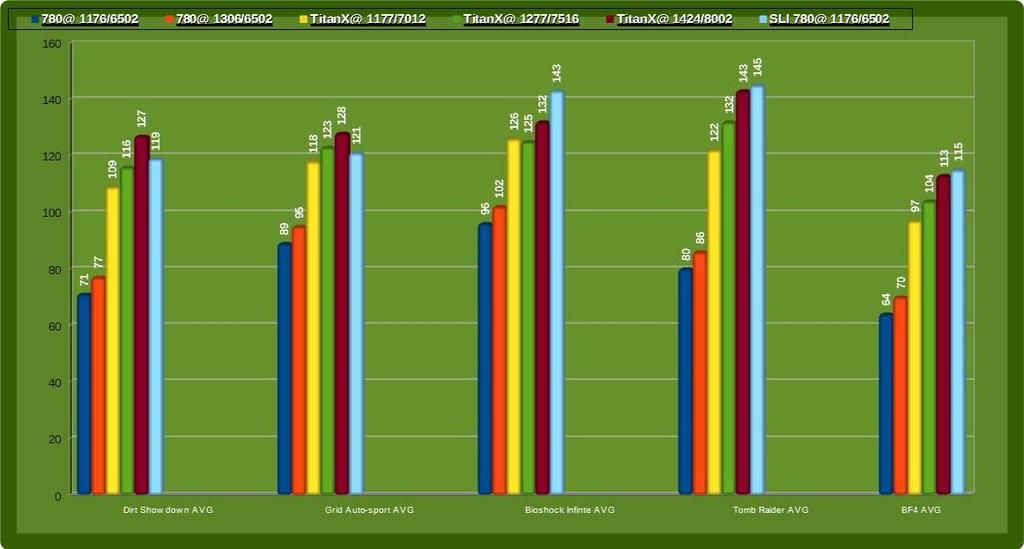I thought it disables SLI if you run any monitors off the bottom card?! Used to be the case for definite.
I run 3 monitors on my previous 780ti SLI set up and have lovely low idle temps and SLI functionality by having 2 screens attached to the top card, and one to the dvi port on my motherboard. If you have a motherboard that has this option it's a great solution!
If you attach more than 2 screens to one card it can't enter low power state. Also if you have a high Hz monitor then If you run the desktop at over 120hz again the GPU can't enter low power state.
I run 3 monitors on my previous 780ti SLI set up and have lovely low idle temps and SLI functionality by having 2 screens attached to the top card, and one to the dvi port on my motherboard. If you have a motherboard that has this option it's a great solution!
If you attach more than 2 screens to one card it can't enter low power state. Also if you have a high Hz monitor then If you run the desktop at over 120hz again the GPU can't enter low power state.