If i remember correctly (I had only just started playing TW last week after nearly a year, the Pope never actually dies as such, if you conquer rome a "puppet" Pope is put there, then occasionally the papal states faction emerges again around that area, much like the Mongols, if you destroy their territory, they go nomadic and periodically re-establish a territory as their own.
In regards to that screenshot I posted, It was more for dramatic effect, as I'd given myself about 9 billion credits, LOL, I just wanted to see some epic armies, without having to empty all my cities as well

On a more realistic note, If I am playing as england or any other Catholic faction, I tend not to expand in central europe, as not to upset the pope. I build ships and take my armies south to Africa and Egypt and start there. There are plenty more lucrative trade items there, and I don't know if its just me, but any merchants I train in those countries always seem to have a good financial skill. Also build mines and also send a merchant to them, they make good money even from a poorly skilled merchant. Money is the key to success in this game.
Also, if you send your priests etc to africa/egypt etc and get those preaching around there, your standing within the papal elections will greatly improve, allowing you to request crusades on none catholic states, you can get some good experienced armies by doing crusades.
Oh and if you haven't already, increase the number of turns, as the default turn number forces you to rush and expand too quickly. If you do this you can expand more slowly, building up a good solid and established set of territories in which to strike from
Hope this helps..






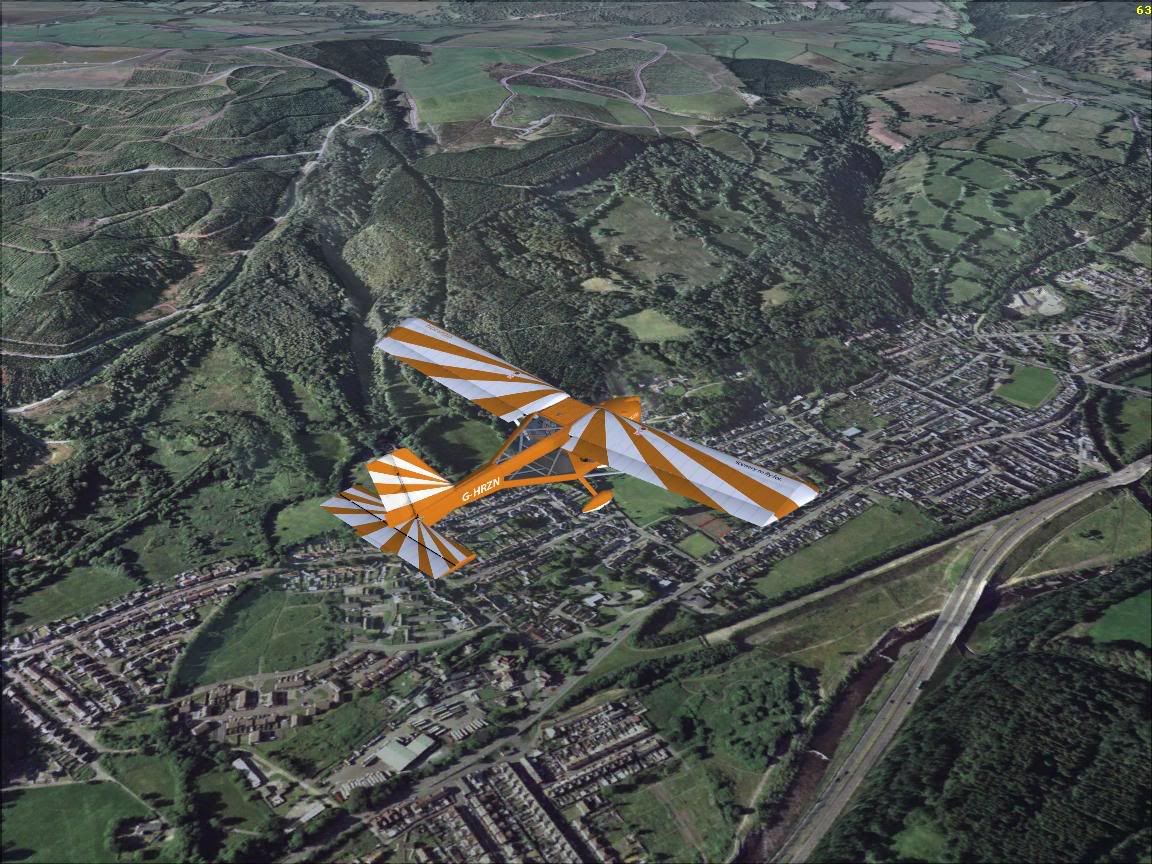
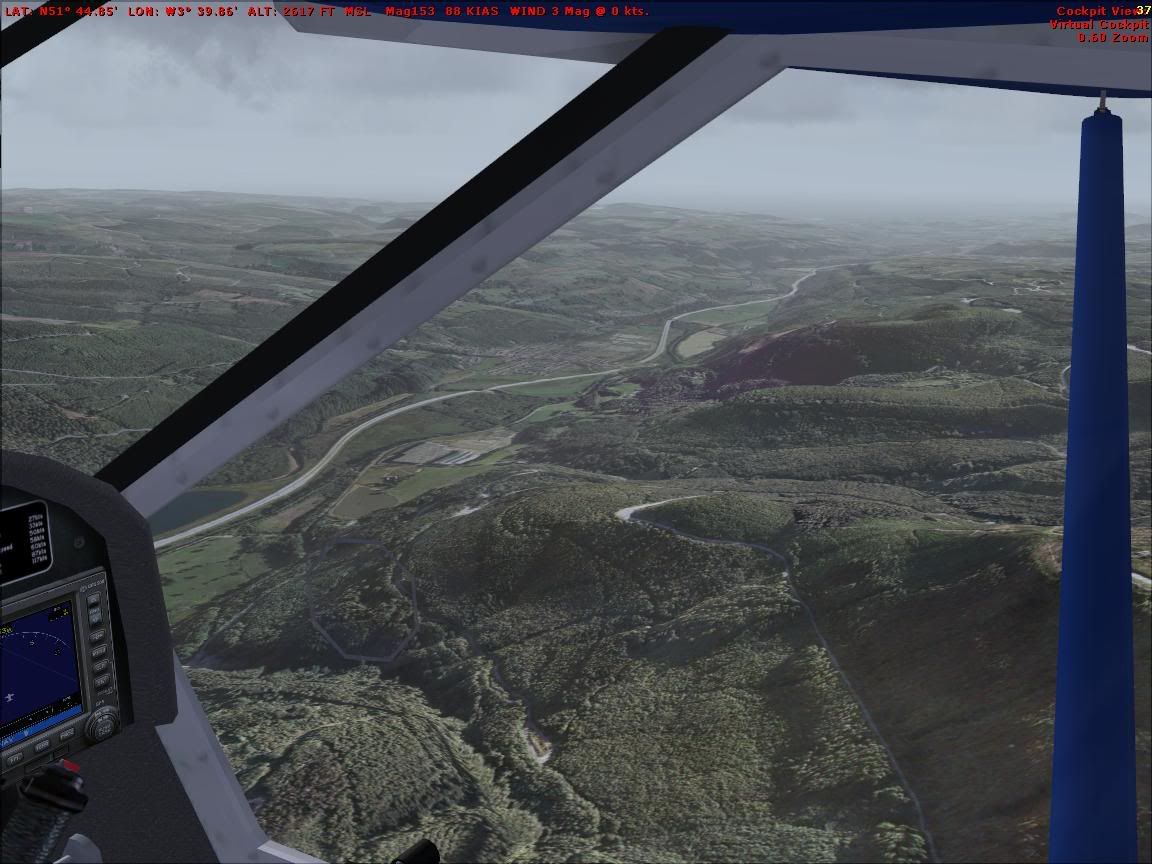








 at the FSX shots, bet that needs a beasty rig!
at the FSX shots, bet that needs a beasty rig!





