+1 for Crysis 1 looking better than Crysis 2 or Farcry 2
GTA4 modded
Are you using a custom IceEnhancer config? Mine looks okay but not as good as peoples screenshots I've seen around the forums. Textures seem a bit less detailed and my anti aliasing doesn't seem to be that great even with the 2nd highest Antistropic filtering setting in game