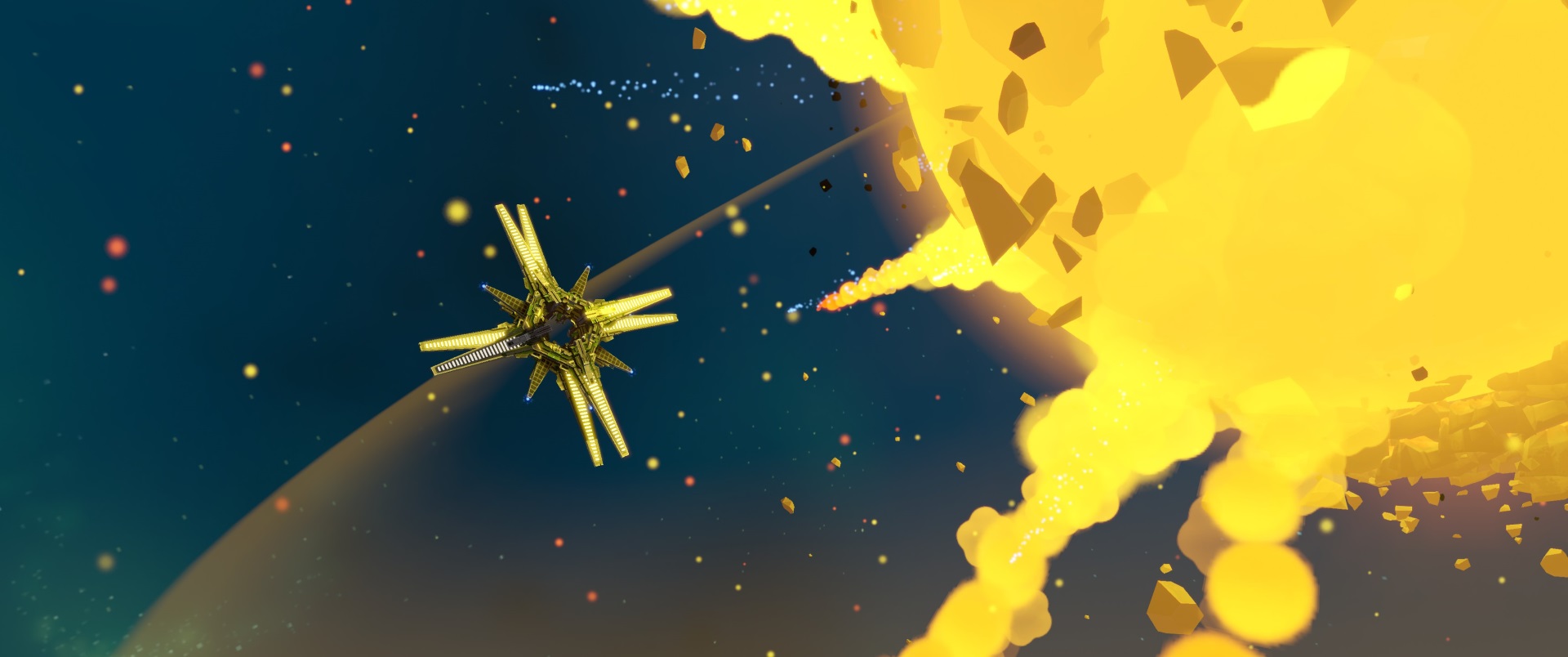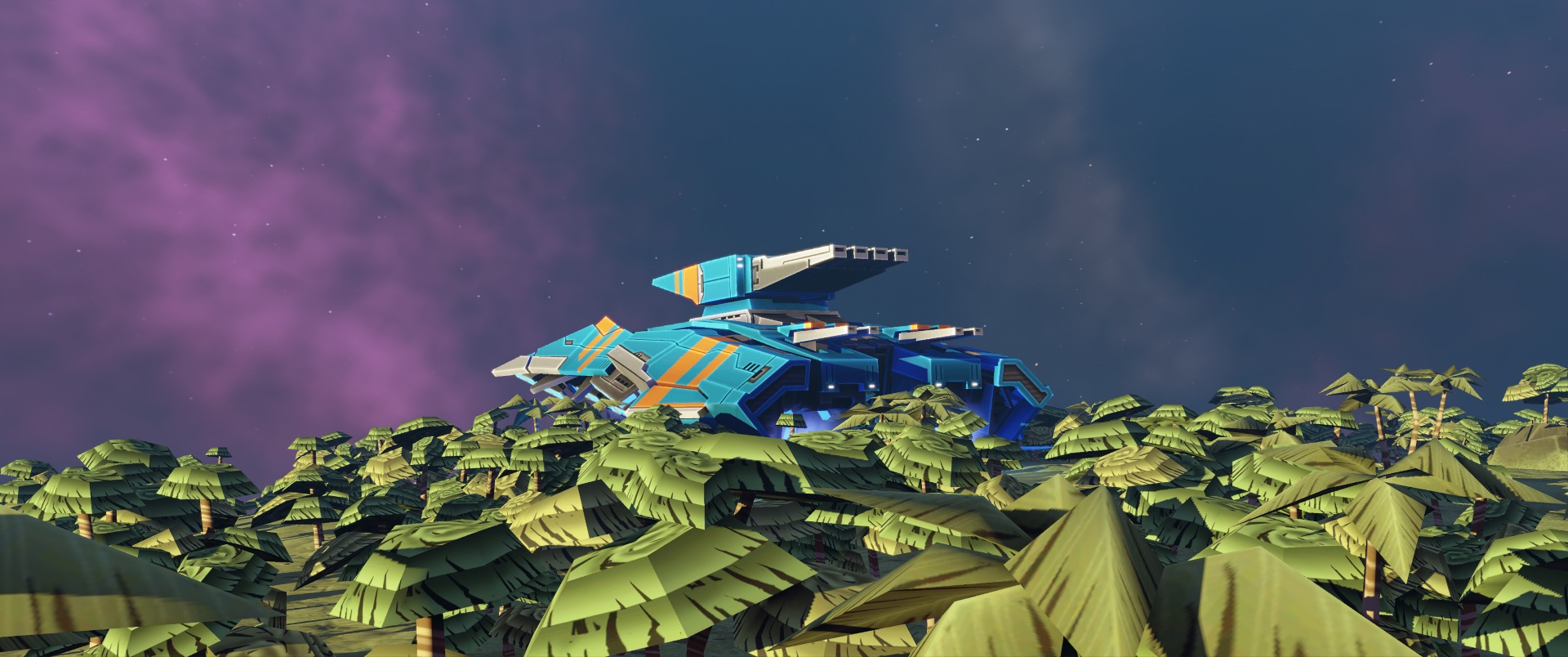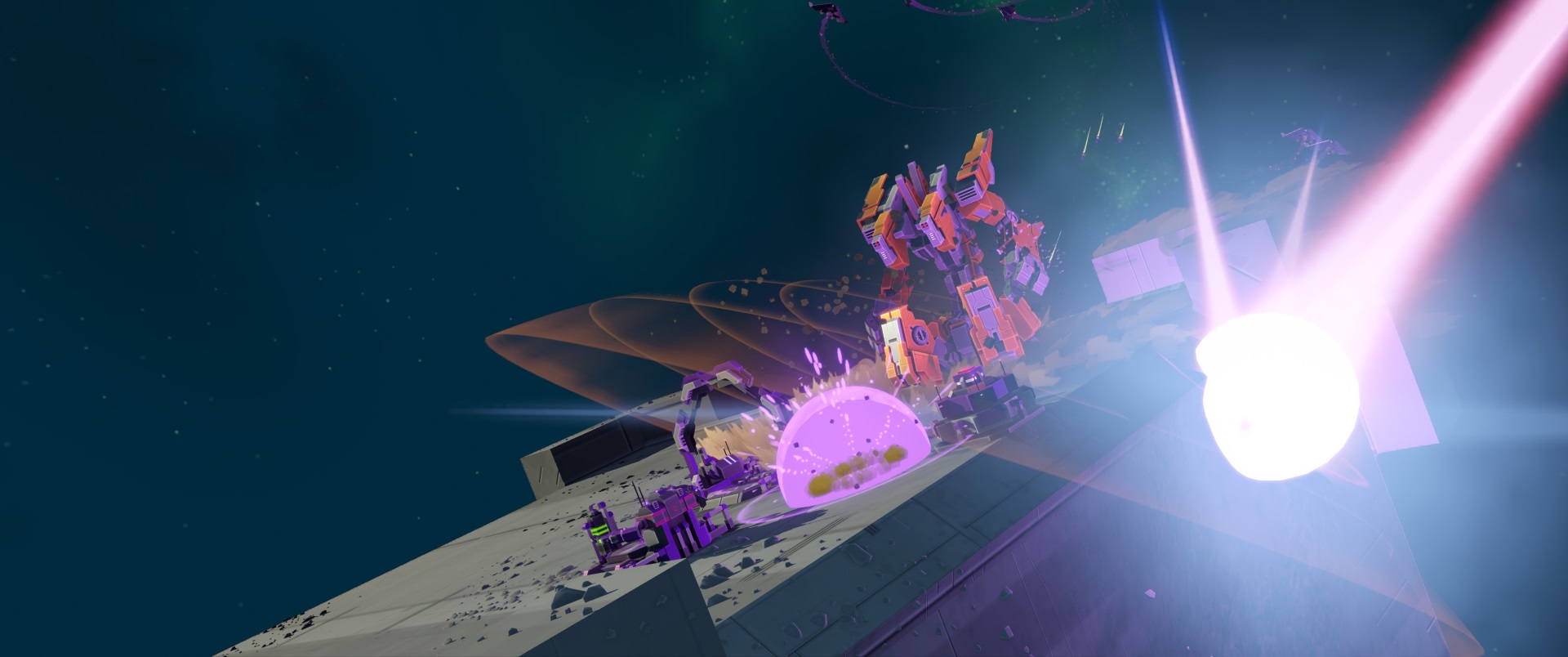You are using an out of date browser. It may not display this or other websites correctly.
You should upgrade or use an alternative browser.
You should upgrade or use an alternative browser.
***The High-Res Screenshot Thread!***
- Thread starter ThundyCat
- Start date
More options
Thread starter's postsSoldato
- Joined
- 26 Sep 2013
- Posts
- 10,761
- Location
- West End, Southampton
Upgrade that 1080p potato monitor and u might think differently lol
PFFFFFFFFFFFT! 2560x1080 21.9 FTW 
The extra sharpness/clarity is down to the PPI of the screen
I don't know what it is but the game just looks blurry and this is with sweetfx too. I quite like the art/graphics style but something just seems of about it....
I wouldn't be surprised if the settings are ****ed up though as I still can't believe that in 2015, a pretty big developer of one of the most popular games ever can't even get a basic resolution option to work lol...
I had to do numerous manual fixes in the config files just to get 85 FOV, 21.9 support and to turn off mouse acceleration etc. All of these options should be available in game
EDIT:
Just remembered depth of field crap is on so that could be why it looks blurry

The extra sharpness/clarity is down to the PPI of the screen

I don't know what it is but the game just looks blurry and this is with sweetfx too. I quite like the art/graphics style but something just seems of about it....
I wouldn't be surprised if the settings are ****ed up though as I still can't believe that in 2015, a pretty big developer of one of the most popular games ever can't even get a basic resolution option to work lol...
I had to do numerous manual fixes in the config files just to get 85 FOV, 21.9 support and to turn off mouse acceleration etc. All of these options should be available in game

EDIT:
Just remembered depth of field crap is on so that could be why it looks blurry
Last edited:
Soldato
- Joined
- 26 Sep 2013
- Posts
- 10,761
- Location
- West End, Southampton
turn off FXAA and put on TAA you noob.
turn off FXAA and put on TAA you noob.
Yeah I will need to have a mess around with the settings later on, I just whacked everything to max/on except god rays and copied kputts sweetfx across
I dont know how we're supposed to tell the PPI or your resolution with those small screenshots.The extra sharpness/clarity is down to the PPI of the screen
Also, that extra sharpness is almost assuredly because your SweetFX profile has extra sharpness added, ruining the image quality quite badly. I mean, it's preference and all, but it's amazing all the screens of The Witcher 3 I've seen where people have the sharpness up to the full setting(which is already way too much) and then add even more with SweetFX making a painful looking screenshot.
Lastly, depth of field really only takes effect in conversations and VATS. Any blurriness is likely coming from your anti-aliasing setting, either FXAA or TAA(cant tell cuz your screens are too small). Both of these are preferable to no AA, though.
Anyways, just some constructive criticism/advice.
Also - take full size screens man. Want to see it in full glory.
Soldato
- Joined
- 9 Jan 2007
- Posts
- 4,223
- Location
- Returning video tapes
After seven years I finally upgraded my 24" 16:10 monitor. Now I'm part of the 1440p crowd, which is taking some getting used to! My 4gb R9 270x has handled the transition surprisingly well. Though the following bullshots do run in slow motion. 
Anyway, enough of the dark moody games... time for some technicolour Dragon Age Inquisiton.




Anyway, enough of the dark moody games... time for some technicolour Dragon Age Inquisiton.

I dont know how we're supposed to tell the PPI or your resolution with those small screenshots.
Also, that extra sharpness is almost assuredly because your SweetFX profile has extra sharpness added, ruining the image quality quite badly. I mean, it's preference and all, but it's amazing all the screens of The Witcher 3 I've seen where people have the sharpness up to the full setting(which is already way too much) and then add even more with SweetFX making a painful looking screenshot.
Lastly, depth of field really only takes effect in conversations and VATS. Any blurriness is likely coming from your anti-aliasing setting, either FXAA or TAA(cant tell cuz your screens are too small). Both of these are preferable to no AA, though.
Anyways, just some constructive criticism/advice.
Also - take full size screens man. Want to see it in full glory.
I thought by now people would know to remove the h before .PNG for the full size versions when it comes to my screenshots

And yes I don't disagree, I will need to experiment with the sweetfx aa and sharpness settings as well as the in game aa, I usually turn in game aa off since sweetfx adds it and usually a better job with less of an impact on performance.
Like I said, I need to go through settings again as I just wanted to see how the game ran first with max settings as well as to just play it

Will post more screenies later tonight or tomorrow.
Last edited:
Exteriors are not the problem with this game interiors look horrendous try with then without the pipboy light on the gfx are lacking lot it highlights how dull the interior wall textures are. Its either a major bug (like the crazy weather systems changing all over the place) or a massive mistake forgetting to put any shader fx on the interiors unless your using the green pipboy light!Some more screenies, remove the h before .png for full size versions












And the bad thing about 21.9 at times.... The menu/UI

Soldato
- Joined
- 10 Nov 2006
- Posts
- 8,578
- Location
- Lincolnshire
Soldato
- Joined
- 10 Nov 2006
- Posts
- 8,578
- Location
- Lincolnshire
That looks brilliant, some textures look like the Crysis of today, jaw dropping stuff.
Does the game have a single player?
Does the game have a single player?