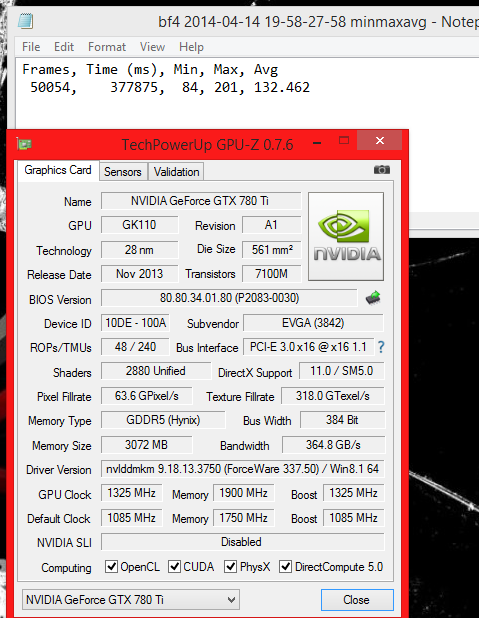GeForce Experience 2.0.1 Release
This update provides critical bug fixes for GameStream including:
•OpenSSL security enhancements for remote GameStream on SHIELD
•Improvements to streaming quality
•Reduction in audio latency
GeForce Experience 2.0 Release Highlights
ShadowPlay
•Adds support for GeForce GTX notebooks
◦GeForce GTX 800M, GTX 700M, and select GTX 600M GPUs supported
•Adds support for desktop capture
◦Requires latest GeForce driver
◦Requires Aero mode enabled
◦Desktop GPUs only
•Adds native 1920 × 1200 capture
•Alt-tab will pause instead of terminate recordings
•Video folders are now created when a video is saved instead of at game launch
•Adds advanced quality options for Twitch streaming
•Twitch streams will automatically be tagged with game name
•Twitch streams now retain capture aspect ratio
•Pause and resume broadcast
•Fixes password handling bugs
•Fixes bug where on-screen indicator cannot be disabled
•Improves microphone audio quality
GameStream
•Wake on LAN support: remotely wake up your PC from sleep mode
•Remote Login support: login to a locked PC remotely from SHIELD
•Manually add games to your GameStream list
◦Go to Preferences –> GameStream
•Remote streaming support (beta): stream your PC games to SHIELD from outside your home
•Notebook GameStream support (beta)
◦GeForce GTX 800M, GTX 700M, and select GTX 600M GPUs supported
Bug Fixes
•Various stability and bug fixes
http://www.geforce.co.uk/geforce-experience/download
 I'm all set for the High end Maxwell Cards after resisting AMD'S latest round but the thought of waiting until 2015 is almost unbearable
I'm all set for the High end Maxwell Cards after resisting AMD'S latest round but the thought of waiting until 2015 is almost unbearable (I know first world problems
(I know first world problems ) These latest drivers have certainly shown my 480's still have some poke and I guess I've waited this long but mannnn
) These latest drivers have certainly shown my 480's still have some poke and I guess I've waited this long but mannnn


 I'm assuming Boston Lincolnshire? I swear we don't try and hog the sun down here in the west country
I'm assuming Boston Lincolnshire? I swear we don't try and hog the sun down here in the west country ...must resist stay focused
...must resist stay focused I maaay have been pushing them a bit though
I maaay have been pushing them a bit though