-
Competitor rules
Please remember that any mention of competitors, hinting at competitors or offering to provide details of competitors will result in an account suspension. The full rules can be found under the 'Terms and Rules' link in the bottom right corner of your screen. Just don't mention competitors in any way, shape or form and you'll be OK.
You are using an out of date browser. It may not display this or other websites correctly.
You should upgrade or use an alternative browser.
You should upgrade or use an alternative browser.
**THE NVIDIA DRIVERS THREAD**
- Thread starter Boomstick777
- Start date
More options
View all postsI've gone back to the 472.12's AGAIN!
Apparently if you have a GSNYC monitor, dwm.exe is spamming NV service REG queries ~1000 times a second and could use up to 5% GPU usage in certain scenarios (nvidia drivers 511.65 and 511.72)
Load up Process Monitor and see for yourselves ( Gsync Monitors )
https://forums.guru3d.com/threads/n...ownload-discussion.441708/page-2#post-5990146
Nvidia are looking into it
Is this still the case if you install with NVSlimmer and remove all the gubbins ?
NVSlimmer - NVIDIA driver slimming utility
https://forums.guru3d.com/threads/nvslimmer-nvidia-driver-slimming-utility.423072/
Version 0.12
https://www.dropbox.com/s/2p9x5dt5l0ug1bv/NVSlimmer_v0.12.zip?dl=0
Yes
It's looking more and more likely that it's Display port/GSYNC related
Scroll down, you'll see more reports of it now, with some saying it uses more cpu cycles than spotify or a browser running
https://forums.guru3d.com/threads/n...1-72-driver-download-discussion.441708/page-7
Here's my Brothers PC with the same issue! Two completely different systems, but both GSYNC
*SNIP*
I'm on the latest hotfix, here's what I get from autoruns:
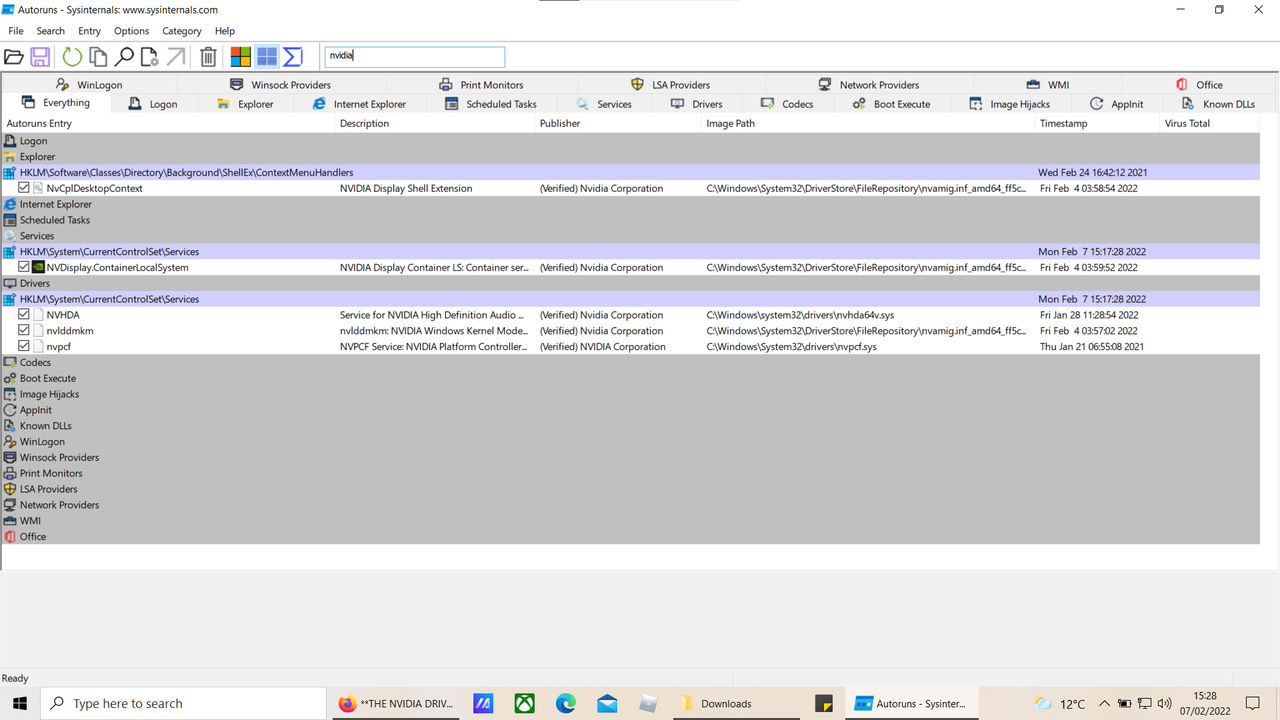
Wrong software man
Use Procmon which gives you an up to date listing of processes polled
Never tried that. Let me download, how do I get Nvidia info from it ?
This is what I got when I opened the prog. No idea what I'm looking at xD
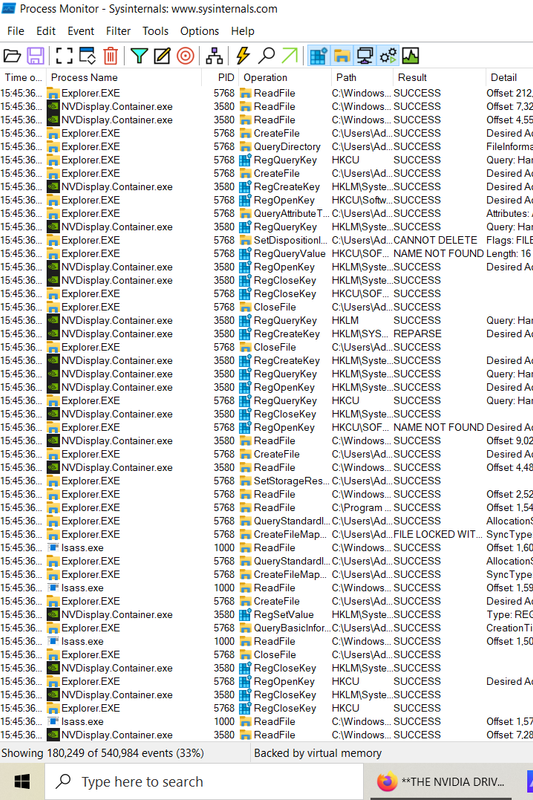
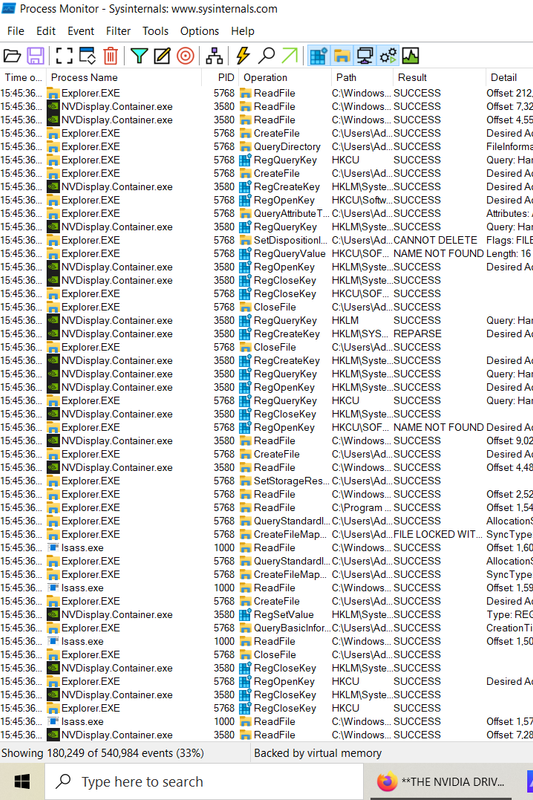
Load it up
Click Edit : Clear Display
Scroll down for dwm.exe, if nothing use Clear Display again sometimes it takes a couple of event clears before it floods the window again!
I just did a Process Activity Summary, it showed there were atleast 21,904 registry events compared to any other Windows process. Which is crazy!

Okay I see a ton of that dwm.exe after following your instructions and scrolling way down. I have no idea what this means, will this slow down my PC?
Most don't notice it, however it can use up to 5% CPU time even in games which it shouldn't be doing! It uses more cpu time than playing a game with spotify or browsers open in the background.
Not a problem pre 5x drivers
That's mad, yeah I thought Nvslimmer avoided this type of thing with Nvidia drivers. Is the only way to fix to roll back then ? Ugh xD
I reckon Nvidia is mining on my GPU!
Haha

Actually wouldn't surprise me if Nvidia did this

Apparently! 472.12 doesn't suffer this it seems
Oh wow that's a hell of a roll back, I doubt I'll bother then. Curse you Nvidia

NVIDIA GeForce 516.79 Hotfix drivers
Game Ready Drivers provide the best possible gaming experience for all major new releases, including Virtual Reality games. Prior to a new title launching, our driver team is working up until the last minute to ensure every performance tweak and bug fix is optimized for the best gameplay on day-1.
The hotfix addresses the following issues:

 www.guru3d.com
www.guru3d.com
Game Ready Drivers provide the best possible gaming experience for all major new releases, including Virtual Reality games. Prior to a new title launching, our driver team is working up until the last minute to ensure every performance tweak and bug fix is optimized for the best gameplay on day-1.
The hotfix addresses the following issues:
- [Apex Legends] Improves gameplay stability [3661210]
- [Overwatch] Game may freeze on launching a match [3696921]
- [Dungeons 3] Game will crash on startup [3691274]
- [Red Dead Redemption 2] Performance improvement when using DLSS is lower compared to previous drivers [3700239]
- [Destiny 2] Game may randomly freeze after launching game or during gameplay. [3685638]
- [Halo Infinite] Increased stability during gameplay [3603261]

GeForce 516.79 Hotfix driver download
Download NVIDIA GeForce 516.79 Hotfix drivers. ...
NVSlimmer is very convenient for removing the bloat and just installing what you want. I use it everytime.Just did a DDU uninstall to completely wipe all the previous rubbish including any Telemetry/Geforce Experience and then used NVSlimmer to only install the core/driver and physx! Will give Last of Us a test tomorrow
The very first 532.x driver has appeared!
NVIDIA Vulkan Beta Driver 532.04
Vulkan Beta Driver Release Updates
May 19th, 2023 - Windows 532.04
Download: https://developer.nvidia.com/downloads/vulkan-beta-53204-windows
- Fixes:
- Improve performance of position fetch for VK_KHR_ray_tracing_position_fetch
- Fix possible memory corruption when running Vulkan API traces that make use of capture/replay BDAs and VK_EXT_memory_priority or VK_EXT_pageable_device_local_memory
Source: Vulkan Driver Support | NVIDIA Developer
Hey mate do you know why are these a separate branch from the main driver? Does the main driver not offer Vulkan support?
Separate branch but more towards Vulkan development, such as Studio drivers being catered more towards Studio work. All drivers work perfectly in games but in terms of stability they go as follows
1) Studio Drivers
2) Vulkan Drivers
3) Game Ready Drivers
Nice one, the Game Ready ones make the most sense for me then.
Latest one has been good, have a weird vsync problem on The Last Of Us, but that is probably the game

GeForce Hotfix driver 546.08
NVIDIA Support
nvidia.custhelp.com
Direct Download
This hotfix addresses the following issue:
- [Alan Wake 2] Addressing gradual stability and performance degradation over extended periods of gameplay [4334633]
- Windows 10 transparency effects are not displaying correctly after driver update [4335862]
- Random Bugcheck may be observed on certain systems [4343844]
Using this driver, seems rock solid for Alan Wake 2.
Thanks @Villan
Using 566.14, all good so far, great performance and no issues on RTX 4070 Ti and RTX 3070.
*I use Nvslimmer to install and none of the bloat or apps, not sure if this would have any impact or not..
Or
NVCleanstall >>>

 www.techpowerup.com
www.techpowerup.com
*I use Nvslimmer to install and none of the bloat or apps, not sure if this would have any impact or not..
NVSlimmer >>> https://www.dropbox.com/scl/fi/wx1n....zip?rlkey=k4djvkuisdrfmxujp98niwwuq&e=1&dl=0
Or
NVCleanstall >>>

NVCleanstall v1.16.0 Download
NVCleanstall lets you customize the NVIDIA GeForce Driver package by removing components that you don't need (or want). This not only keeps things ti
Last edited:


